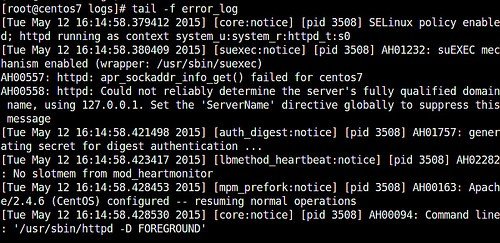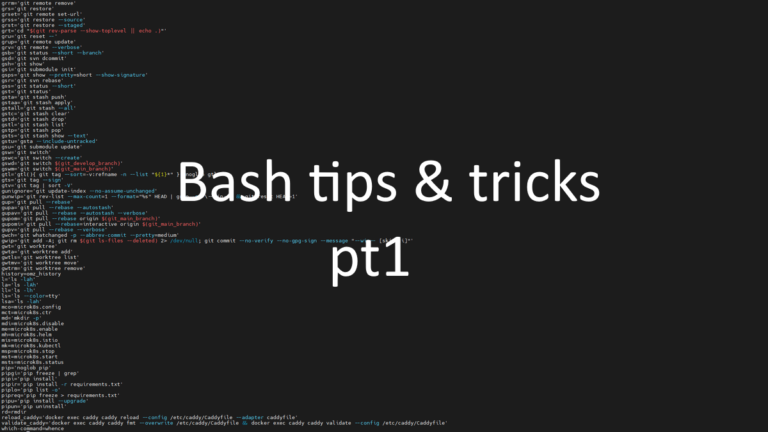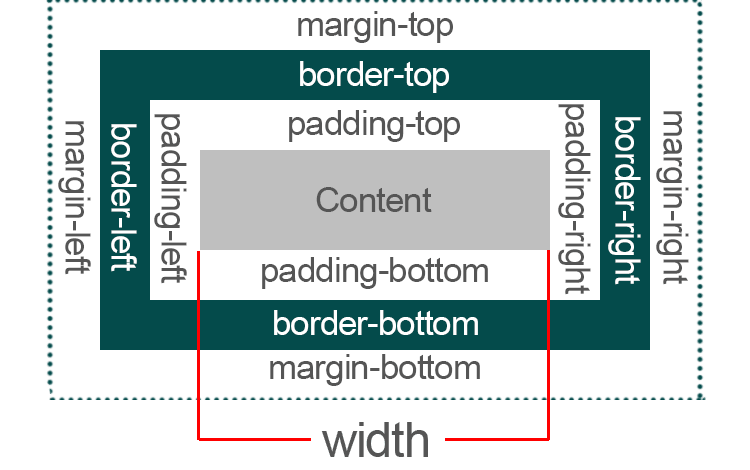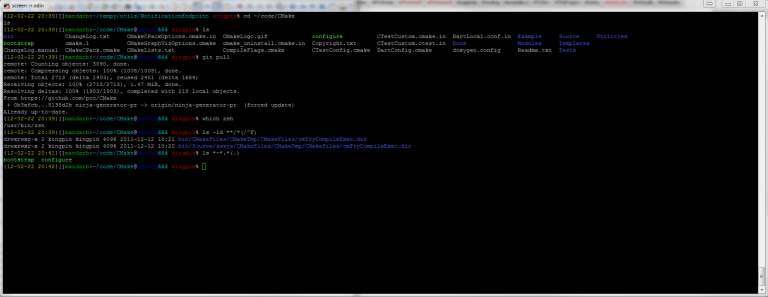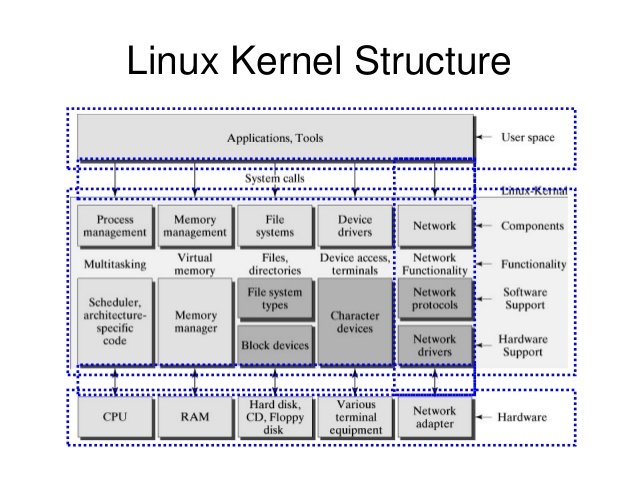Start Xvfb on boot on Centos Linux
Xvfb or X virtual framebuffer
X virtual framebuffer is a display server using the X11 protocol. In contrast to other display servers, it performs all graphical operations in memory without showing any screen output. which makes it ideal for some surprising uses. e.g.
Xvfb :1 & xv -display :1 & import -display :1 -window root image.png
(above snippet via Wikipedia)
I had to run xvfb automatically on boot on a centos system, here’s the init script I used to carry out the task. add the following as a script to /etc/init.d , chmod +x the script then chkconfig xvfb on
* Note: see the :11 in the middle of the script? change that to another number to change the display port.
#!/bin/bash
# chkconfig: 345 95 50
# description: Starts xvfb on display 11
# why 11? dunno I just work here. :( -FB
# 9/30/13 r1 - initial addition -FB
if [ -z "$1" ]; then
echo "`basename $0` {start|stop}"
exit
fi
case "$1" in
start)
/usr/bin/Xvfb :11 &
;;
stop)
killall Xvfb
;;
esac[/et_pb_text][/et_pb_column][/et_pb_row][et_pb_row admin_label=”row”][et_pb_column type=”4_4″][et_pb_text admin_label=”bottom above footer” background_layout=”light” text_orientation=”left” use_border_color=”off” border_color=”#ffffff” border_style=”solid”]
[bsa_pro_ad_space id=5 if_empty=6 hide_for_id=953,680]
[/et_pb_text][et_pb_divider admin_label=”Divider” color=”#ffffff” show_divider=”off” divider_style=”solid” divider_position=”top” hide_on_mobile=”on”] [/et_pb_divider][et_pb_text admin_label=”Text” background_layout=”light” text_orientation=”left” use_border_color=”off” border_color=”#ffffff” border_style=”solid”]
[jetpack-related-posts]
[/et_pb_text][/et_pb_column][/et_pb_row][/et_pb_section]