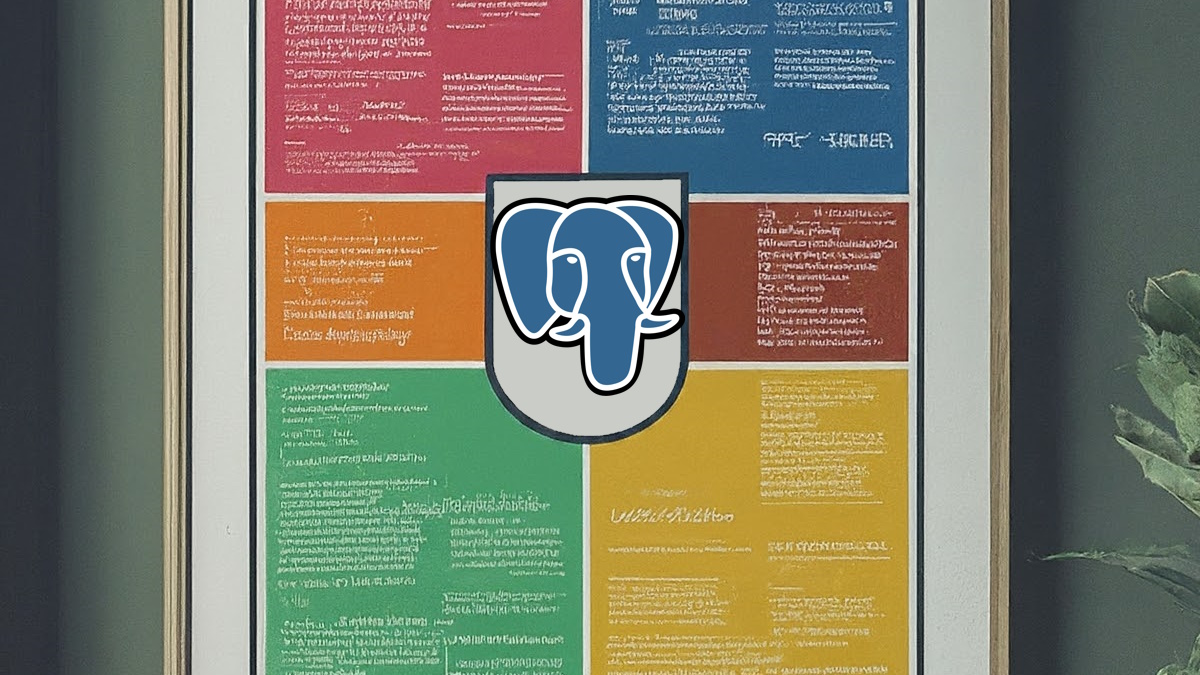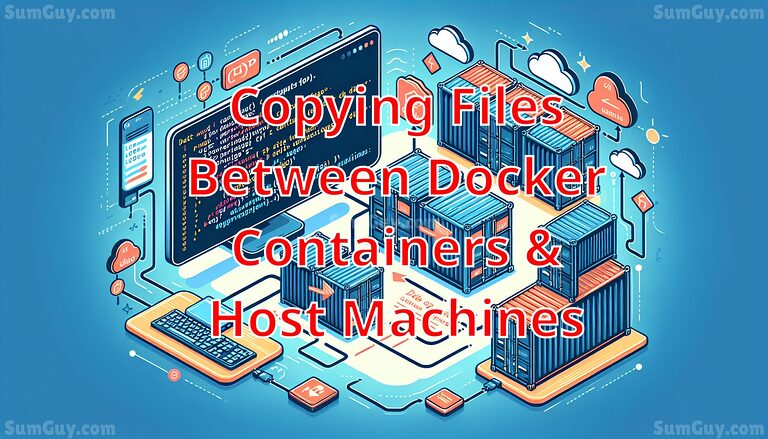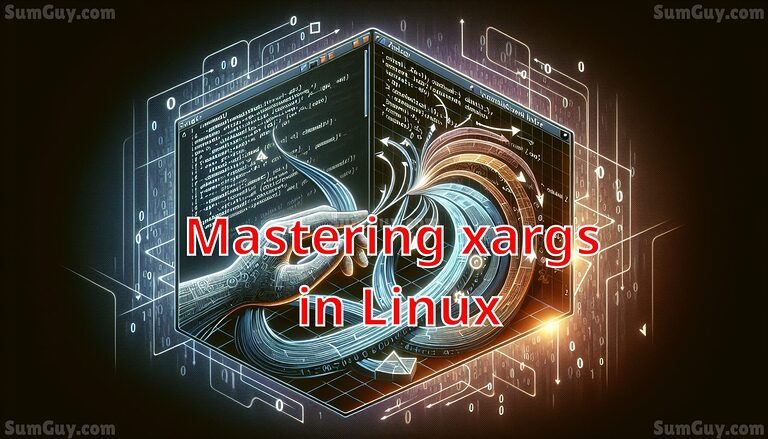Understanding PostgreSQL Connection URIs
PostgreSQL, the powerful open-source relational database management system, uses a specific format called a connection URI (Uniform Resource Identifier) to provide a standardized way of establishing connections. These URIs streamline setup and offer flexible configuration options.
Understanding the Fundamentals
Let’s dissect the anatomy of a standard PostgreSQL connection URI:
postgresql://[user[:password]@][netloc][:port][/dbname][?param1=value1&...]- Schema:
postgresql://This prefix identifies the URI as a PostgreSQL connection string. - User:
userThe username for database authentication. - Password:
password(optional) The user’s password for authentication. - Netloc:
netlocThe hostname or IP address of the PostgreSQL server. - Port:
port(optional) The port number where the PostgreSQL server listens (the default is 5432). - Database Name:
dbnameThe specific database name to connect to. - Parameters:
param1=value1&...(optional) A list of key-value pairs to fine-tune connection behavior.
Illustrative Examples
- Basic Connection (Default Port):
postgresql://localhost/mydb- Connects to the database ‘mydb’ on the local machine (localhost) using the default PostgreSQL port with your operating system’s username.
- Specifying User and Password:
postgresql://user:secret@localhost/mydb- Connects using the username ‘user’ and password ‘secret’.
- Connecting with a Non-Standard Port:
postgresql://localhost:5433/mydb- Connects to a PostgreSQL server running on port 5433.
- Adding Connection Parameters:
postgresql://other@localhost/otherdb?connect_timeout=10&application_name=myapp- Connects with the username ‘other’. Sets a 10-second connection timeout limit and identifies the application as ‘myapp’.
Common Connection Parameters
connect_timeout: Maximum wait time (in seconds) for a connection to be established.application_name: Sets the application name for monitoring.sslmode: Controls the use of SSL (e.g., ‘require’, ‘verify-ca’, ‘disable’) for connection security.target_session_attrs: Specifies read-write or read-only connection modes.
Tips and Tricks
- Percent-Encoding: Special characters within the password or parameters should be percent-encoded (e.g., a space as
%20) for accurate interpretation. - Environment Variables: Consider storing sensitive information like passwords in environment variables and referencing them in the URI to enhance security.
- Connection Pooling: For applications with frequent connections, use a connection pooler (like PgBouncer) to improve performance and manage resources efficiently.
- Library Support: Most programming languages and frameworks have libraries that simplify working with PostgreSQL URIs, handling parsing and connection parameter settings.
Mastering PostgreSQL connection URIs gives you powerful control when establishing database connections. Using them effectively will streamline your database interactions and give you the flexibility to adjust connection properties as your application’s needs evolve.