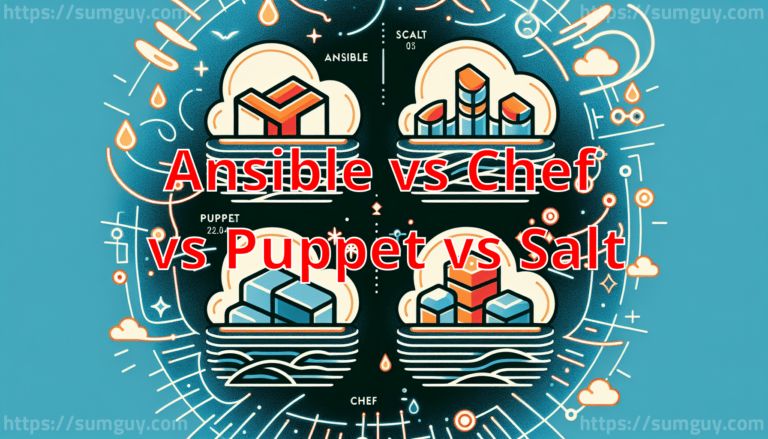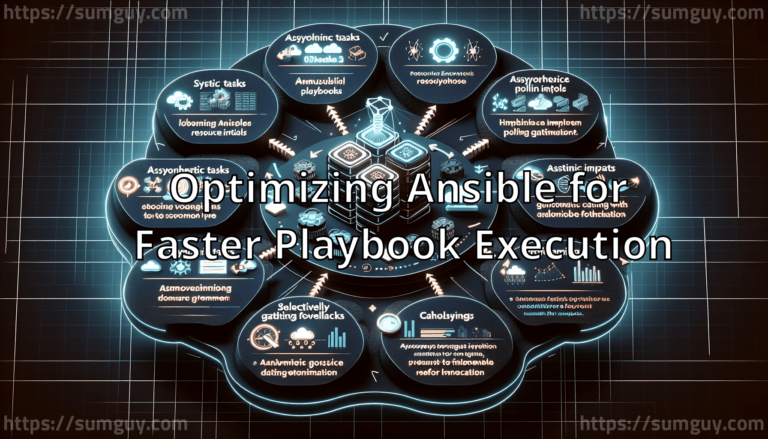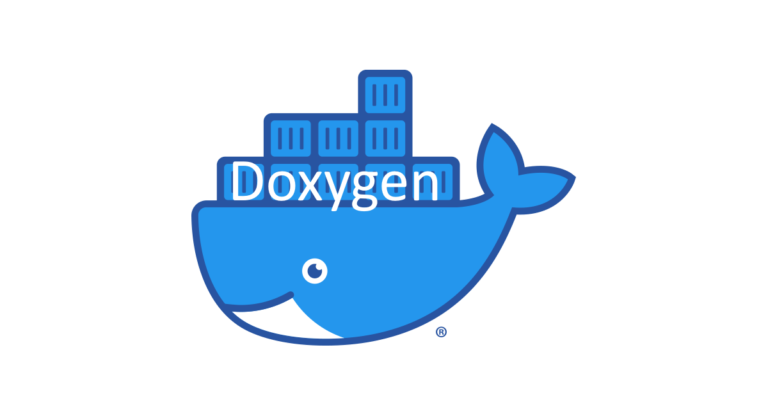DevOps Tools: Ansible vs. Puppet vs. Salt vs. Chef
In this comprehensive guide, we delve into the capabilities of Ansible, Puppet, Salt, and Chef—four leading DevOps tools used for automation and configuration management. We explore practical examples, such as creating directories, managing files, and ensuring services like Docker run smoothly in an Ubuntu 22.04 environment. Each tool’s unique syntax and operational model are showcased, helping users decide the best tool for specific needs, whether prioritizing ease of use with Ansible or complex configurations with Chef.