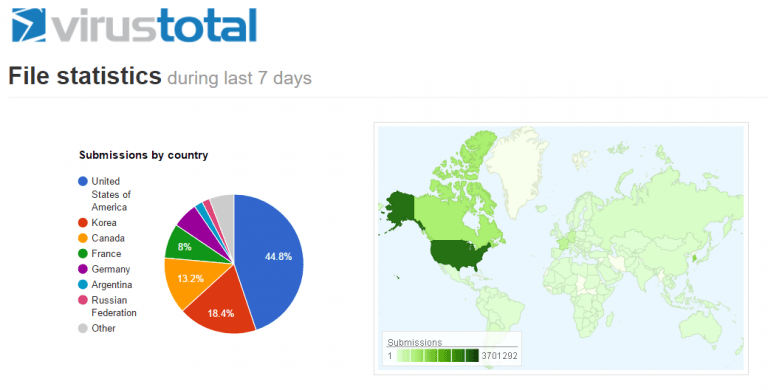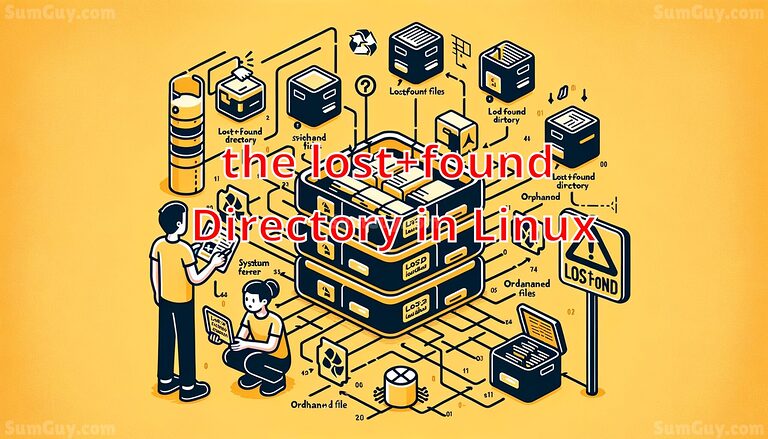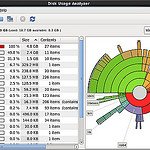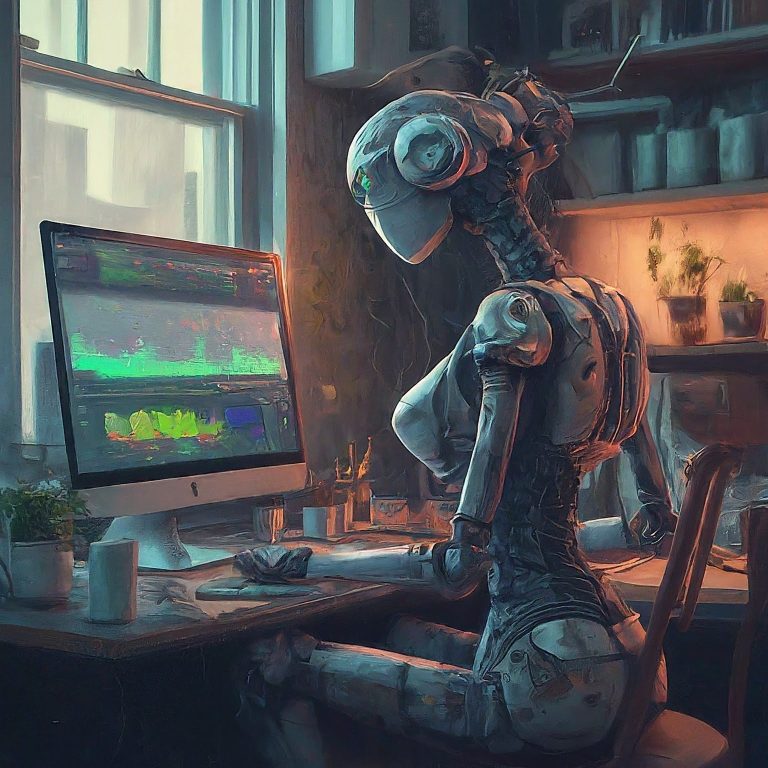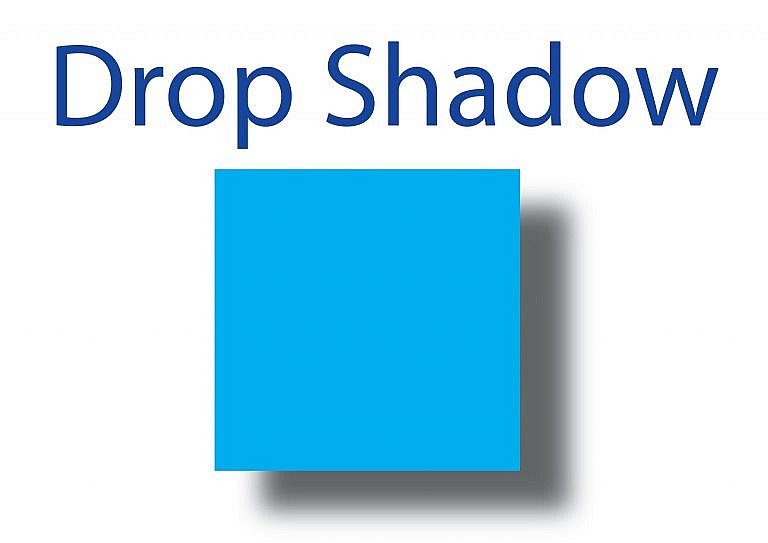Linux Home Lab Security: Planning for the Unexpected
Disaster Recovery Strategies for Linux Home Labs
A robust disaster recovery (DR) plan is essential for any Linux home lab, even when not running mission-critical applications. Data loss, equipment failures, and other incidents can be a frustrating setback. A well-defined DR plan enables swift recovery, minimizing downtime and maximizing data preservation.
Key Considerations
- Data Sensitivity and Replicability: Evaluate the sensitivity of your data (e.g., financial records, family photos) and how difficult it would be to replace if lost. Sensitive and irreplaceable data necessitates more robust backup and recovery solutions.
- Risk Assessment: Identify potential disaster scenarios (power outages, hardware failures, fire, natural events) and their potential impact on your infrastructure. Prioritize recovery procedures for the most likely and damaging risks.
- Offsite Backups: To safeguard against catastrophic data loss, store encrypted backups in a secure location separate from your primary lab. Cloud services or a trusted external site are viable options.
- Redundancy: Consider RAID configurations, spare hardware, or even a secondary lab environment (if feasible) to minimize downtime from isolated failures.
- Documentation: Maintain comprehensive and up-to-date documentation of your lab’s configuration, backup procedures, and step-by-step recovery instructions. This information will be vital for yourself and those potentially assisting with recovery efforts.
- Recovery Testing: Regularly test your backups and recovery plans under simulated disaster scenarios. This ensures all procedures function as intended and identifies areas for improvement.
Tiered Strategies
Adopting a multi-tiered recovery approach allows for flexibility and tailored protection levels:
- Tier 1 – Basic File Backup: Employ tools like
rsyncfor local backups with versioning. Utilize cloud sync services for additional offsite data security. - Tier 2 – System Images: Use
ddor specialized imaging tools to create full system backups. These allow for complete restoration of servers, configurations, and data. - Tier 3 – Virtualization Snapshots (if applicable): Take regular snapshots of your virtual machines, simplifying rollback in case of data corruption or software-related issues.
Important Notes
- Automation: Utilize scripts to automate backup and retention processes where possible.
- Recovery Key Management: Securely store encryption keys and other critical credentials, ideally both offsite and in trusted physical locations.
The Key is Planning
Remember, disaster recovery planning is an ongoing process. Regularly assess your lab’s setup, evaluate evolving risks, and refine your plan accordingly. This investment in preparedness and testing provides valuable peace of mind.