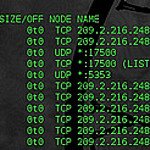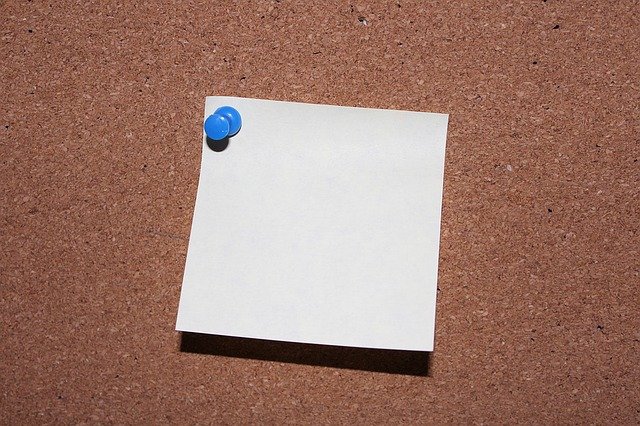Debian package management speed ups
No one likes to sit around waiting for slow mirrors while updating multiple packages but its a fact of life usually. In debian it means typing apt-get update and sitting around for a while, then doing the actual install or upgrade and getting some coffee. what if you could speed the process along somewhat? well…