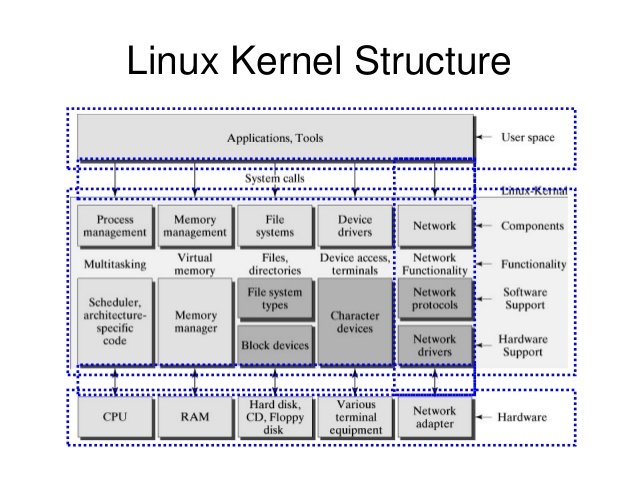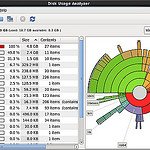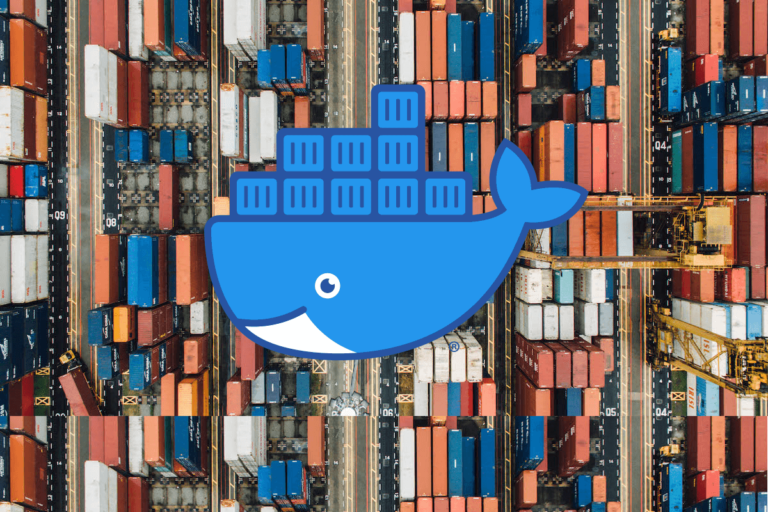Remove all old installed but unused kernels
I just noticed I had 8 kernels installed on a machine. dont need but one…. so I rebooted to make sure I was using the newest, and removed all the old ones via these simple commands :
Ubuntu / Debian / dpkg / Apt:
dpkg -l 'linux-*' | sed '/^ii/!d;/'"$(uname -r | sed "s/\(.*\)-\([^0-9]\+\)/\1/")"'/d;s/^[^ ]* [^ ]* \([^ ]*\).*/\1/;/[0-9]/!d' | xargs sudo apt-get -y purge
Thats a one liner, so just copy paste the whole thing.
Centos / RHEL / Yum / RPM:
uname -r
See which kernel is being used.
rpm -q kernel
get a list of installed kernels
yum install yum-utils
make sure yum-utils is installed
package-cleanup --oldkernels --count=1
Cleanup old packages, the count can be any number and it will keep that number of the latest packages. count 2 will keep the current newest and one more, 3 will keep the current newest and 2 more and so on.
nano yum.conf
edit /etc/yum.conf and look for installonly_limit and change it to any number, this was the kernels will be cleaned up automatically. I have mine set to 3.
installonly_limit=3