Linux CLI Tarball extraction
- bunzip2 file.bz2
- tar xjvf file.tar.bz2
- tar xvf file.tar
- tar zxvf file.tar.gz
- tar zxvf file.tgz
- 7z x file.7z
- 7z x file.zip
- unrar x file.rar
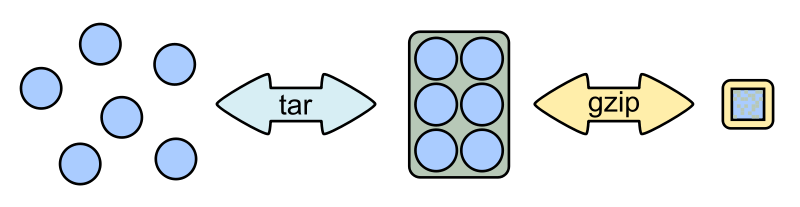
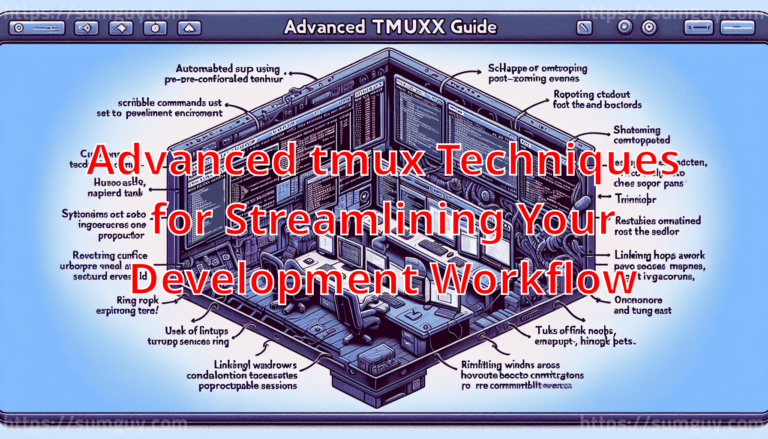
In this advanced tmux guide, we delve into enhanced productivity techniques: automate your setup using scriptable commands to establish a pre-configured development environment, efficiently manage multiple sessions, and reshape your workspace by rotating or zooming panes. Learn how to link windows across sessions for a unified workflow, and use hooks to trigger actions post specific events. Master these tmux skills to streamline your command-line operations, elevating both your efficiency and control over terminal sessions.

Explore the essentials of Uncomplicated Firewall (UFW) for intermediate Linux users. This guide provides a thorough introduction to UFW, covering installation, key commands, and basic rule-setting for services like SSH, HTTP, and HTTPS. Learn how to enable, disable, and check firewall status, along with practical, step-by-step examples on how to configure access for specific IPs and port ranges, ensuring robust security and precise traffic management on your server.
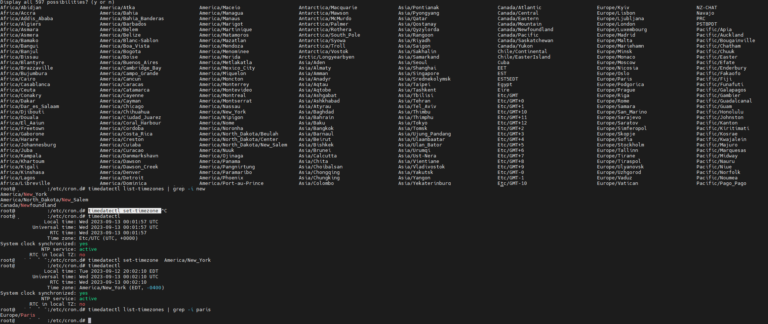
Want to know how to set the timezone in Ubuntu? well timedatectl is a powerful command-line tool that can be used to view and change the system’s time and date settings. This article provides step-by-step instructions on how to use timedatectl to set the timezone, and it also covers some of the common problems that users may encounter.

Unleash the power of network communication with this comprehensive guide to socat and its alternatives. Explore diverse use cases, from simple port forwarding to encrypted tunnels and data manipulation. Discover the strengths and weaknesses of netcat, ncat, ssh tunneling, and more, enabling you to choose the perfect tool for your networking needs.