Screen start issues
Cannot make directory ‘/var/run/screen’: Permission denied
It’s a very simple fix :- sudo mkdir /var/run/screen
- sudo chmod 775 /var/run/screen
- sudo chgrp utmp /var/run/screen
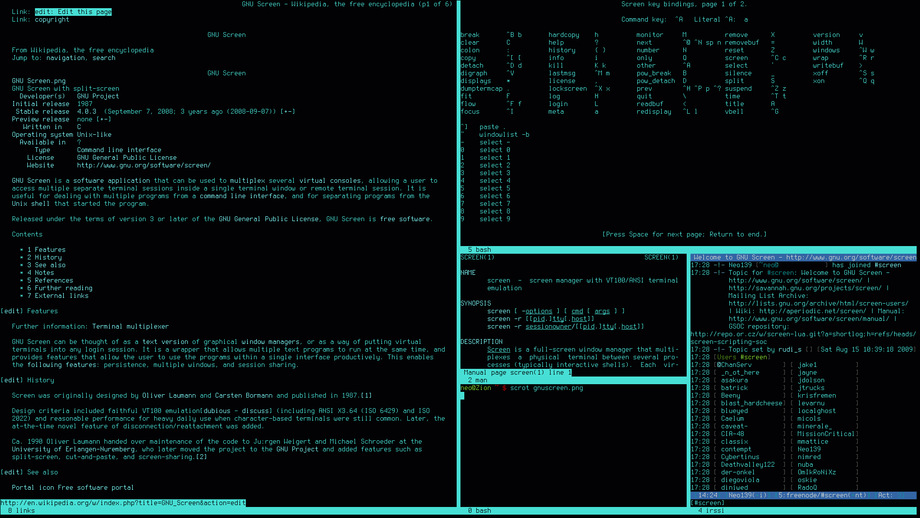
Cannot make directory ‘/var/run/screen’: Permission denied
It’s a very simple fix :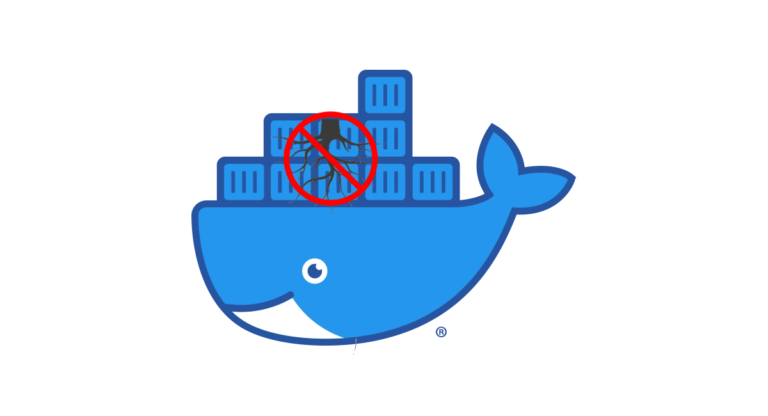
Rootless Docker allows you to run Docker containers without requiring root access, improving security and compliance, simplifying management, and enhancing portability. Running Docker as a regular user reduces the risk of security vulnerabilities and enables compliance with policies. Rootless Docker is also easier to integrate into workflows and makes it simpler to move containers between different environments.
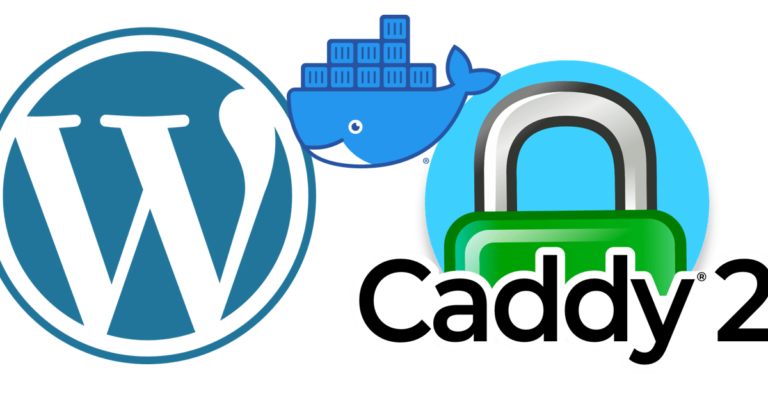
WordPress is a popular content management system (CMS) used to create and manage websites. It allows users to easily create and publish content using a user-friendly interface. Running WordPress in a Docker container allows for easier management, scalability, and portability of the WordPress installation. It provides a consistent environment for running WordPress, simplifies deployment, and allows for easy testing and experimentation with different configurations.
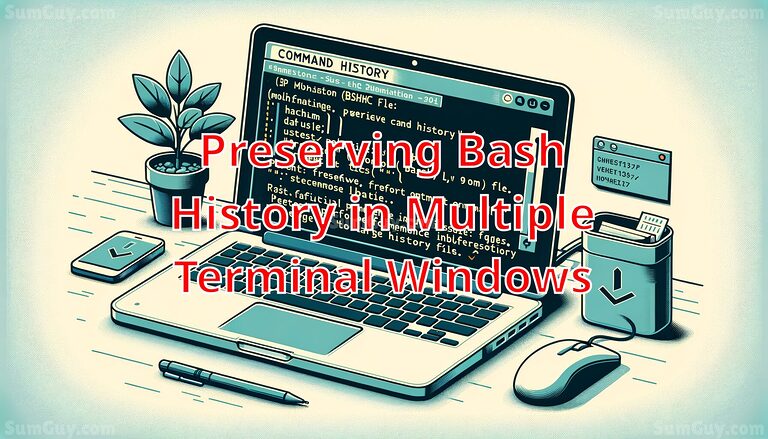
This article explores how to configure Bash to preserve command history across multiple terminal windows, enhancing productivity and efficiency. By modifying `.bashrc`, users can ensure immediate access to their command history in any session, aiding in troubleshooting and workflow continuity. However, this setup might introduce performance issues with very frequent commands or large history files.
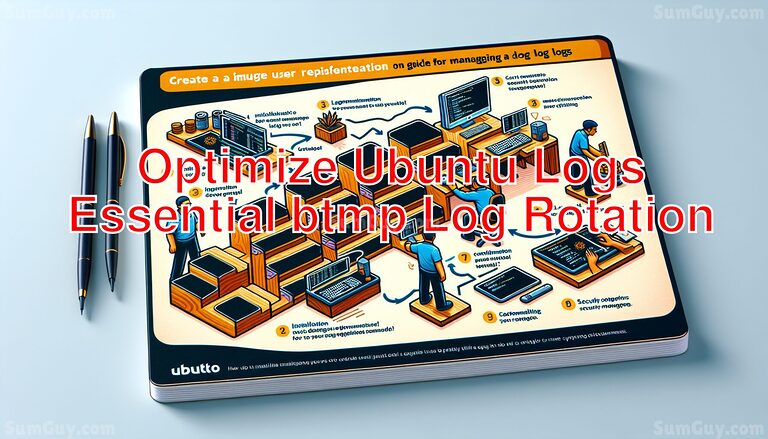
Managing btmp logs effectively is crucial for maintaining the health and security of Ubuntu systems. This article guides you through setting up Logrotate to handle btmp logs, ensuring they don’t grow uncontrollably large. We cover installation, configuration, and additional options to customize log management. Additionally, we discuss monitoring techniques and security best practices to safeguard your logs. Whether you’re a beginner or an intermediate user, this guide provides all the necessary steps to keep your system optimized and secure.