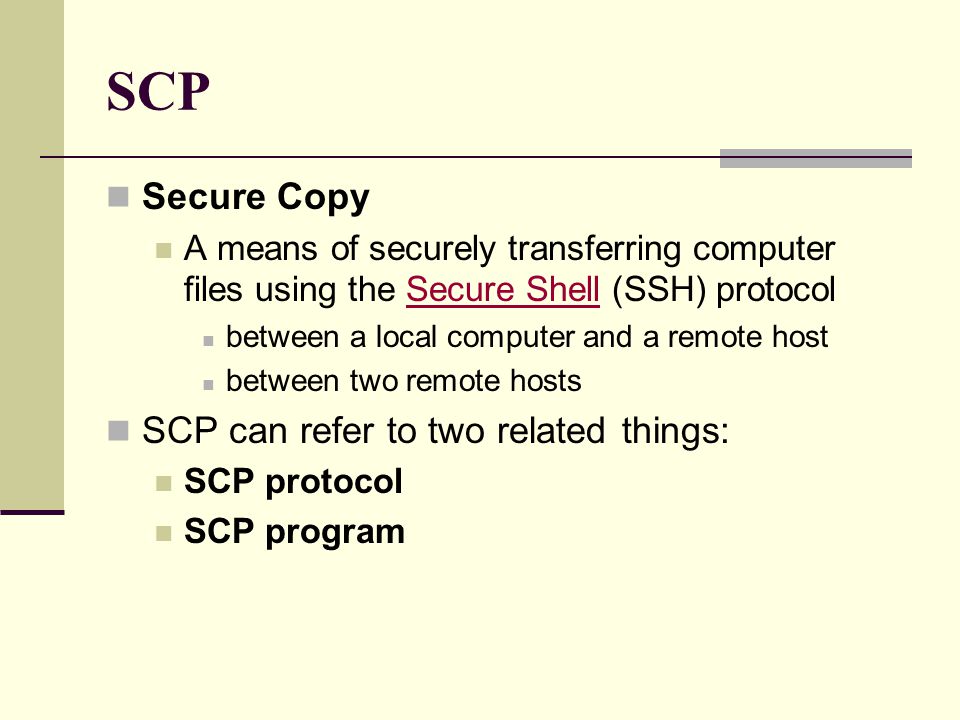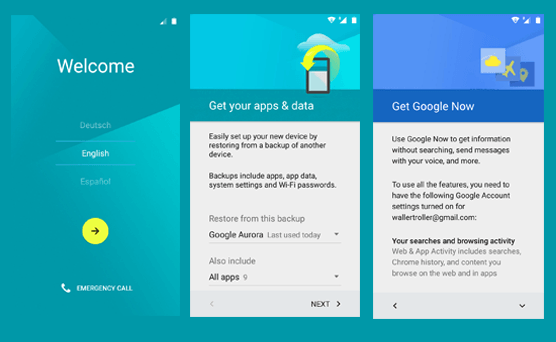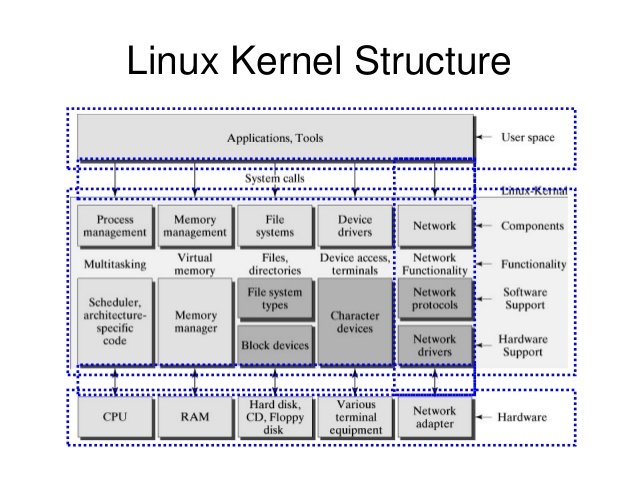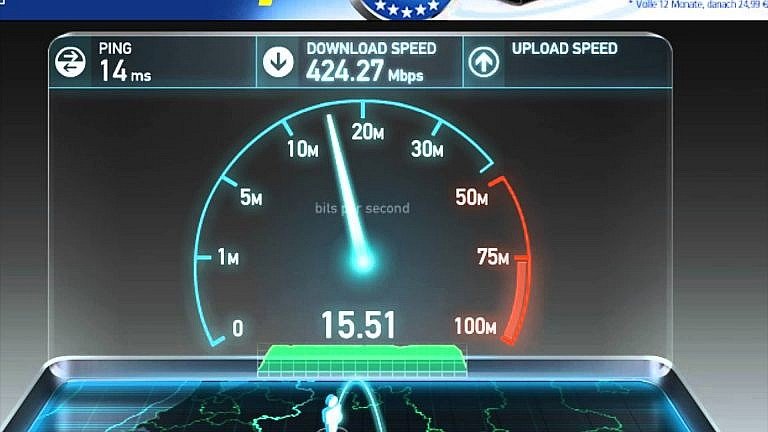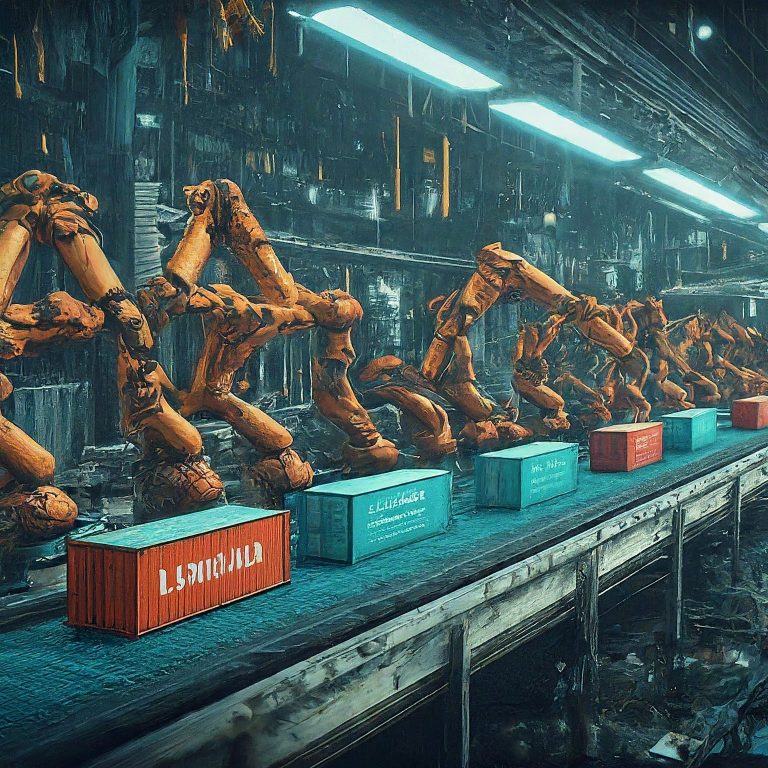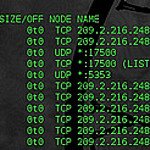secure copy ( SCP ) howto 102
Secure Copy (SCP) provides a secure and authenticated method for copying files between hosts. SCP relies on Secure Shell (SSH).
Copy the file “somefile.txt” from a remote host to the local host
scp [email protected]:somefile.txt /some/local/directory
Copy the file “somefile.txt” from the local host to a remote host
scp somefile.txt [email protected]:/some/remote/directory
Copy the directory “somedir” from the local host to a remote host’s directory “anotherdir”
scp -r somedir [email protected]:/some/remote/directory/anotherdir
Copy the file “somefile.txt” from remote host “example1.com” to remote host “example2.com”
scp [email protected]:/some/remote/directory/foobar.txt \
[email protected]:/some/remote/directory/
Copying the files “somefile.txt” and “anotherfile.txt” from the local host to your home directory on the remote host
scp somefile.txt anotherfile.txt [email protected]:~
Copy the file “somefile.txt” from the local host to a remote host using port 1234
scp -P 1234 somefile.txt [email protected]:/some/remote/directory
Copy multiple files from the remote host to your current directory on the local host
scp [email protected]:/some/remote/directory/\{1,2,3\} . scp [email protected]:~/\{somefile1.txt,somefile2.txt\} .