Why you should switch to ZShell ( zsh )
Why use ZShell
It has some amazing features, but right out of the gate in no particular order:- Context based tab completion that puts most others out there to shame.
- Shared history among tabs.
- Dynamic Load modules
- Spelling correction that out performs most others out there.
- Globbing that works on magic. I am positive of this.
- Themes that work wonders, there are tons of them out there and they fit everyone’s needs or just write your own!
- Global aliases
sudo apt-get install zsh curl git-core ruby
wget --no-check-certificate https://github.com/robbyrussell/oh-my-zsh/raw/master/tools/install.sh -O - | shthis should switch you to zsh and install an awesome script for zsh. if not then do the next two steps. They can be repeated at will. Note where your zsh is, most likely /bin/zsh.which zsh
chshAfter that comes customization time! yay… etc.
(pick a theme, I prefer dallas so)
edit ~/.zshrcZSH_THEME="dallas"
Heres my plugins, you can remove the ones you dont needplugins=(git ant cpanm debian github mercurial node npm svn)Install rvm :user$ bash -s stable < <(curl -s https://raw.github.com/wayneeseguin/rvm/master/binscripts/rvm-installer )
add the following to your ~/.zshrc[[ -s $HOME/.rvm/scripts/rvm ]] && source $HOME/.rvm/scripts/rvmmore to come later.[/et_pb_text][/et_pb_column][/et_pb_row][/et_pb_section]

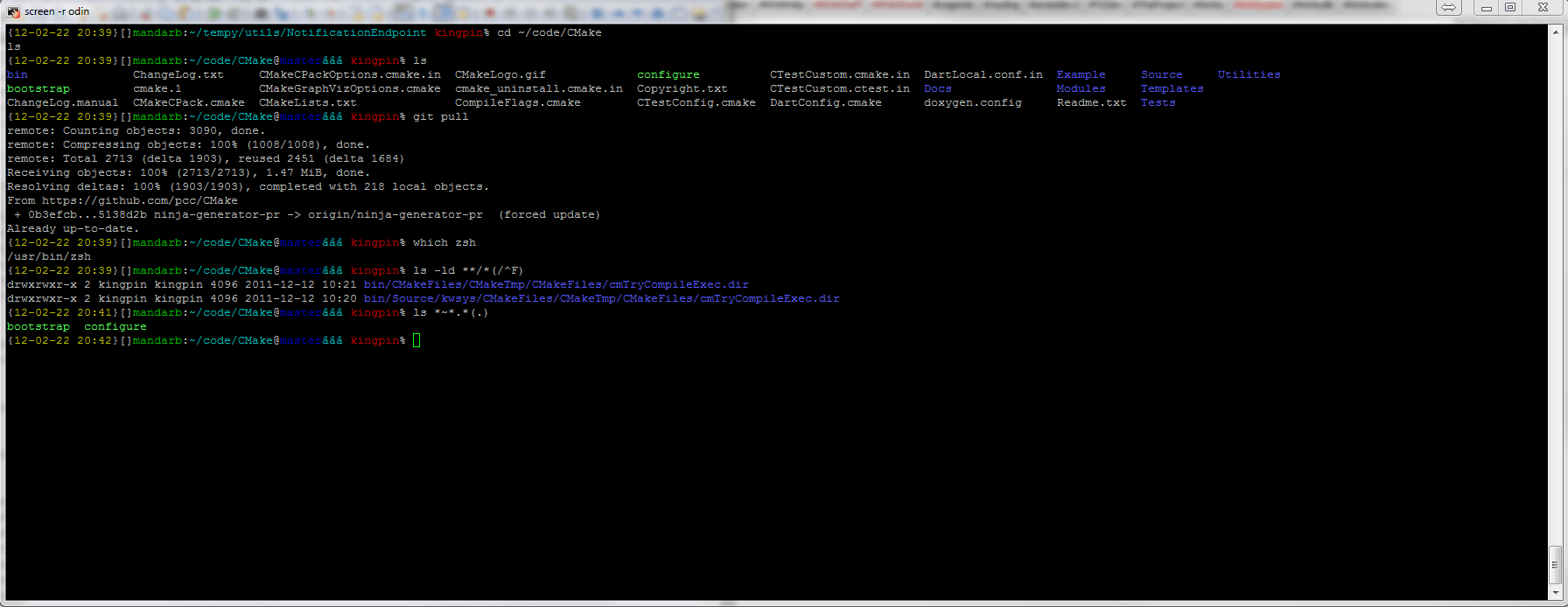
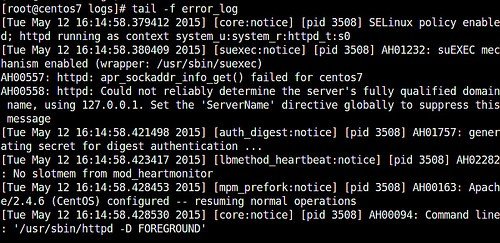
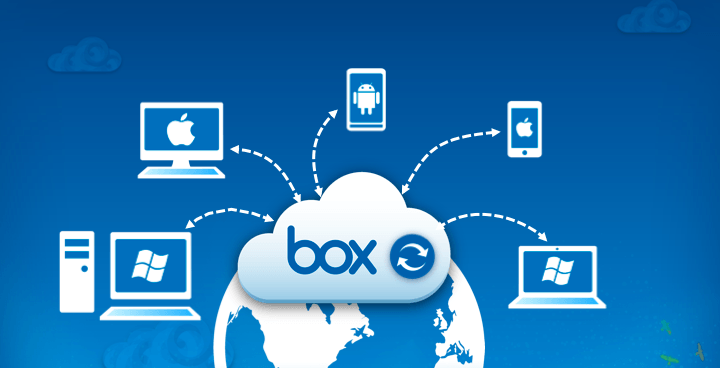
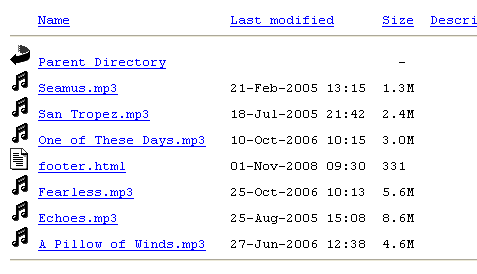
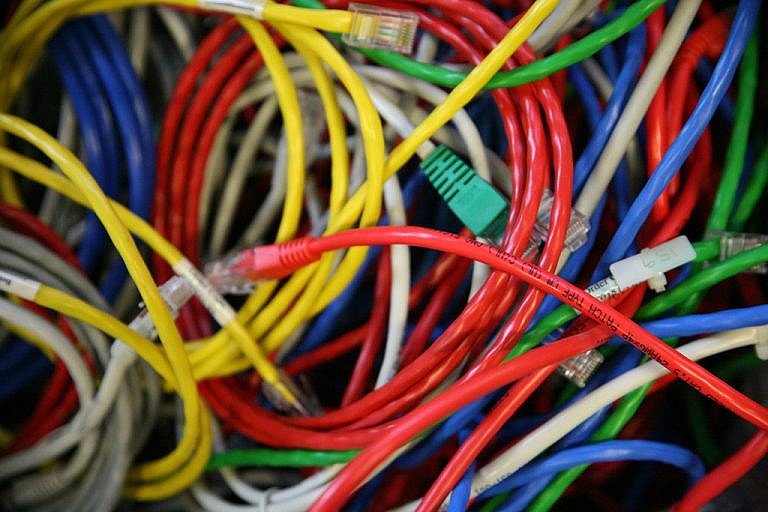


hah you really do love that gaudy BS.