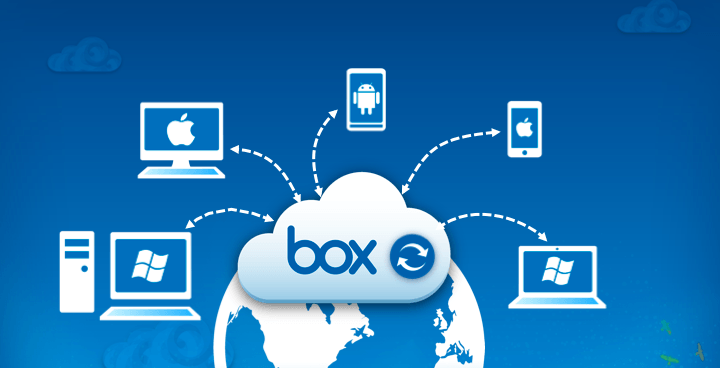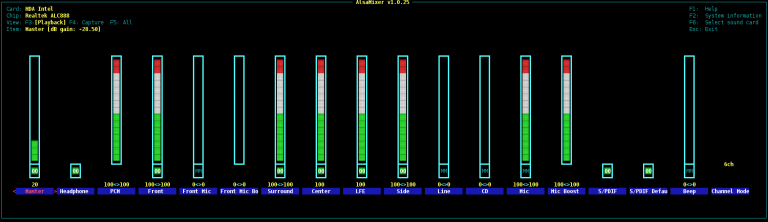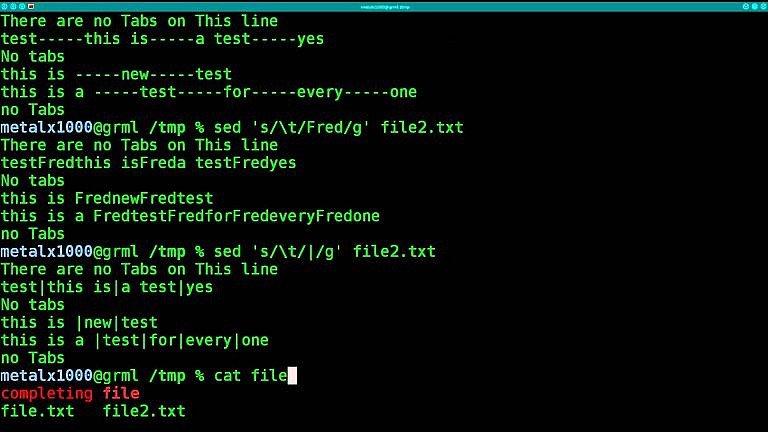Whats WebDav: Web Distributed Authoring and Versioning (WebDAV) is an extension of the Hypertext Transfer Protocol (HTTP) that facilitates collaboration between users in editing and managing documents and files stored on World Wide Web servers.
Whats Box.com [.net]: Box.com is cloud-storage service like Dropbox, SugarSync and google drive. After uploading your various documents, media files, and the like, you can easily access them online, share them with others, stream media to a mobile device, and so on. An awesome feature that comes with using box.com on an android device is that you get 50GB of free space. Sadly per file size limit is a very low of 100MB 🙁 However you can enjoy box.com as a local folder on your computer whether you use windows or linux. I just mounted it as a local folder on my Ubuntu 12.04 desktop and 11.10 Server and heres the simple steps to follow : install davfs:
sudo apt-get install davfs2
make a directory where you will be mounting the box folder. I am using a folder called box under the home directory of a user called homer
mkdir /home/homer/box
mount the folder. after using this command just insert username/password when prompted.
sudo mount -t davfs https://www.box.com/dav /home/homer/box
add your credentials to /etc/davfs2/secrets
sudo nano /etc/davfs2/secrets
insert the following, just replace your username/pass in the proper spot.:
https://www.box.com/dav username password”
now you also have access to dav://www.box.com/dav as a location in your file explorer.