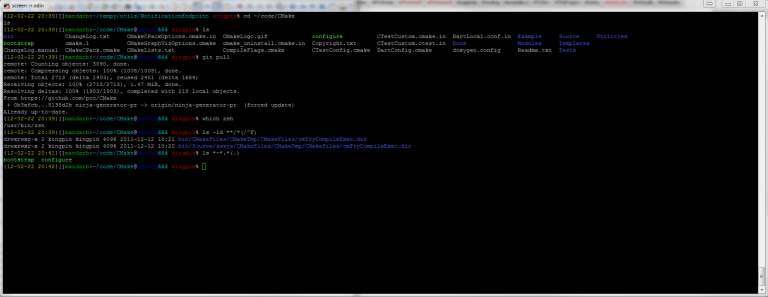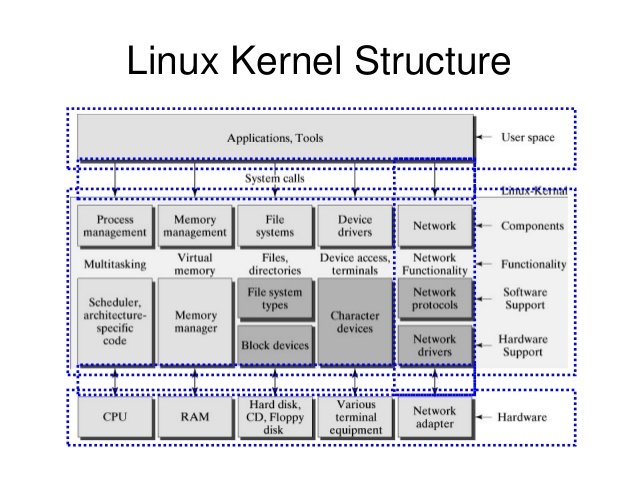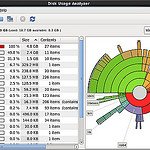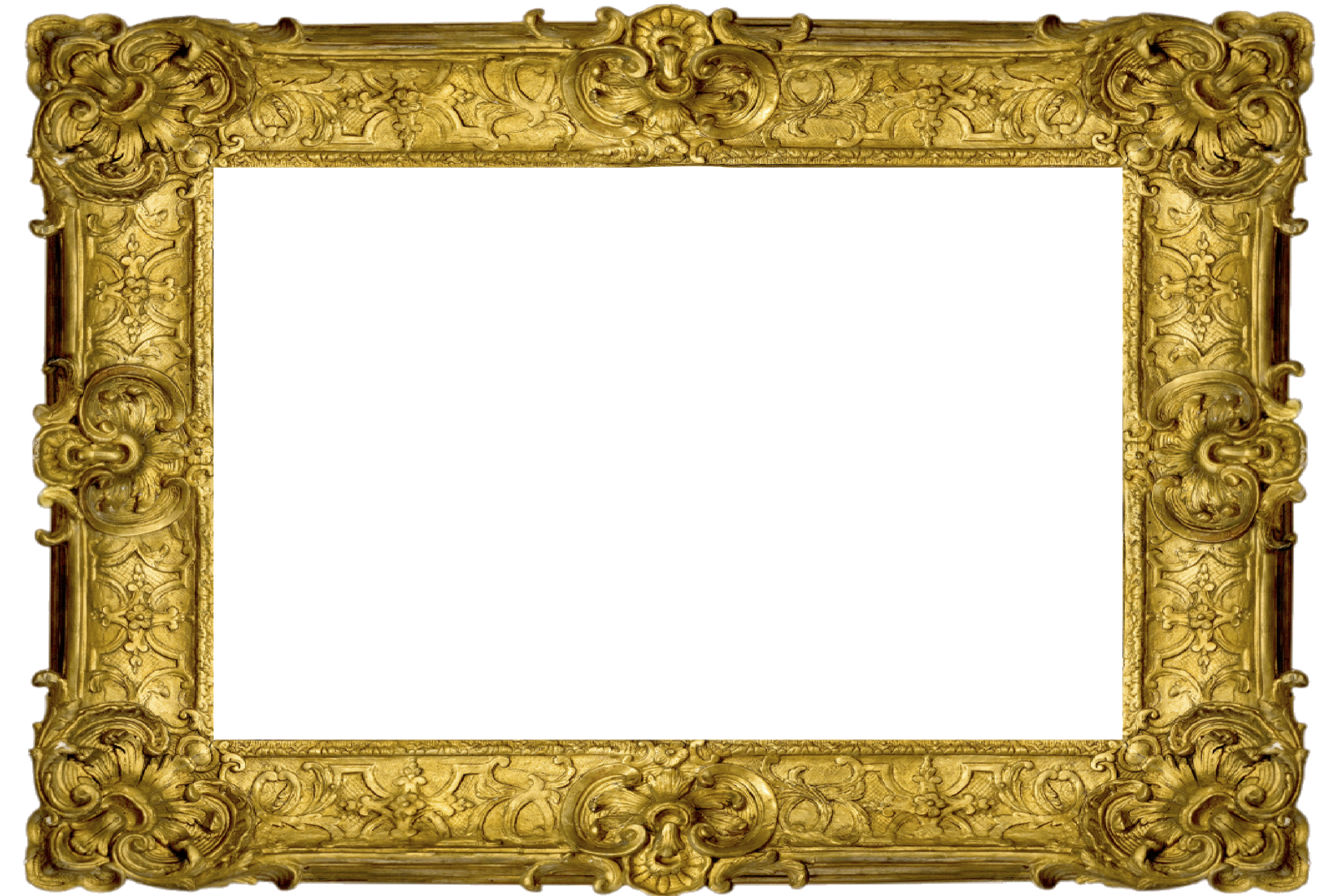
Similar Posts
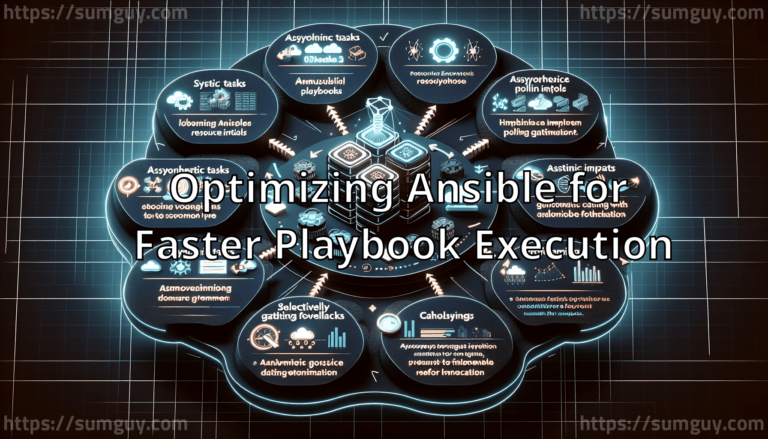
Optimizing Ansible for Faster Playbook Execution
Optimizing Ansicle playbooks is essential for managing larger IT environments efficiently. Strategies include adjusting the `forks` configuration to balance resource use, utilizing asynchronous tasks with polling intervals to free up resources, and selectively gathering necessary facts to reduce overhead. Additionally, using static imports over dynamic ones can boost performance, and implementing caching can prevent unnecessary data gathering. Profiling playbooks helps identify bottlenecks, enabling targeted optimizations. These adjustments improve execution times and streamline automation processes without sacrificing functionality.
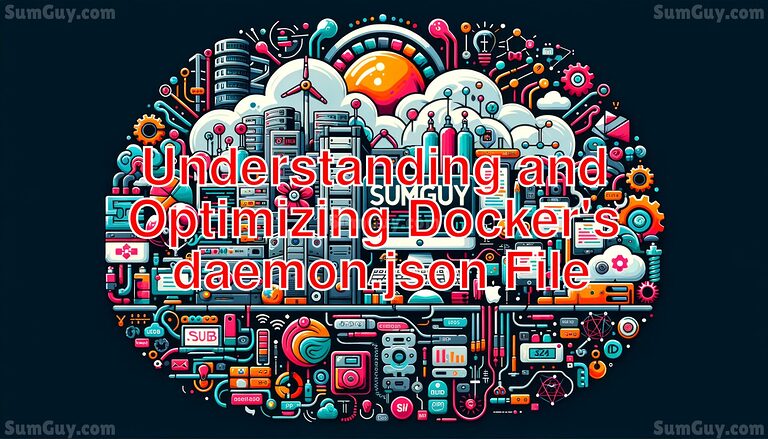
Understanding and Optimizing Docker’s daemon.json File
The daemon.json file is Docker’s hidden gem for fine-tuning performance and security. Located at /etc/docker/daemon.json on Linux systems, this configuration file allows admins to customize the Docker daemon’s behavior persistently. From selecting the ideal storage driver to managing log rotation, daemon.json offers a centralized approach to Docker configuration.

Install a php script in PHP-FPM & Caddy via Docker
Install docker Either regular docker install or rootless. Create a new directory Create a new directory where you will store your Docker Compose file and PHP/html etc files. For example, you can create a directory called “phpapp” in your home directory: write a docker compose file paste the below code in a new file called…