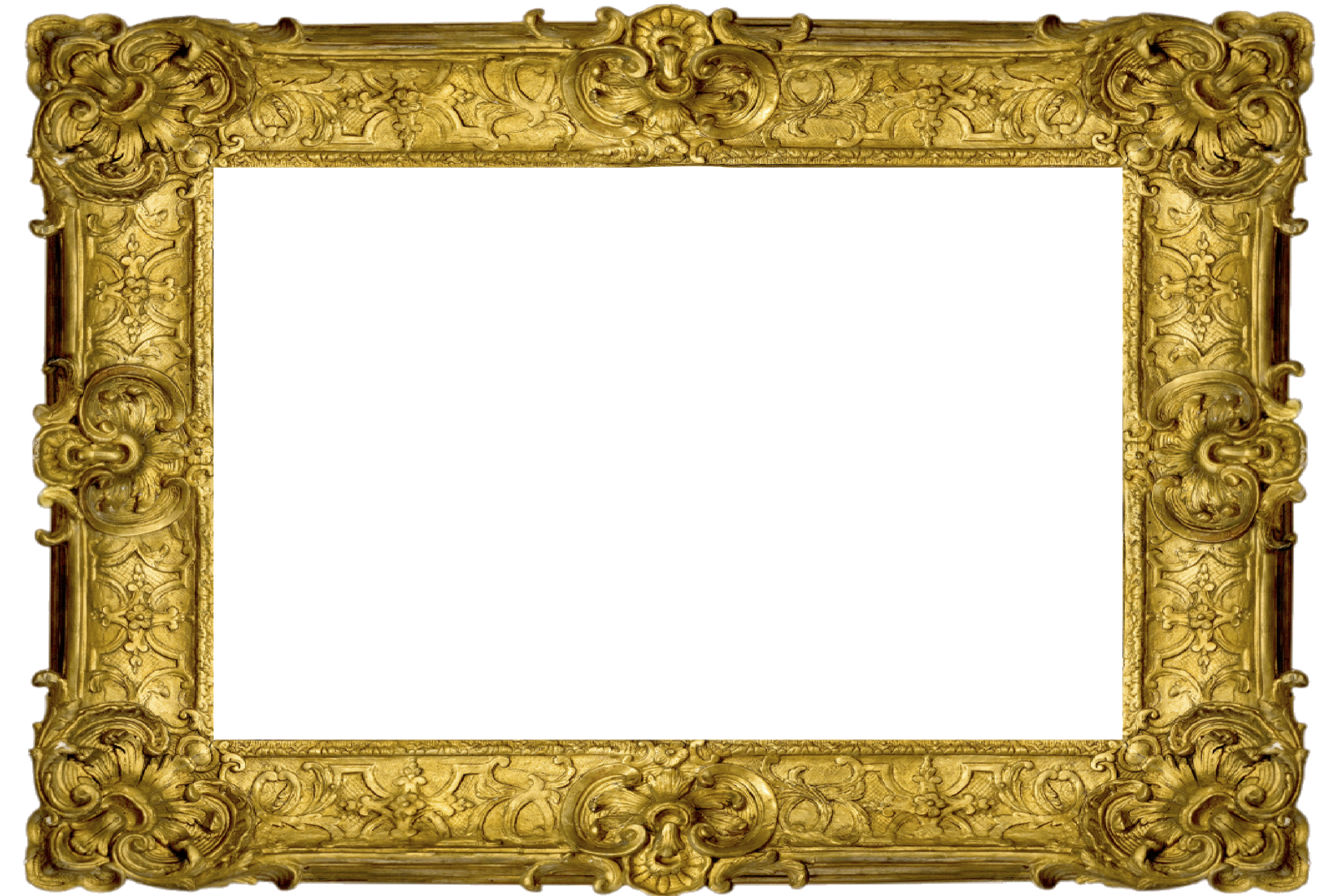
Similar Posts
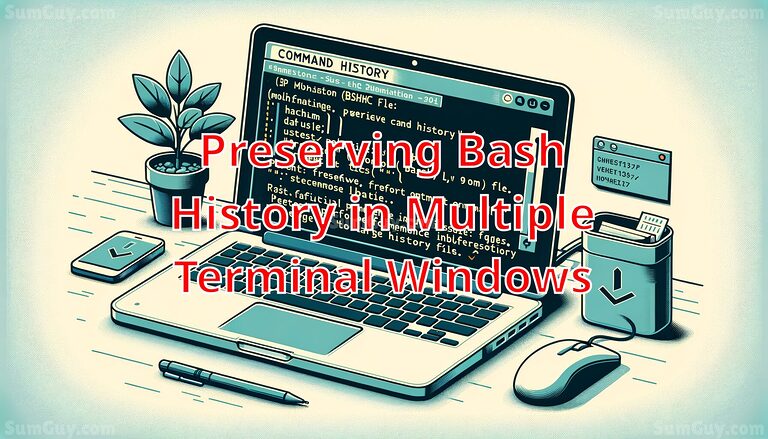
Preserving Bash History in Multiple Terminal Windows
This article explores how to configure Bash to preserve command history across multiple terminal windows, enhancing productivity and efficiency. By modifying `.bashrc`, users can ensure immediate access to their command history in any session, aiding in troubleshooting and workflow continuity. However, this setup might introduce performance issues with very frequent commands or large history files.

Understanding and Optimizing Performance in Proxmox VE
Optimizing performance in Proxmox virtual environments is crucial for maintaining efficiency and reliability. This detailed guide covers common performance issues such as resource contention, I/O bottlenecks, and CPU overcommitment. Practical tips include using tools like `htop`, `iostat`, and `vmstat` for baselining, adjusting VM resource allocations, and configuring kernel parameters. By following these steps, you can significantly enhance the performance of your Proxmox VMs and containers, ensuring an optimal and efficient virtual environment.

SoCat alternative Network Communication Tools
Unleash the power of network communication with this comprehensive guide to socat and its alternatives. Explore diverse use cases, from simple port forwarding to encrypted tunnels and data manipulation. Discover the strengths and weaknesses of netcat, ncat, ssh tunneling, and more, enabling you to choose the perfect tool for your networking needs.
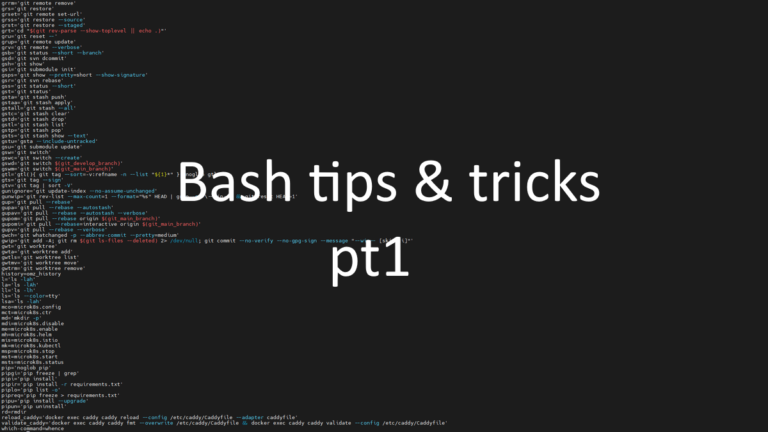
Linux Bash Tips and Tricks pt1
Bash is a powerful command-line shell that can be used to perform a wide range of tasks, from managing files and directories to automating system administration. By learning a few simple tips and tricks, you can significantly boost your productivity and efficiency when using Bash.


