SSHFS: Ditch SCP & Access Remote Files
Access remote files seamlessly! Learn how SSHFS simplifies accessing & managing files on remote servers. From setup to advanced tips, master SSHFS today.

Access remote files seamlessly! Learn how SSHFS simplifies accessing & managing files on remote servers. From setup to advanced tips, master SSHFS today.
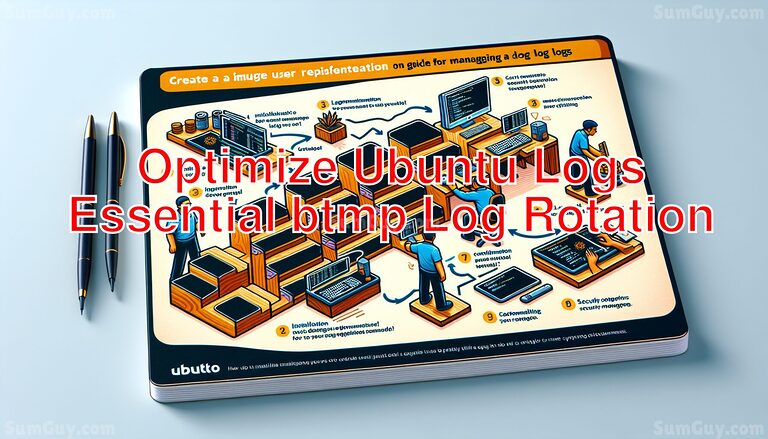
Managing btmp logs effectively is crucial for maintaining the health and security of Ubuntu systems. This article guides you through setting up Logrotate to handle btmp logs, ensuring they don’t grow uncontrollably large. We cover installation, configuration, and additional options to customize log management. Additionally, we discuss monitoring techniques and security best practices to safeguard your logs. Whether you’re a beginner or an intermediate user, this guide provides all the necessary steps to keep your system optimized and secure.
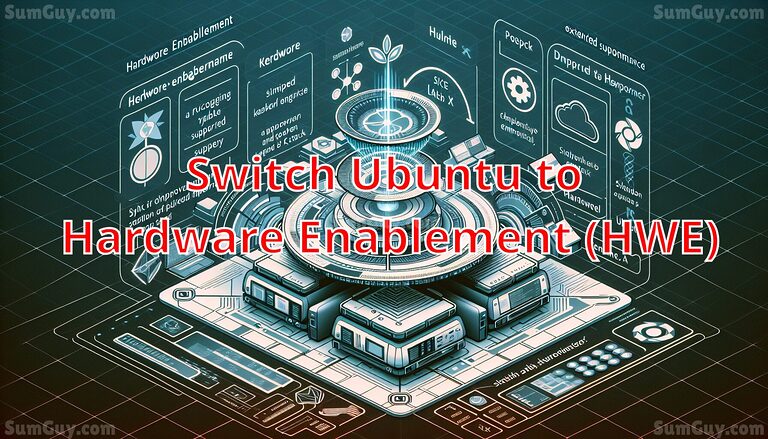
The Hardware Enablement (HWE) stack in Ubuntu provides newer kernel and X stack support for existing LTS releases, enhancing hardware compatibility and system performance. Ideal for users with newer hardware, HWE ensures ongoing updates and access to the latest features, improving both stability and efficiency. Switching to HWE is particularly beneficial for those seeking optimal performance and extended support, making it a strategic choice for maintaining a robust and up-to-date system on Ubuntu 22.04.
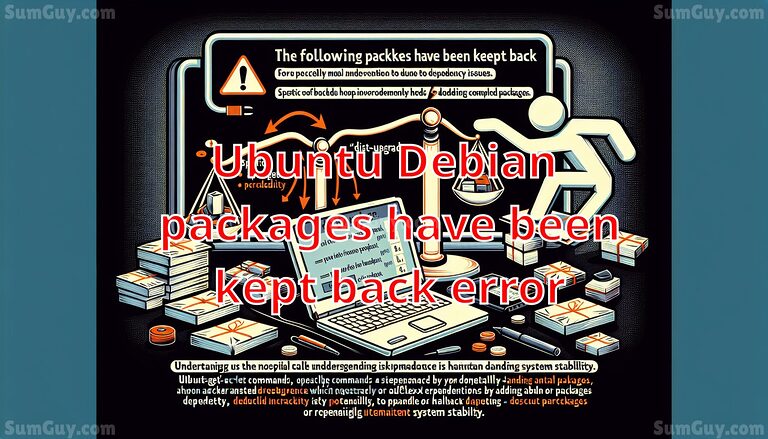
When updating Ubuntu and encountering “The following packages have been kept back,” it indicates manual intervention is needed due to dependency issues. You can cautiously upgrade these packages using specific apt-get commands or opt for a more aggressive approach with `dist-upgrade`, which handles complex dependencies by potentially adding or removing packages. Understanding each method’s implications is crucial for system stability.
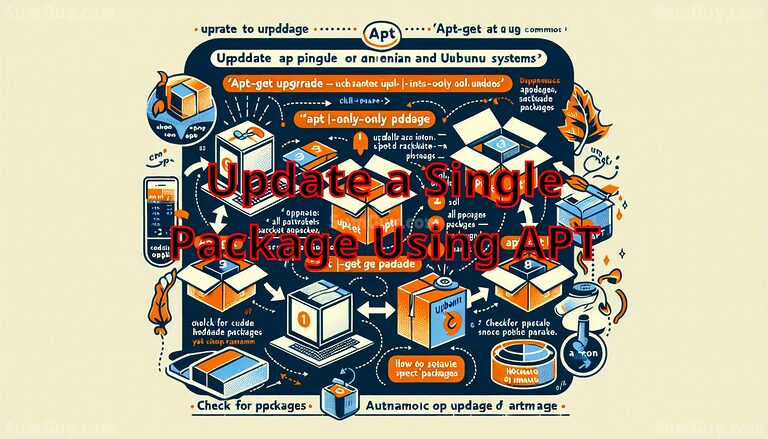
In this guide, we explore how to update a single package on Debian and Ubuntu systems using APT. Unlike `apt-get upgrade`, which updates all packages, `apt-get install –only-upgrade ` allows for updating specific packages. This command is essential for maintaining system stability without unnecessary updates. We also cover checking for updates, holding packages, and automating updates with cron jobs, providing system administrators with precise control over their package management.
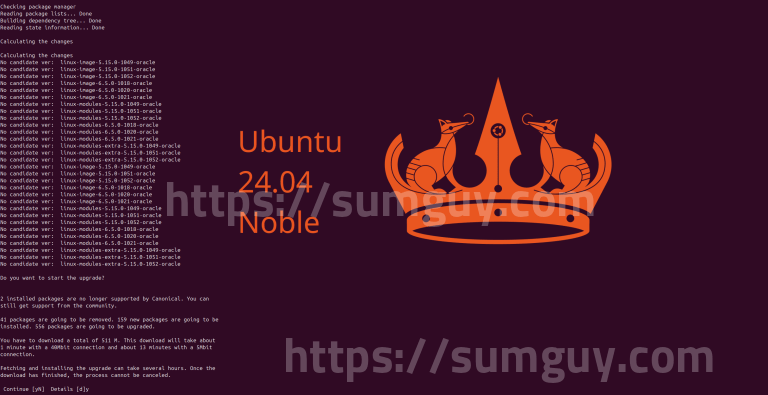
In this guide, I share a step-by-step method for early adopters to experience Ubuntu 24.04 LTS before its official release. I emphasize caution and provide clear instructions to minimize risks, helping my tech-savvy audience stay ahead of the curve while ensuring a smooth upgrade process.