Proxmox iso upload method
I just setup proxmox, and am testing out various features. I needed to upload an ISO so I can install an OS. took me a bit so i figured I’d throw it on here for future ref.
- Login to proxmox web control panel.
- Goto server view from drop down on left hand side.
- Expand datacenter menu until you see local then click it
- Right hand side select COntent tab
- click upload button
- Click select file, find your ISO, click upload.
This should solve any proxmox iso upload questions that may arise 🙂
Update to add a screenshot below.
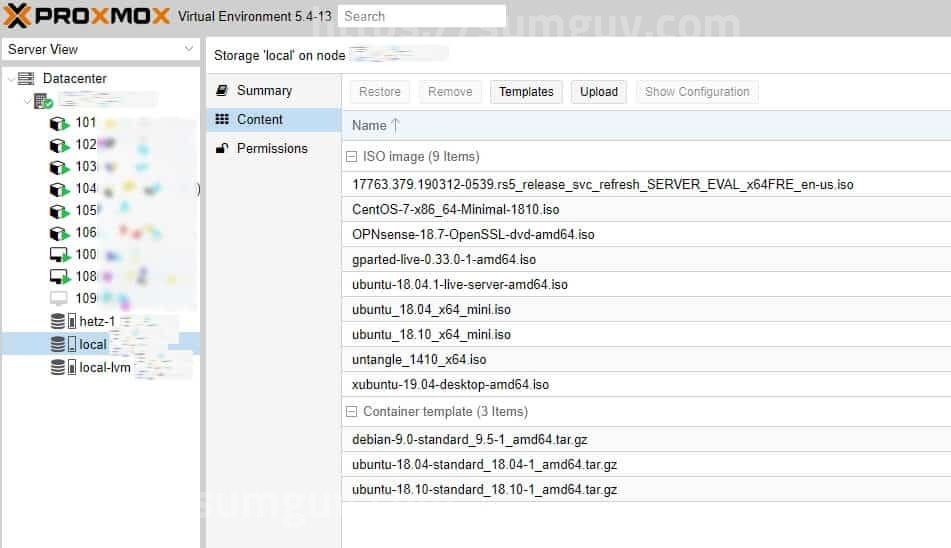

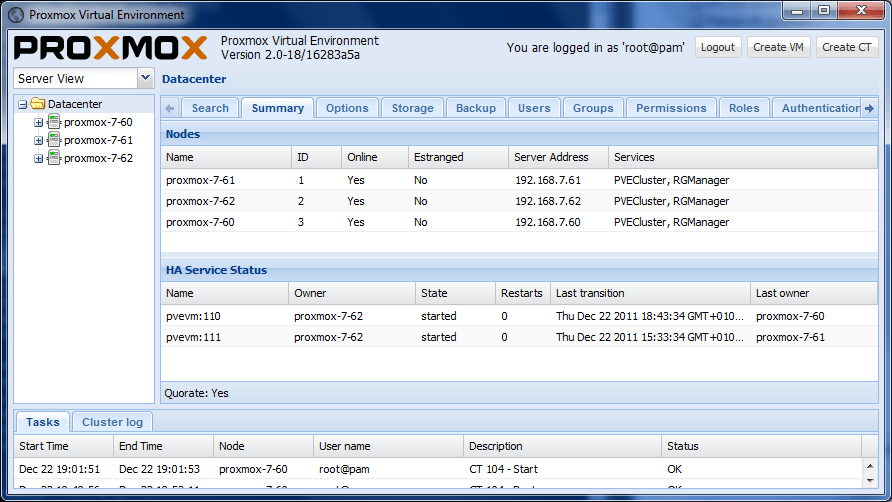
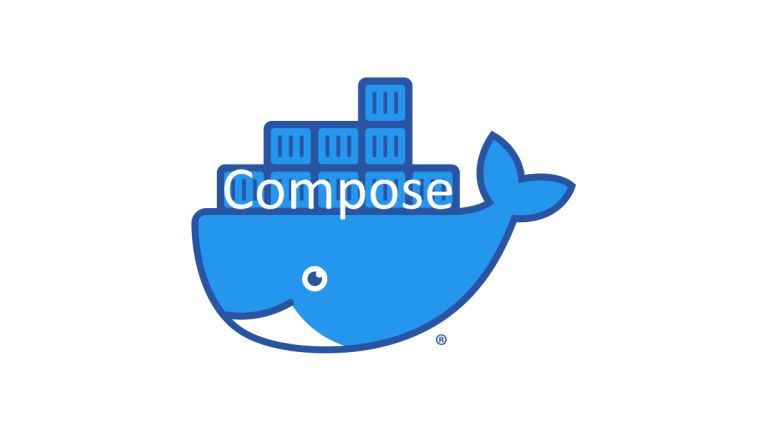
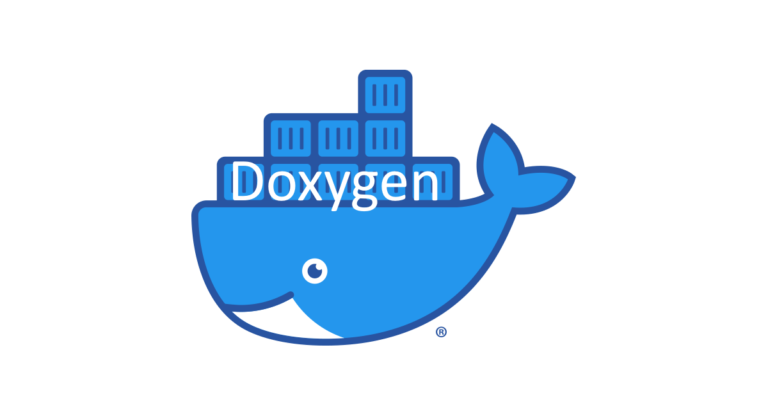
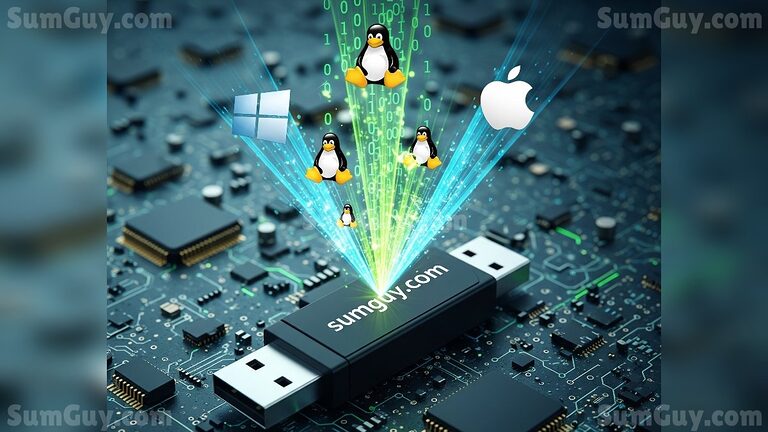
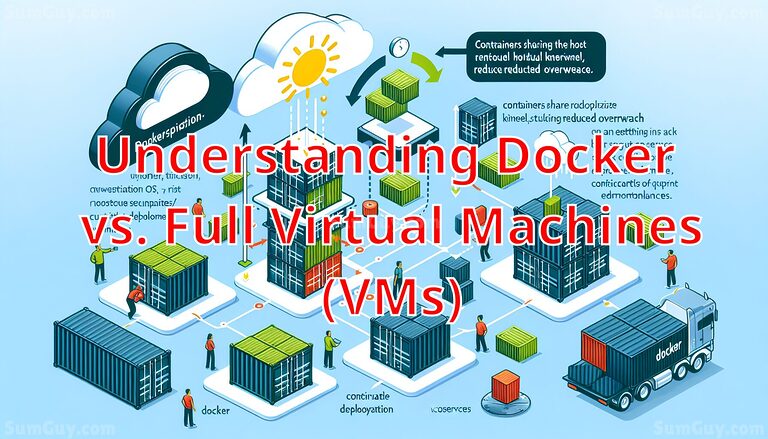

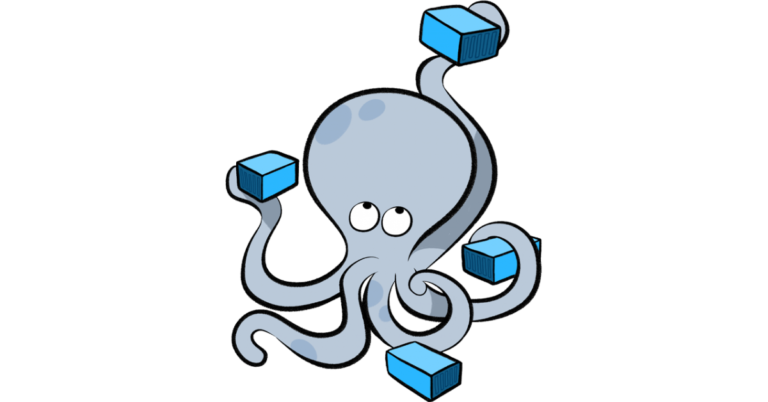
Thanks. This solved one. 🙂
May want to check that. LOCAL does NOT exist.
Please check the screenshot to see where “local” is located.
Well, that solved my problem. Thanks!
Thank you for the quick guide.
Saved me time, tanx
I was trying to get an ISO through mounted USB but your guide is a straight-forward. Thanks a lot SumGuy!