SSHFS: Ditch SCP & Access Remote Files
Access remote files seamlessly! Learn how SSHFS simplifies accessing & managing files on remote servers. From setup to advanced tips, master SSHFS today.
Access remote files seamlessly! Learn how SSHFS simplifies accessing & managing files on remote servers. From setup to advanced tips, master SSHFS today.
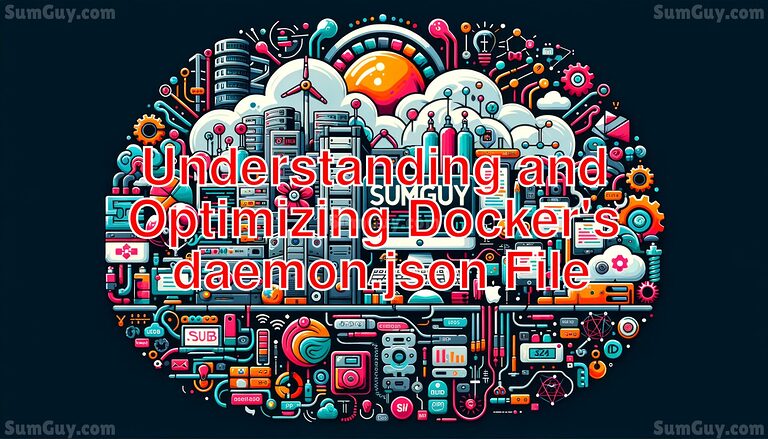
The daemon.json file is Docker’s hidden gem for fine-tuning performance and security. Located at /etc/docker/daemon.json on Linux systems, this configuration file allows admins to customize the Docker daemon’s behavior persistently. From selecting the ideal storage driver to managing log rotation, daemon.json offers a centralized approach to Docker configuration.

Writing effective bash scripts requires more than just knowing the syntax. It demands a deep understanding of best practices, common pitfalls, and clever techniques. This article exists to bridge the gap between bash basics and expert-level scripting. By sharing practical tips, tricks, and techniques, we aim to help you write safer, more efficient, and more reliable bash scripts that make your life easier and your code more maintainable.
Discord’s new feature allows users to track and display detailed gaming activities, raising concerns about user privacy. This feature is enabled by default, showing the amount of time spent playing, frequency of playtime, and marathon badges. Many users may not want to share this information. By taking control of their online presence, users can protect their personal data and maintain a healthy online balance.
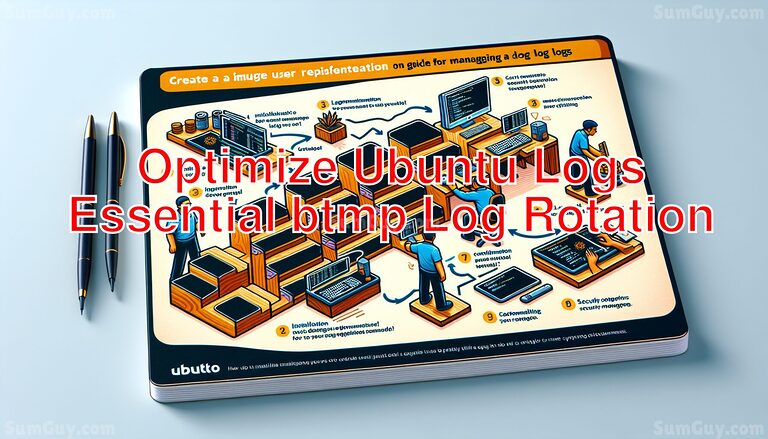
Managing btmp logs effectively is crucial for maintaining the health and security of Ubuntu systems. This article guides you through setting up Logrotate to handle btmp logs, ensuring they don’t grow uncontrollably large. We cover installation, configuration, and additional options to customize log management. Additionally, we discuss monitoring techniques and security best practices to safeguard your logs. Whether you’re a beginner or an intermediate user, this guide provides all the necessary steps to keep your system optimized and secure.
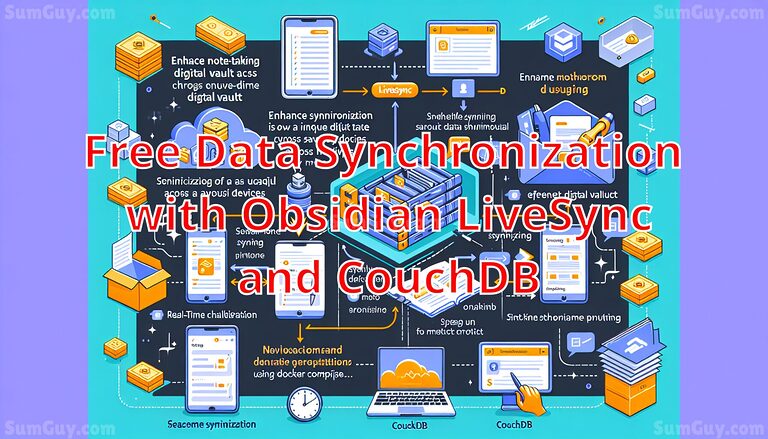
Discover how to enhance your note-taking experience with Obsidian LiveSync, a powerful plugin that synchronizes your Obsidian vault across devices using CouchDB. This guide explores various syncing methods, delves into the benefits of LiveSync, and provides detailed steps on setting up CouchDB via Docker Compose for optimized data synchronization. Unlock seamless sync, real-time collaboration, and robust data security with Obsidian LiveSync.