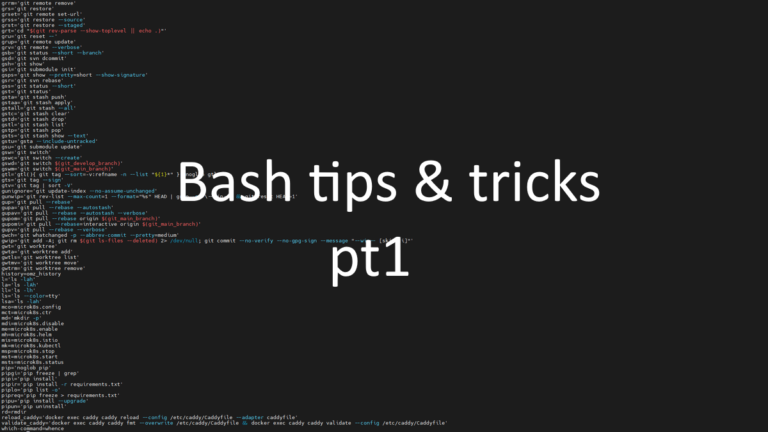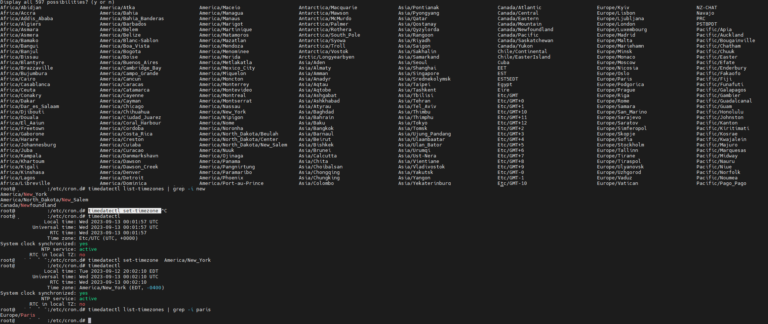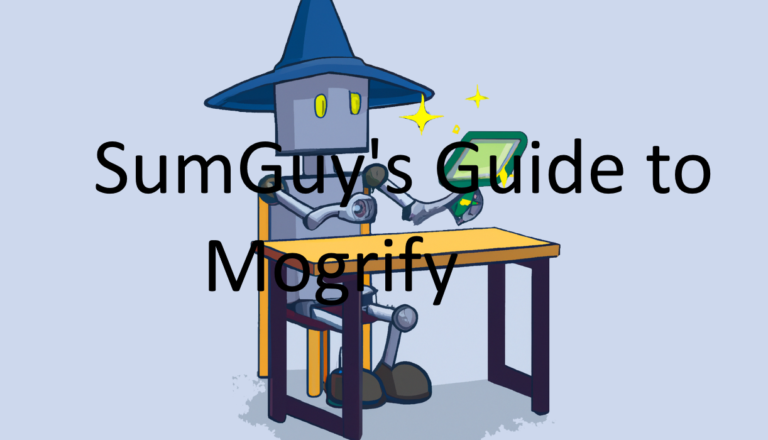Customizing Your Clicks: A Guide to Keyboard Styles and Keycap Types
Dive into the world of mechanical keyboards and explore how keycap types can change your typing and gaming experience. Discover different profiles, materials, and printing methods and unlock the secrets to sculpting your ideal keyboard feel and aesthetic, from satisfying ‘thocks’ to unique visual designs.