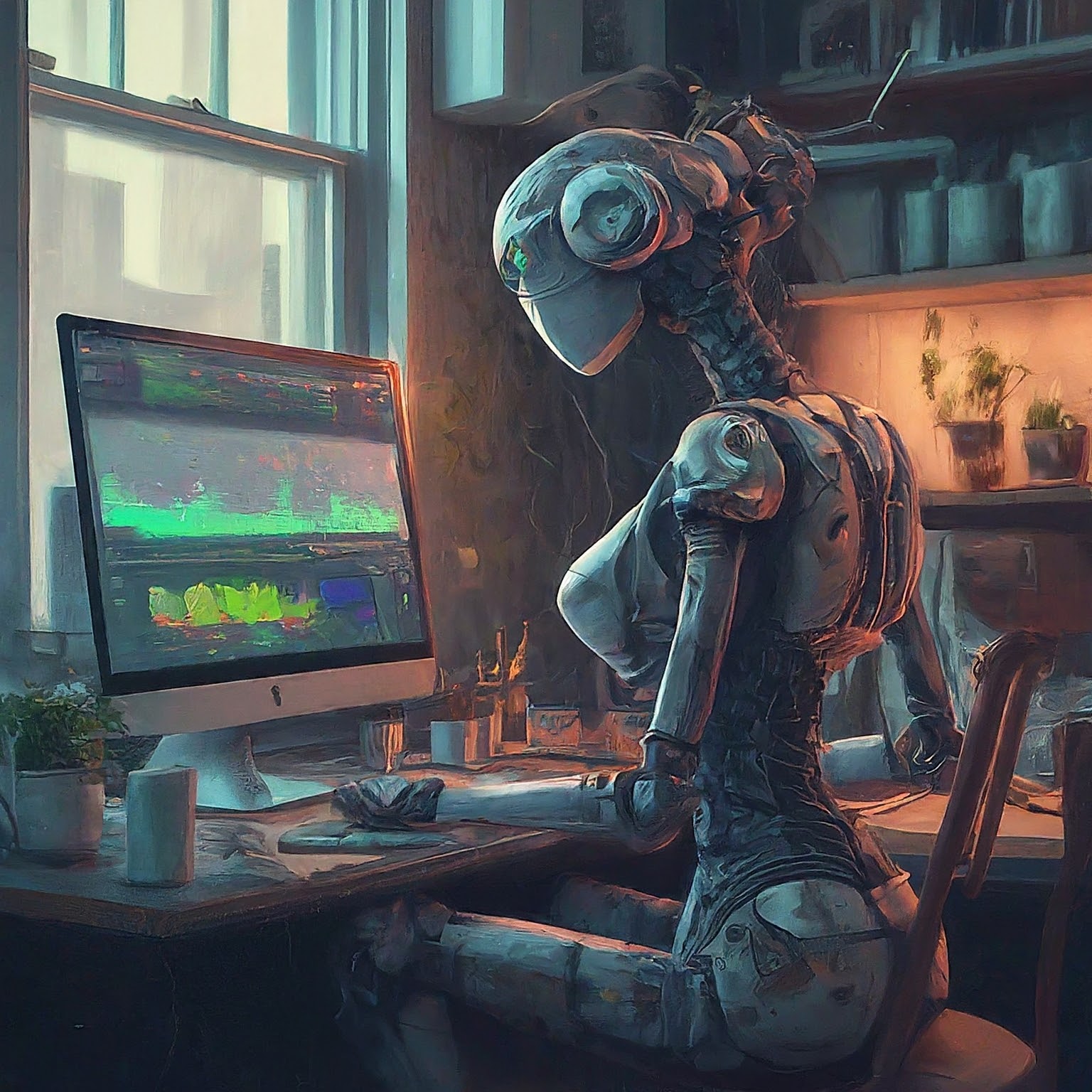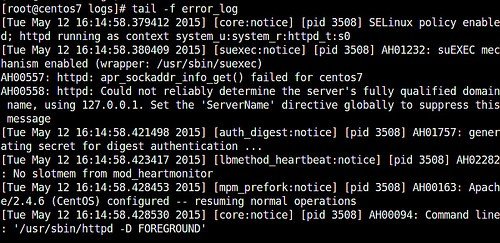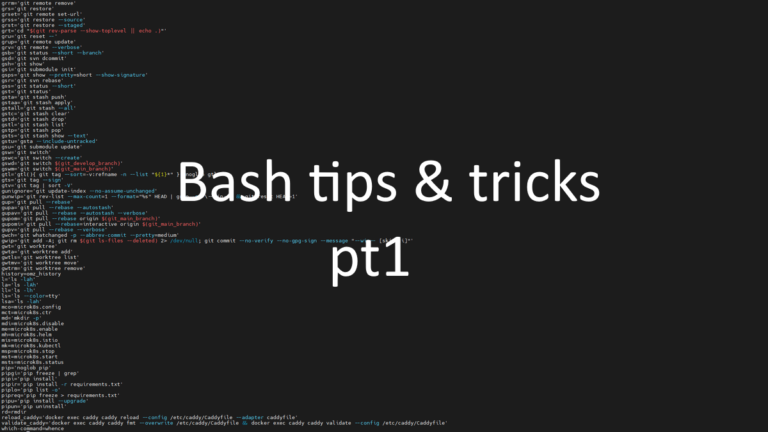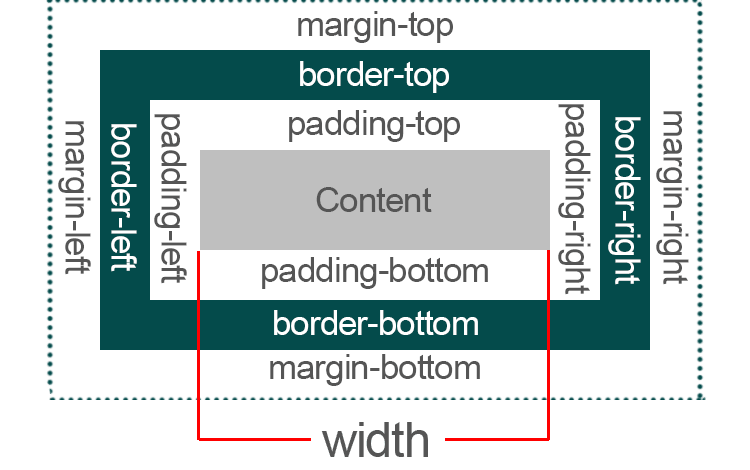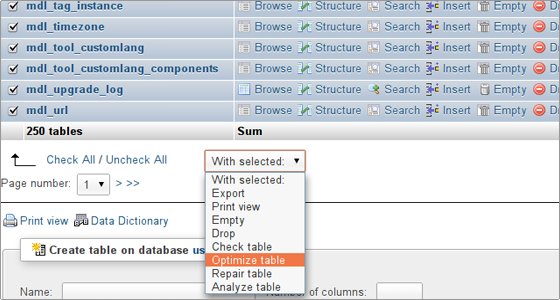Supercharge Your Homelab Monitoring with Zabbix
Whether you’re a seasoned homelab enthusiast or just starting out, ensuring the smooth operation of your self-hosted environment is key. Zabbix, a powerful open-source monitoring platform, provides the tools you need to keep tabs on your homelab health and get alerted to potential problems. In this article, we’ll delve into using Zabbix, along with Docker Compose, to bolster your homelab monitoring strategy.
Why Zabbix for Your Homelab
Here’s why Zabbix stands out as an excellent monitoring choice for homelabs:
- Scalability: Zabbix effortlessly grows along with your homelab, handling anything from a few devices to more complex setups.
- Versatility: Monitor diverse aspects like system resources, network health, service availability, and custom applications.
- Visualization: Create custom dashboards and graphs to visualize trends and gain insights into your homelab’s performance.
- User-friendliness: Zabbix’s web interface makes configuration and management relatively intuitive.
- Cost-Effectiveness: As an open-source solution, Zabbix eliminates licensing costs.
Setting up Zabbix with Docker Compose
Docker Compose simplifies containerized deployments. Let’s outline a basic docker-compose.yml file for a Zabbix setup:
services:
zabbix-server:
image: zabbix/zabbix-server-mysql:latest
ports:
- "10051:10051" # Zabbix server communication port
volumes:
- zabbix_server_data:/var/lib/mysql # Data volume for MySQL
environment:
- ZBX_DBHOST=zabbix-mysql
- ZBX_DBNAME=zabbix
- ZBX_DBUSER=zabbix
- ZBX_DBPASSWORD=your_strong_password
depends_on:
- zabbix-mysql
zabbix-mysql:
image: mysql:8.0
volumes:
- zabbix_mysql_data:/var/lib/mysql # Data volume for MySQL
environment:
- MYSQL_ROOT_PASSWORD=your_strong_password
- MYSQL_DATABASE=zabbix
- MYSQL_USER=zabbix
- MYSQL_PASSWORD=your_strong_password
zabbix-web:
image: zabbix/zabbix-web-nginx-mysql:latest
ports:
- "80:8080" # Zabbix web interface
environment:
- ZBX_DBHOST=zabbix-mysql
- ZBX_DBNAME=zabbix
- ZBX_DBUSER=zabbix
- ZBX_DBPASSWORD=your_strong_password
depends_on:
- zabbix-server
volumes:
zabbix_server_data:
zabbix_mysql_data:Important Notes:
- Replace
your_strong_passwordwith secure passwords. - You can customize exposed ports as needed.
- This setup uses MySQL for Zabbix’s database.
Key Metrics to Monitor
Refer to the “Crucial Metrics to Monitor” section from the previous article – the same concepts apply to Zabbix.
Setting Up Alerts in Zabbix
- Triggers: Define conditions that signal an issue (e.g., disk space below 10%).
- Actions: Choose how to notify yourself. Zabbix supports email, SMS, webhooks, and integration with tools like Slack and PagerDuty.
- Escalations: Set up a chain of notifications if problems aren’t resolved within a timeframe.
Continuous Improvement
Remember to review the “Continuous Improvement” section in the original article as it applies perfectly to a Zabbix-focused setup.
Zabbix empowers you to maintain a well-oiled and reliable homelab. By taking advantage of its monitoring, visualization, and alerting capabilities, you’ll minimize downtime and proactively address potential issues. Experiment, explore Zabbix’s rich features, and enjoy the increased peace of mind it brings!