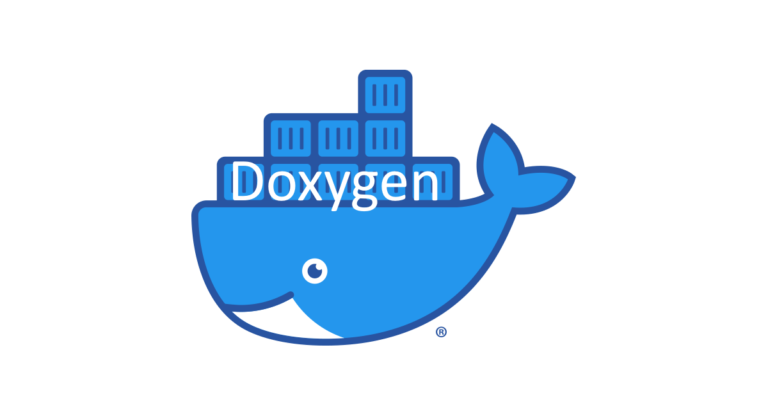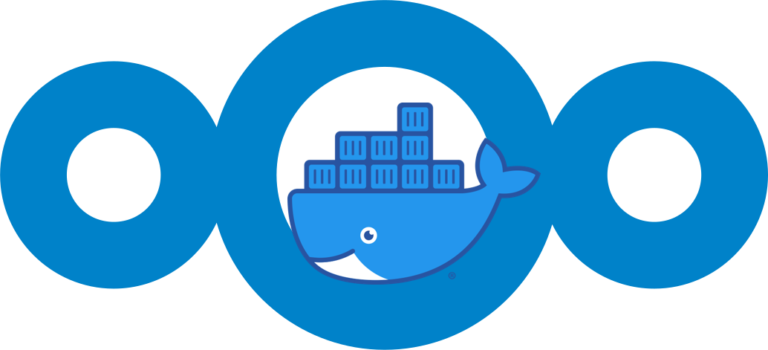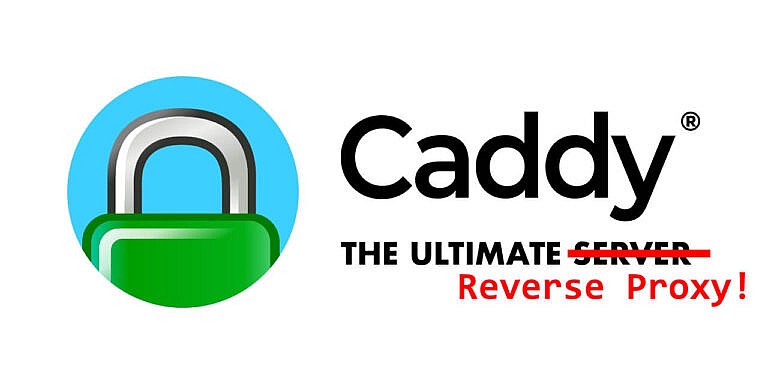Wiki.js for your documentation in docker
Wiki.js is an open-source wiki platform that enables teams to create, share and collaborate on knowledge in a single place. It is designed to be user-friendly, highly customizable, and secure. The platform supports Markdown syntax, WYSIWYG editor, and provides features such as version control, access control, and full-text search. Wiki.js is also highly scalable and can be installed on a variety of hosting platforms, including Docker containers. Overall, Wiki.js offers an efficient way for teams to manage knowledge, improve communication, and increase productivity.