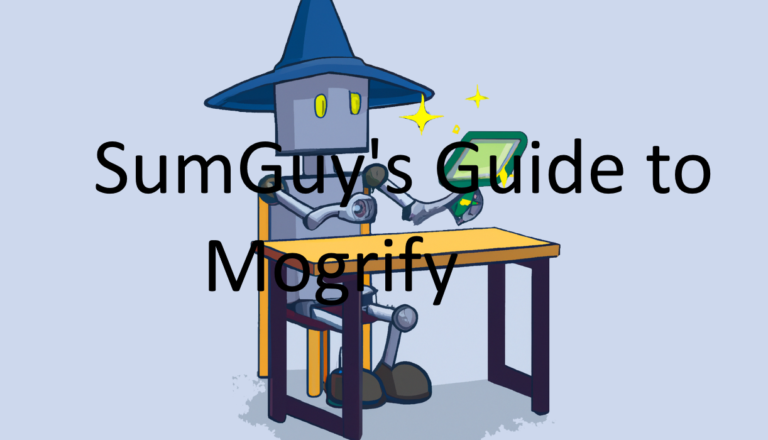Understanding the Mogrify Tool in Linux: A Guide to Image Manipulation
This article explores the powerful mogrify tool in Linux, focusing on the example command and its various options. From resizing and compressing images to applying filters and optimizing formats, mogrify offers a wide range of capabilities. The article provides a step-by-step breakdown of each parameter and its impact on the final output, giving readers a thorough understanding of how to utilize mogrify for image manipulation tasks.