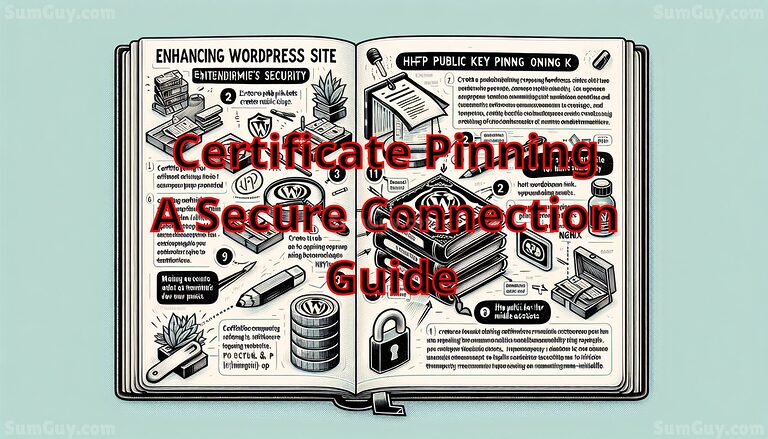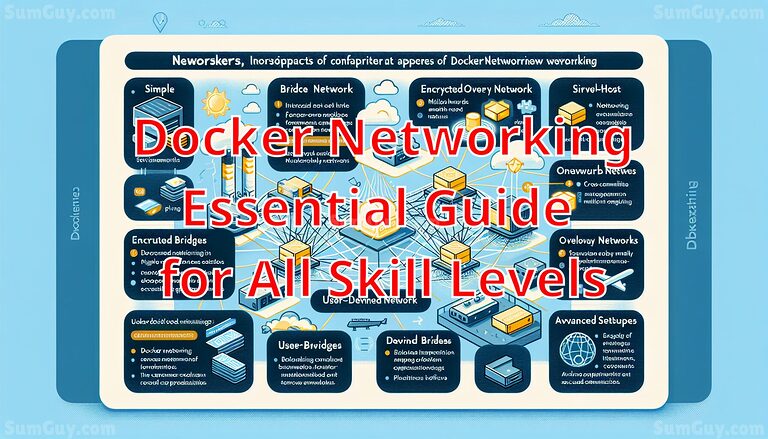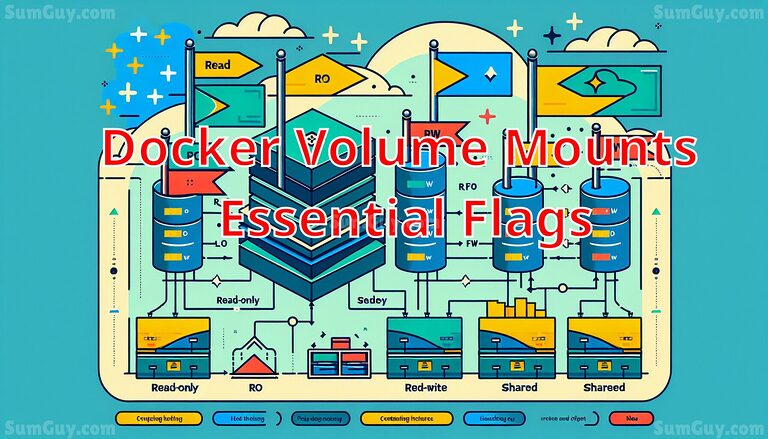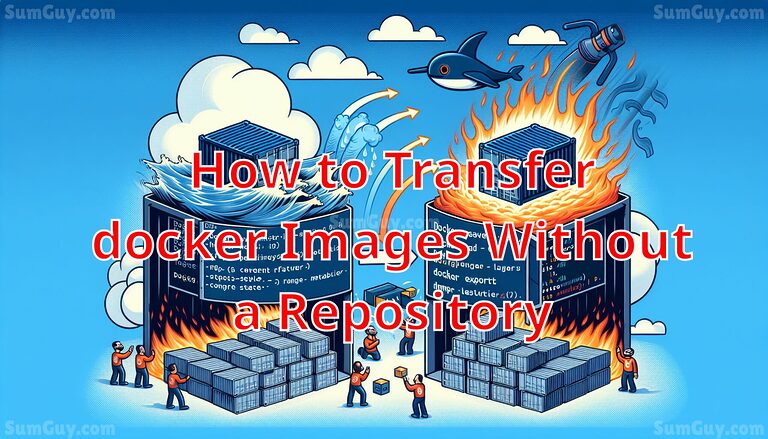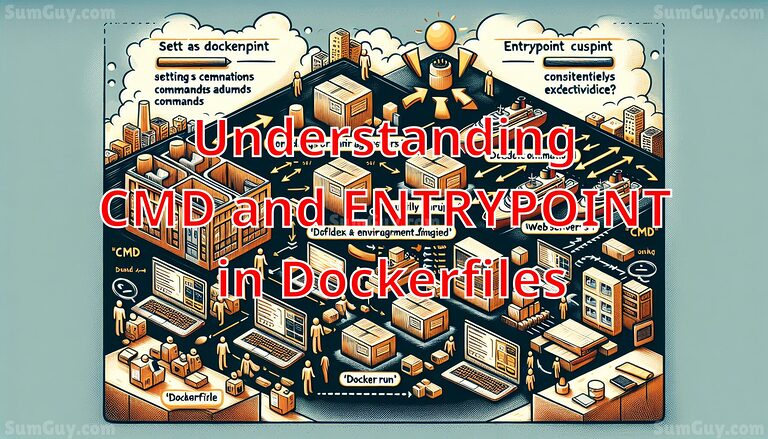Certificate Pinning: A Secure Connection Guide
Discover how to enhance your WordPress site’s security by implementing certificate pinning on Nginx. This guide provides a step-by-step process to extract public keys, generate secure pins, and configure Nginx with HTTP Public Key Pinning (HPKP). Learn the best practices, including the use of backup pins and the importance of Certificate Transparency, to safeguard your site against man-in-the-middle attacks. Note the risks associated with HPKP and explore safer alternatives to ensure robust security without compromising site accessibility.