Yum install dependencies for a local RPM
yum --nogpgcheck localinstall SomeApp.noarch.rpm


Install docker Either regular docker install or rootless. Create a new directory Create a new directory where you will store your Docker Compose file and PHP/html etc files. For example, you can create a directory called “phpapp” in your home directory: write a docker compose file paste the below code in a new file called…

Discover Talos OS, a secure and streamlined Linux distribution designed explicitly for Kubernetes. Explore its API-centric management, Docker integration, and practical use cases in this comprehensive article.
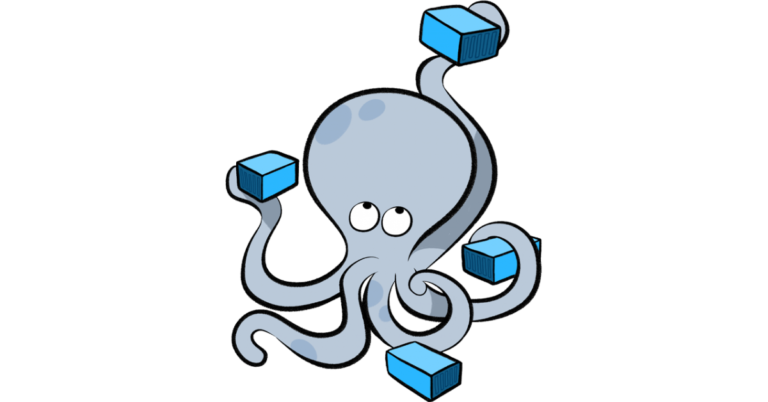
Docker Compose is a tool for defining and running multi-container Docker applications. It allows you to define the services, networks, and volumes required for your application in a single YAML file, making it easy to spin up and manage complex applications with multiple containers. Using Docker Compose, you can start and stop multiple containers with a single command, and easily scale your application up or down as needed. It simplifies the process of setting up and managing a multi-container application, making it a popular tool for development and testing environments.
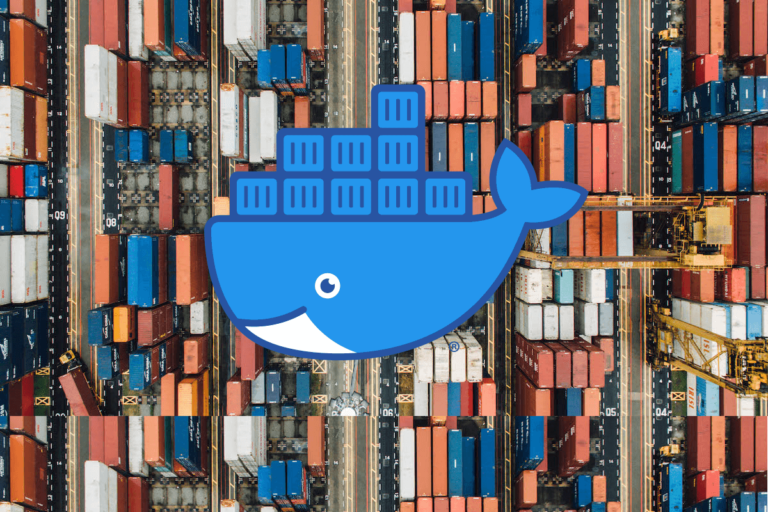
Docker is a popular platform for creating, deploying, and managing applications in containers. Containers provide a lightweight and portable way to package applications with their dependencies, making it easier to move them between environments and ensuring consistency across different platforms. Docker simplifies the process of building, shipping, and running applications, making it easier to develop, test, and deploy software in a fast and efficient way. It is widely used by developers, IT professionals, and organizations of all sizes to improve the efficiency, scalability, and portability of their applications.