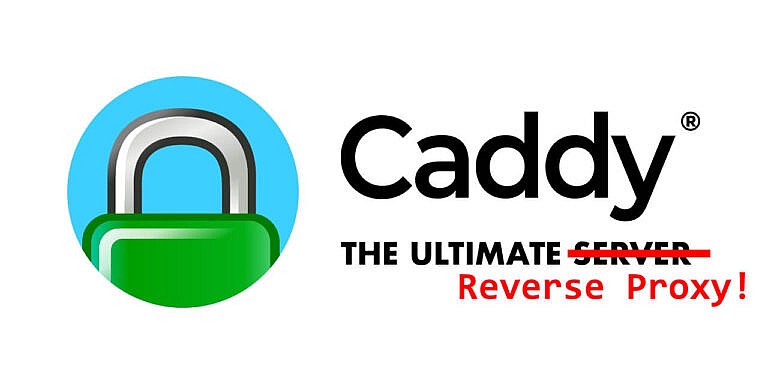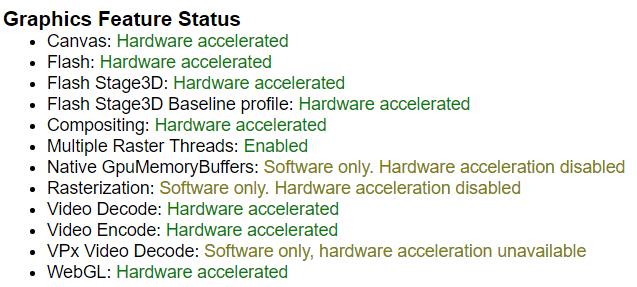Docker Compose useful commands
Docker Compose is awesome!
- it allows you to define and run multi-container Docker applications.
- It makes it easier to manage multiple containers by defining them in a single YAML file, which can be used to create, start, stop, and delete the containers.
- and some other things that I should probably list but seriously it’s amazing.
docker compose up
The docker compose up command is used to start the containers defined in the YAML file. If the containers do not exist, they will be created. If the containers already exist, they will be started. if they are already started, it will just do nothing, unless something was edited in the docker-compose.yml file, in which case it will recreate the container.
docker compose upThis command will start all the containers defined in the YAML file. If you want to start a specific container, you can use the following command:
docker-compose up <container-name>docker compose down
The docker compose down command is used to stop and remove all the containers defined in the YAML file. you can’t bring down a single container, it has to be all of them in the YAML file.
docker-compose downdocker compose logs
The docker compose logs command is used to view the logs of the containers defined in the YAML file.
docker compose logsThis command will display the logs of all the containers defined in the YAML file. If you want to view the logs of a specific container, you can use the following command:
$ docker compose logs -f <container-name>
docker compose ps
The docker-compose ps command is used to list all the containers defined in the YAML file and their status.
docker compose psthis will give an output like this :
NAME COMMAND SERVICE STATUS PORTS
mycoolapp "/init" mycoolapp running 80/tcp, 3000->3000/tcpdocker compose build
The docker compose build command is used to build the images of the containers defined in the YAML file.
docker compose builddocker compose exec
The docker compose exec command is used to execute a command inside a running container.
docker compose exec mycoolapp somecommandThis command will execute the somecommand inside the mycoolapp container.
e.g. to get to bash and run arbitrary commands inside you mycoolapp container:
docker compose exec mycoolapp bashdocker compose restart
The docker compose restart command is used to restart the containers defined in the YAML file.
docker compose restartdo you need more explanation on any of these? let me know in the comments!

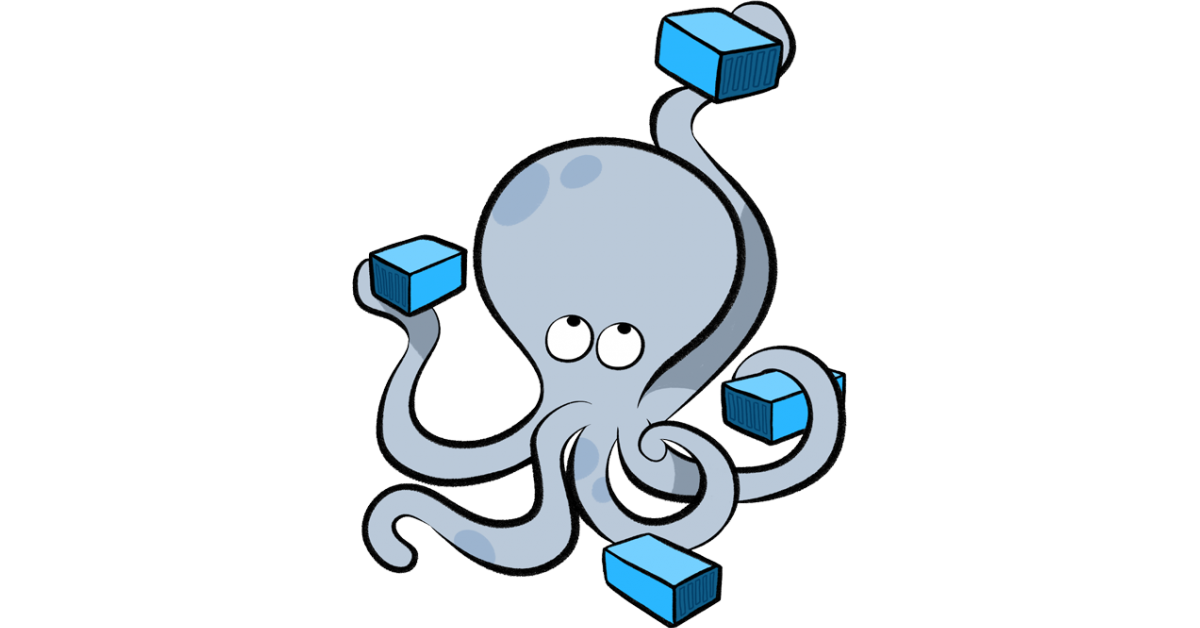
![[How To’s] Android M Preview 2 for Nexus Devices](https://sumguy.com/wp-content/uploads/2015/07/android-m-logo-970-80-1-768x432.jpg)