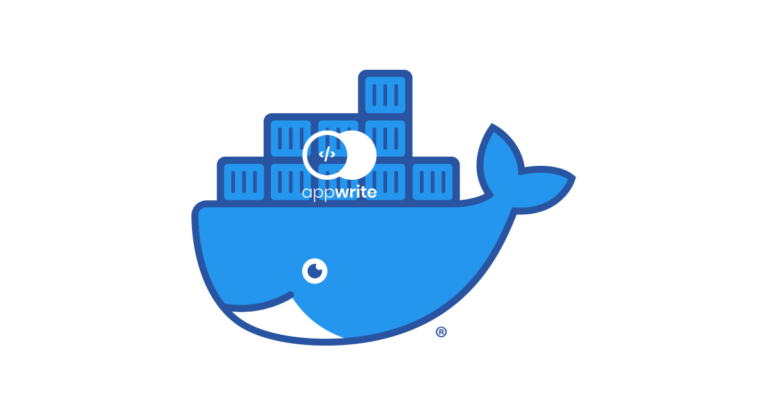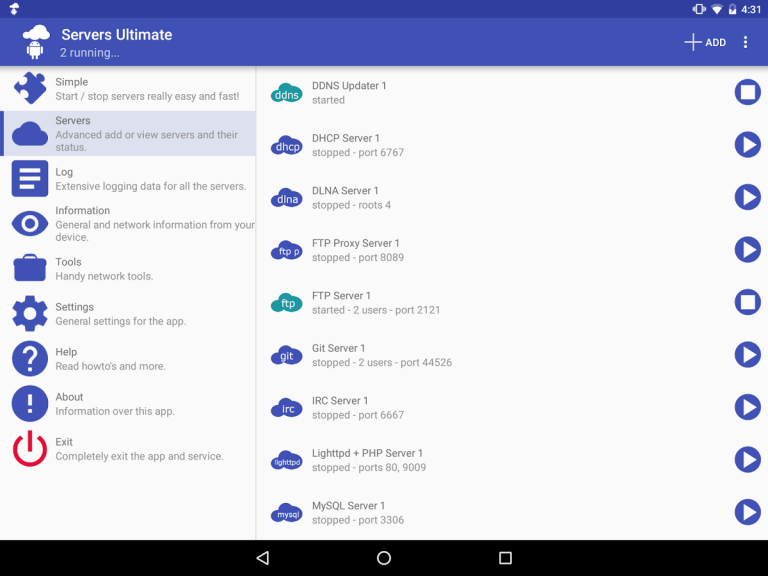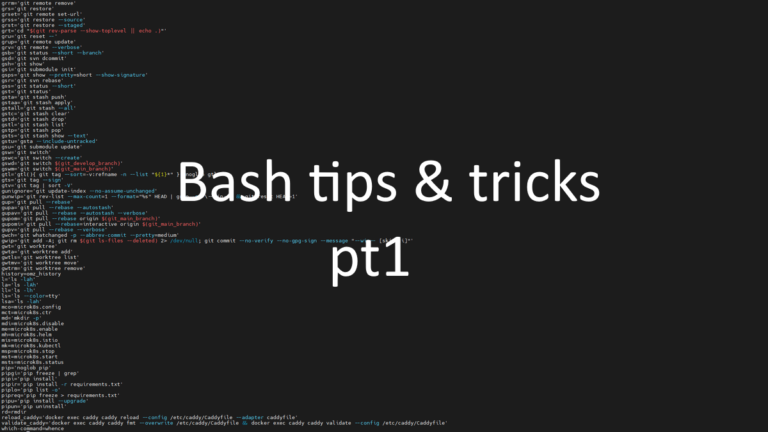Yum install dependencies for a local RPM
Got an RPM laying about you need to install but it has a bunch of dependencies? well let yum do the heavy lifting.
yum --nogpgcheck localinstall SomeApp.noarch.rpm