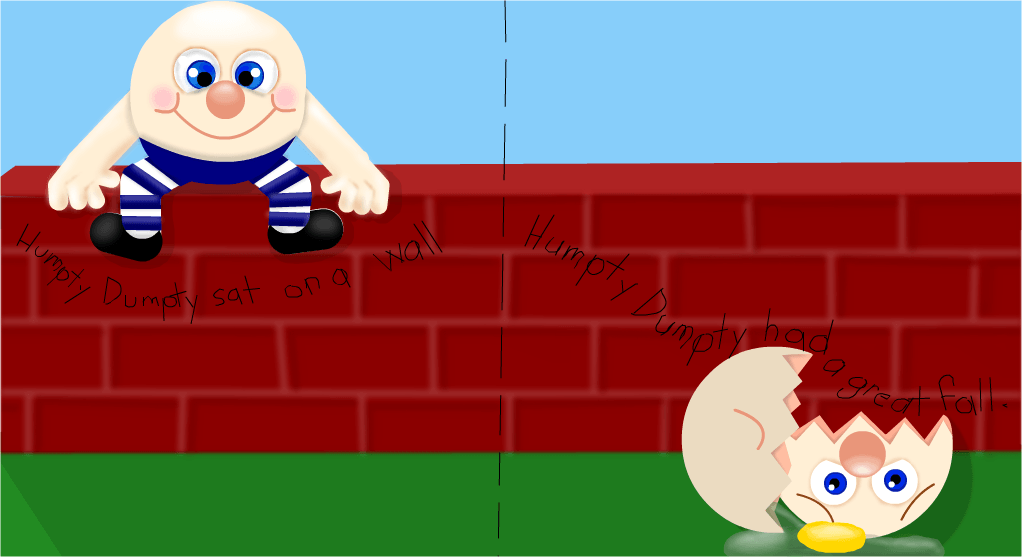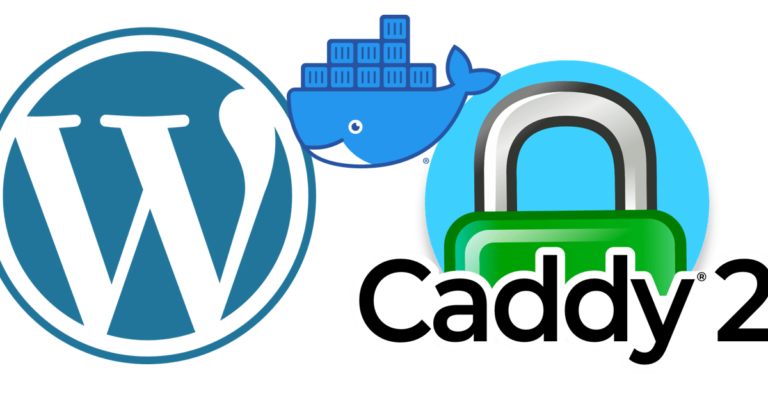WordPress file access denied on update or plugin install

Ever try to update wordpress or a plugin or install a theme or plugin and get this error :
“To perform the requested action, WordPress needs to access your web server. Please enter your FTP credentials to proceed. If you do not remember your credentials, you should contact your web host.”
It’s basically a file access denied type of error. Well I don’t want to put my ftp info in the config file, mainly because I was too smart for my own good and picked some 21 char long ftp pass that I can’t find right now. However my SSH access via my ssh key is still good to go 🙂 You can switch the filesystem method to direct instead of ftpsockets to make this easier for yourself. i.e. add the following to your wp-config.php :
define( 'FS_METHOD', 'direct' );
now retry the upgrade. voilà!