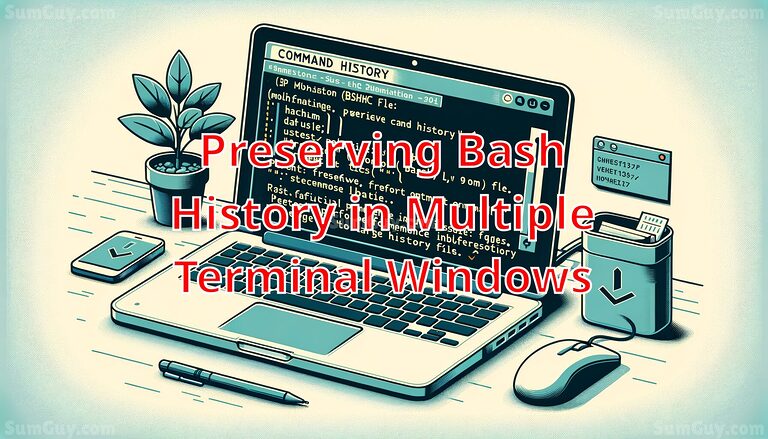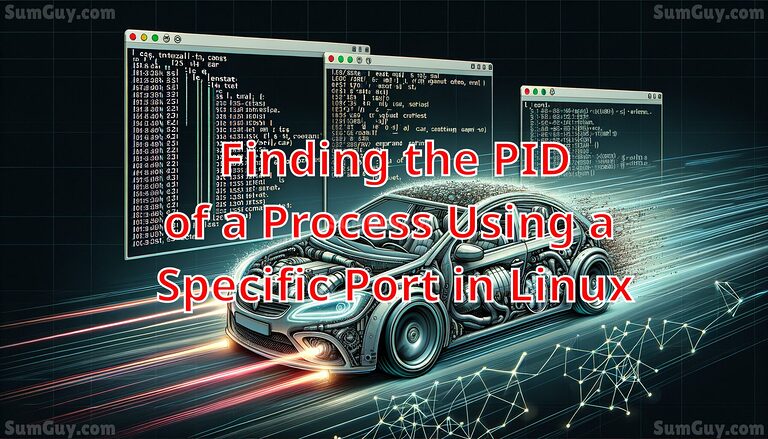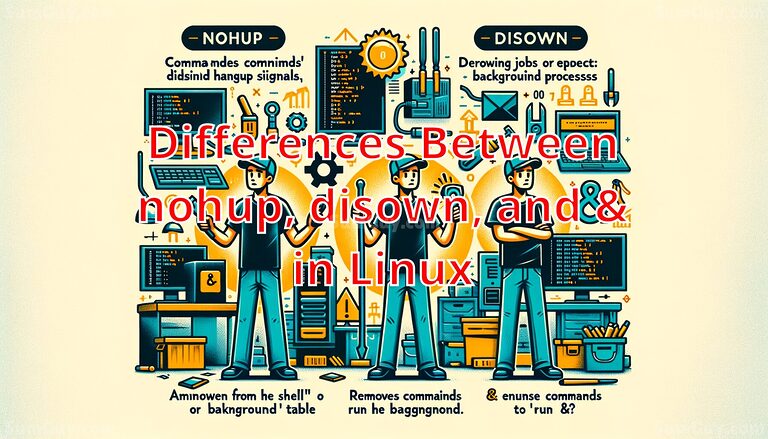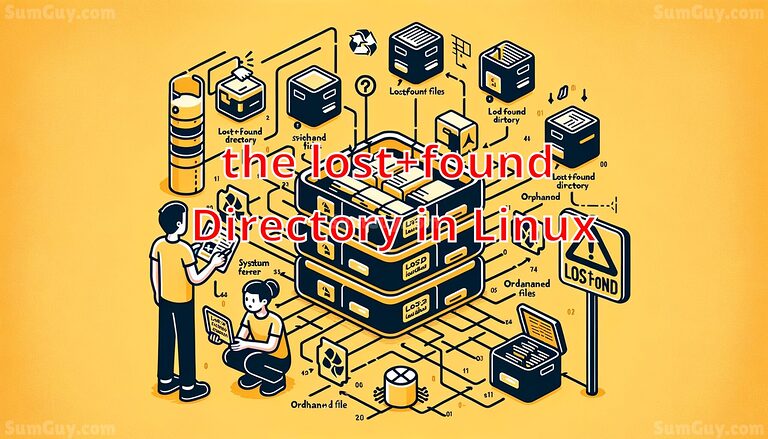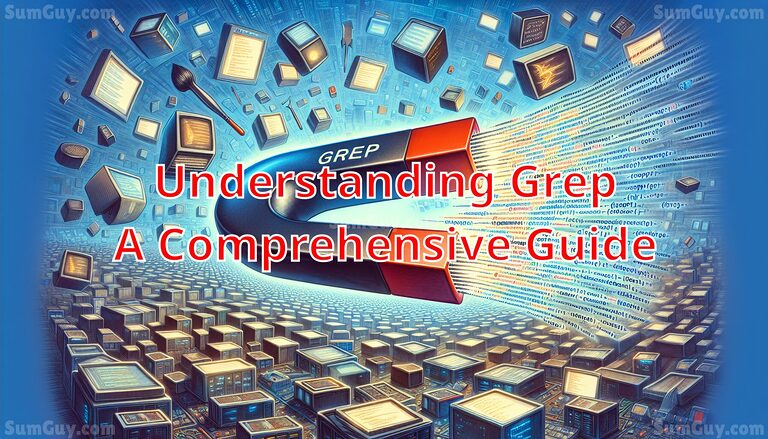Preserving Bash History in Multiple Terminal Windows
This article explores how to configure Bash to preserve command history across multiple terminal windows, enhancing productivity and efficiency. By modifying `.bashrc`, users can ensure immediate access to their command history in any session, aiding in troubleshooting and workflow continuity. However, this setup might introduce performance issues with very frequent commands or large history files.