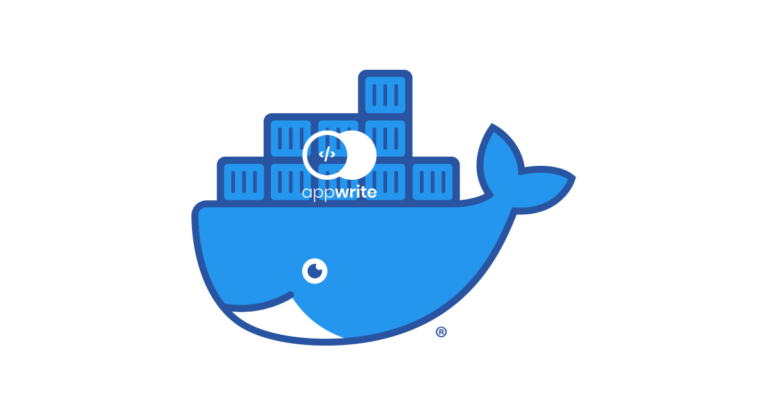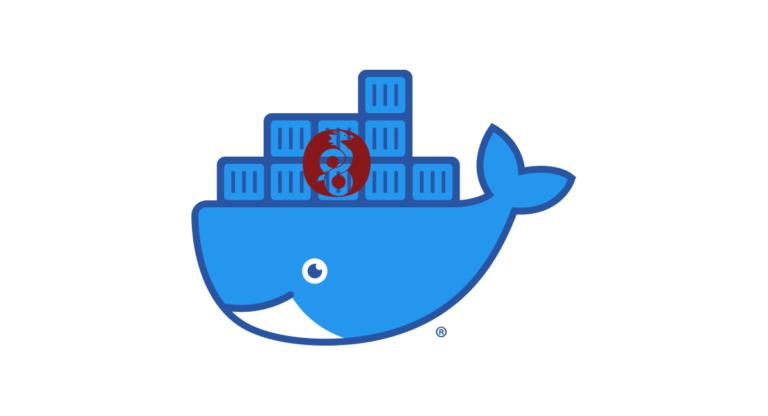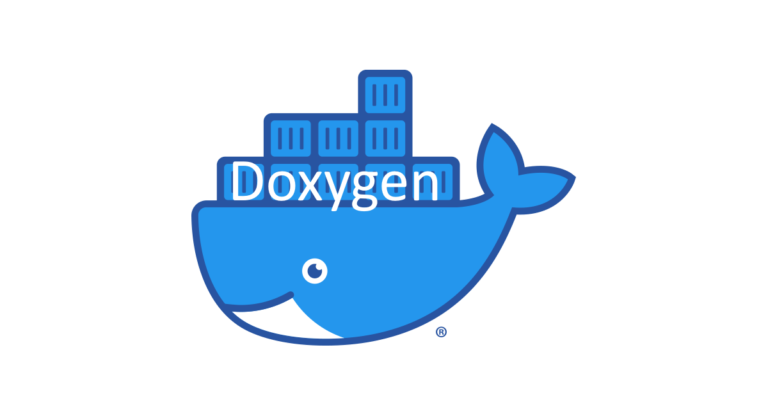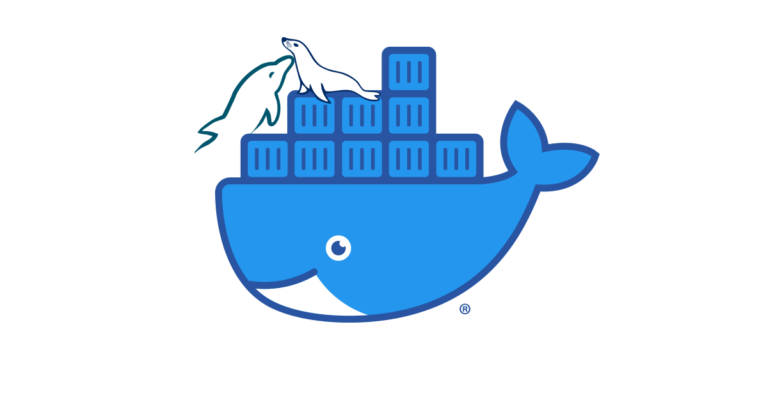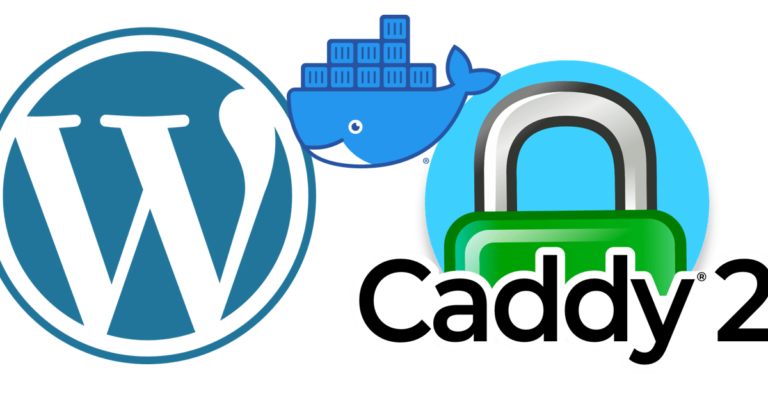NocoDB DB Management System
NocoDB is a schemaless, open-source, and document-oriented database management system that is designed to provide high performance, scalability, and ease of use. It supports a wide range of data types, provides a powerful query language, and offers useful features such as replication and sharding. NocoDB is highly flexible and can easily handle large amounts of data, making it a great choice for web-based applications that require a scalable and easy-to-use database management system.