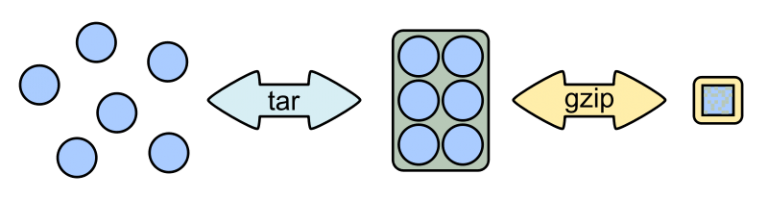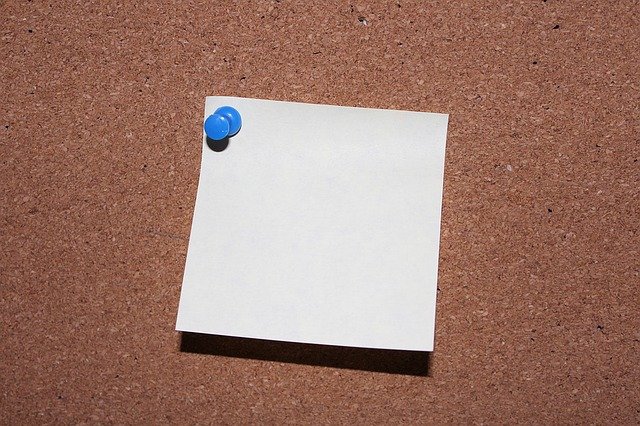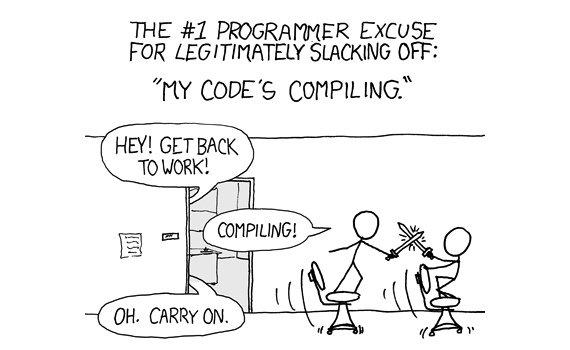
Similar Posts
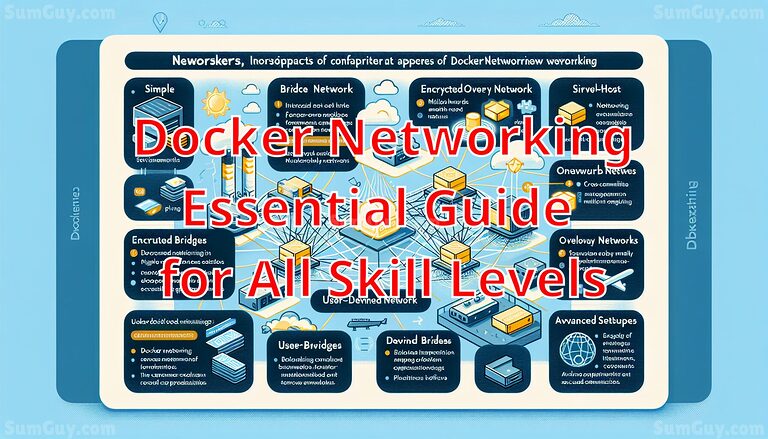
Docker Networking Essential Guide for All Skill Levels
Docker networking spans from simple setups like the default bridge network to advanced configurations such as encrypted overlay networks. It supports various scenarios, from single-host applications to complex, multi-host environments. User-defined bridges enhance communication, while plugins like Weave extend capabilities. Advanced setups involve integrating service meshes or managing cross-cloud communications, crucial for large-scale, secure deployments. Docker’s flexibility in networking ensures that it can cater to both straightforward and highly complex application requirements efficiently.
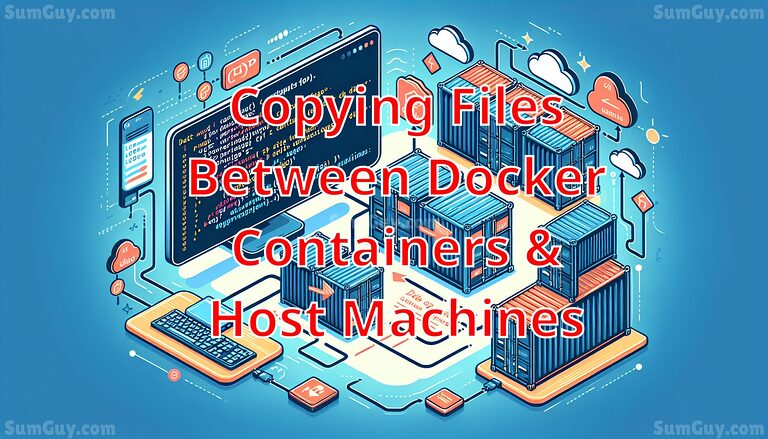
Copying Files Between Docker Containers and Host Machines
Copying files between Docker containers and host machines involves using the `docker cp` command. This command allows for transferring files from a container to the host and vice versa. It’s crucial to ensure the correct file paths and permissions are set to facilitate these transfers. Mastering this command enhances Docker workflow efficiency and aids in effective container management by allowing seamless configuration updates, backups, and handling of data generated within containers. Always verify paths and permissions for successful file operations.

Automating Docker via Ansible
Explore the synergy between Ansible and Docker for automating deployment and maintenance of containerized applications. This comprehensive guide introduces Ansible playbooks designed specifically for Docker environments, demonstrating how to handle simple web applications and perform zero-downtime updates. Learn how to orchestrate complex deployments using Ansible’s YAML syntax and agentless architecture for a streamlined, repeatable, and reliable automation process. Elevate your DevOps practices with our structured examples and insights into advanced configurations with Ansible roles.