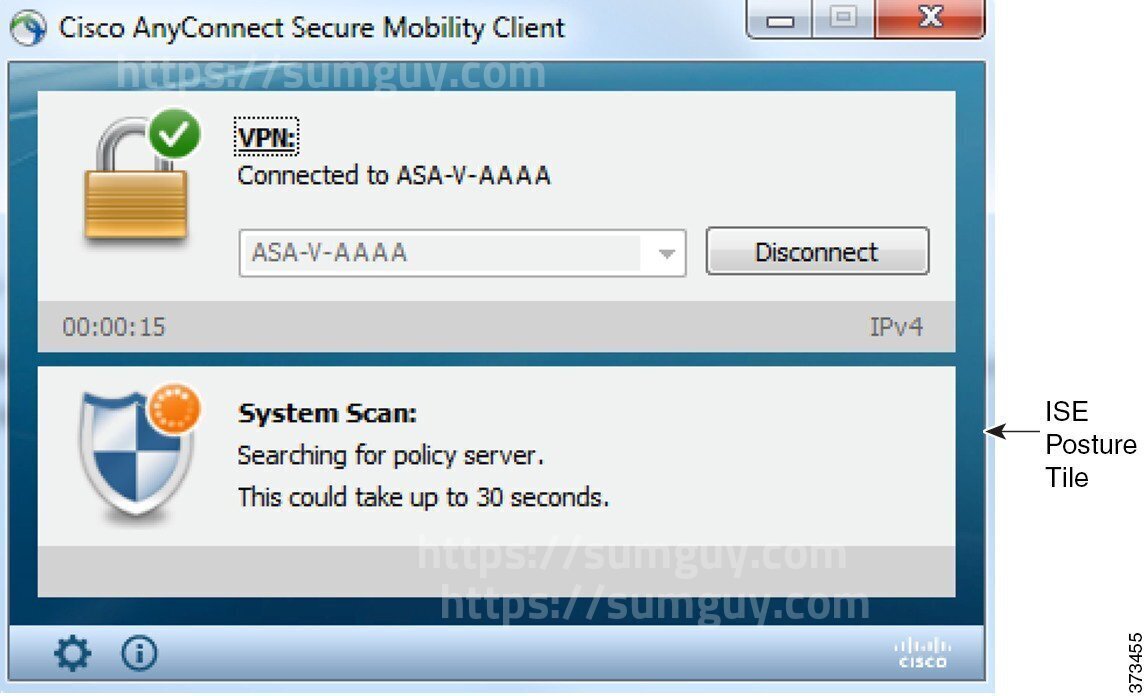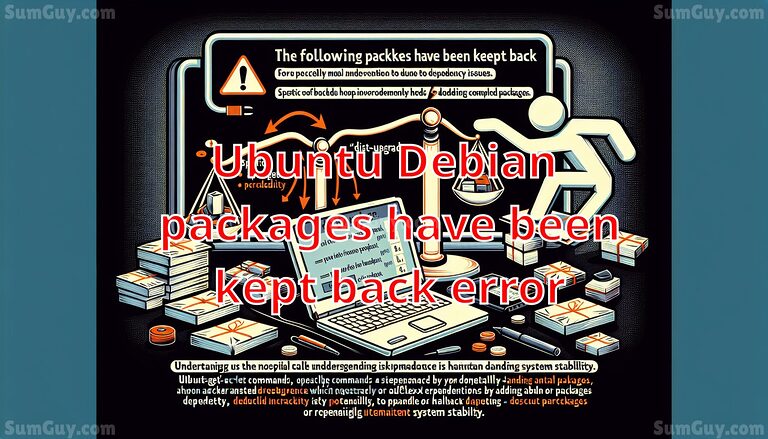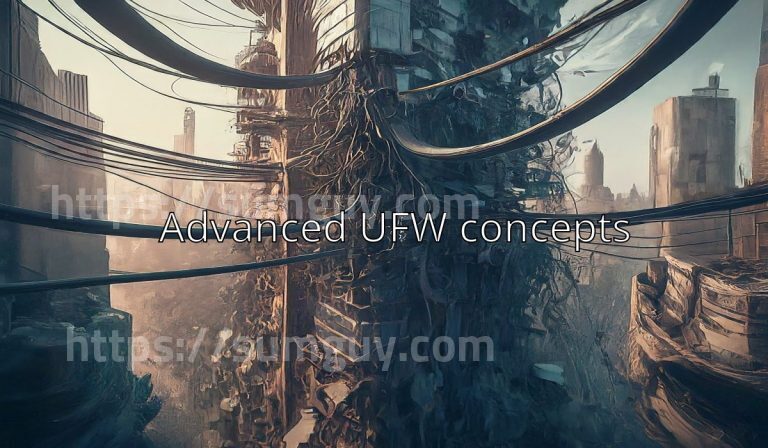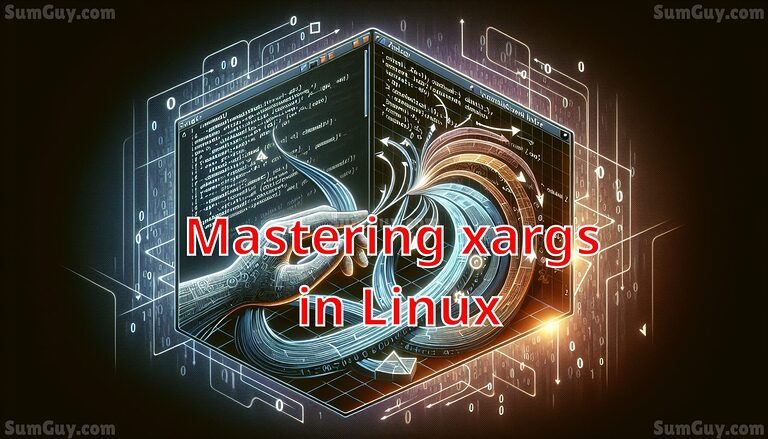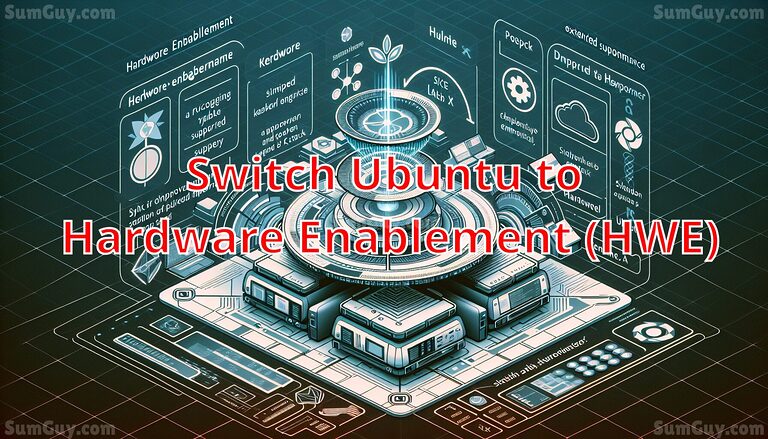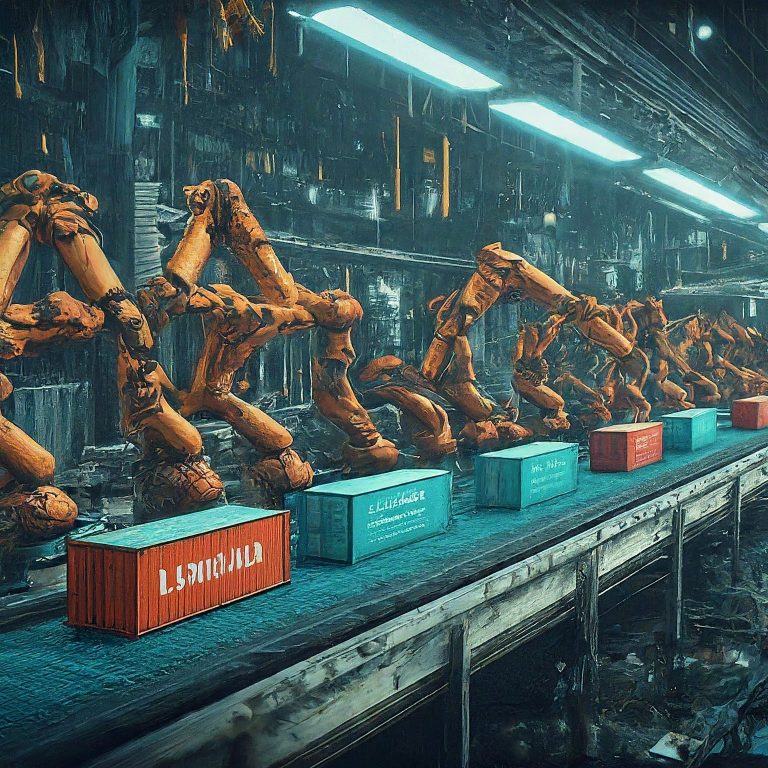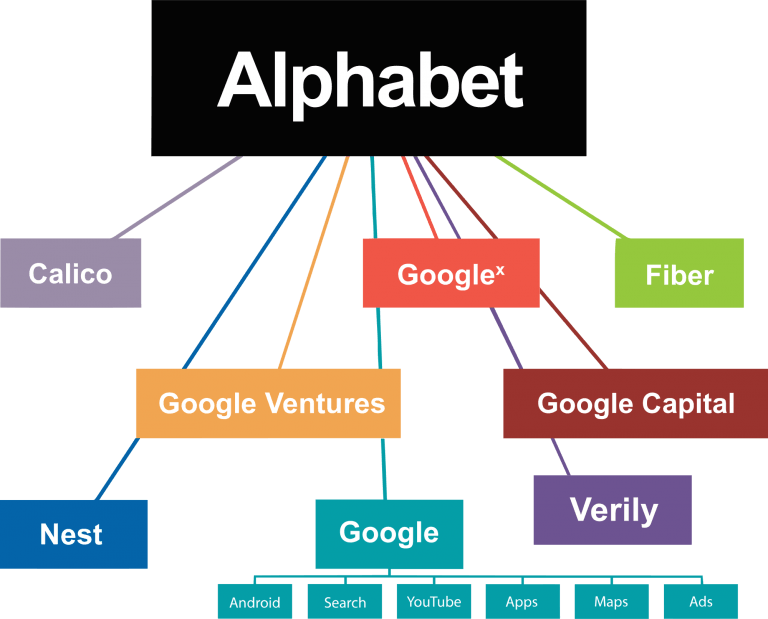Cisco Anyconnect VPN issues
- Go to the Windows 8 Start Screen by pressing the Windows key.
- Type regedit to initiate an application search, then press Enter to launch regedit.
- Navigate to HKEY_LOCAL_MACHINE\SYSTEM\CurrentControlSet\Services\vpnva
- Locate the key DisplayName.
- Right-click this key and select Modify.
- #1 for Windows x64 and #2 for windows 32 bit :
- In the value data field, erase everything and replace it with Cisco AnyConnect VPN Virtual Miniport Adapter for Windows x64
- If you are running a 32-bit system, perform the same steps, but instead replace the entry with Cisco AnyConnect VPN Virtual Miniport Adapter for Windows x86
- Restart the Cisco AnyConnect client. The issue should now be resolved.
[bsa_pro_ad_space id=5 if_empty=6 hide_for_id=953,680]
[/et_pb_text][et_pb_divider admin_label=”Divider” color=”#ffffff” show_divider=”off” divider_style=”solid” divider_position=”top” hide_on_mobile=”on”] [/et_pb_divider][et_pb_text admin_label=”Text” background_layout=”light” text_orientation=”left” use_border_color=”off” border_color=”#ffffff” border_style=”solid”] [jetpack-related-posts] [/et_pb_text][/et_pb_column][/et_pb_row][/et_pb_section]