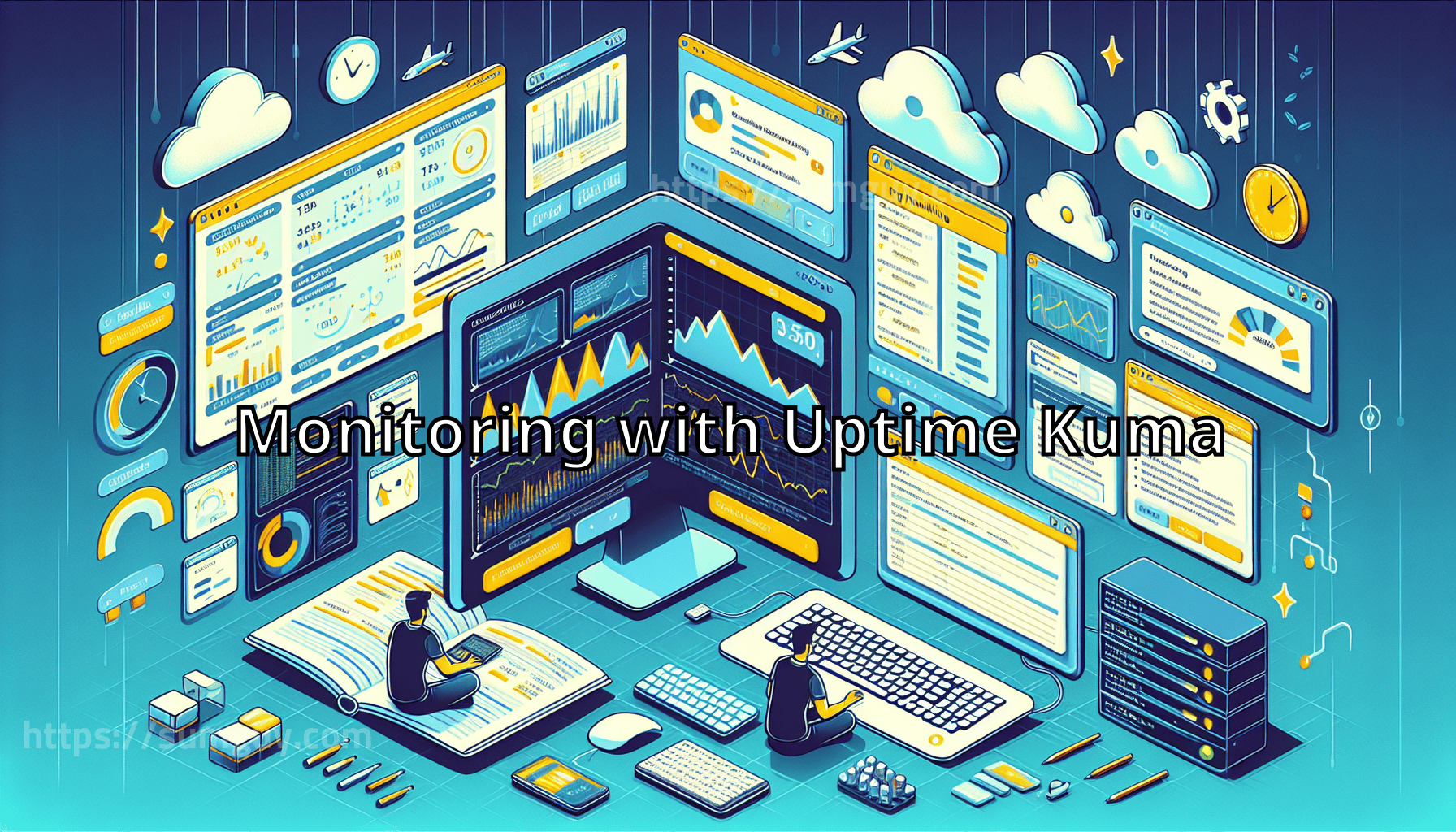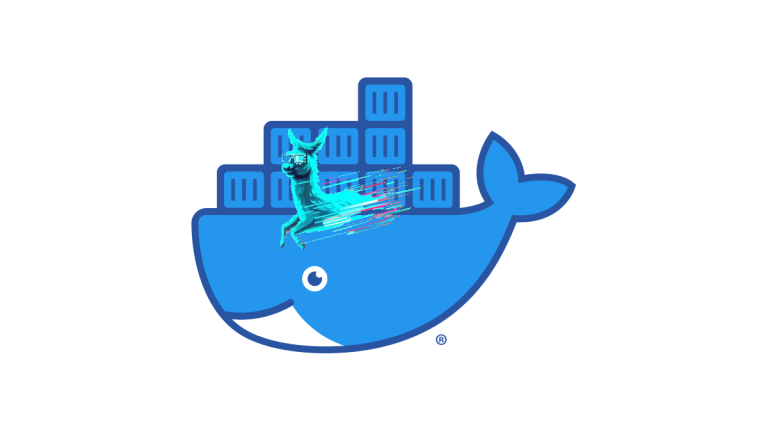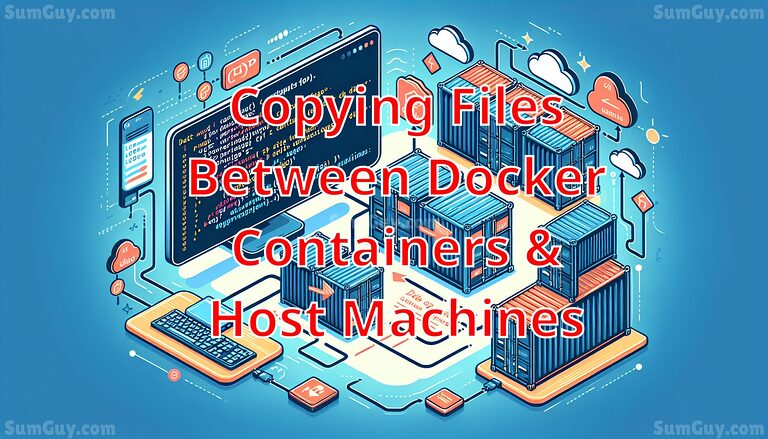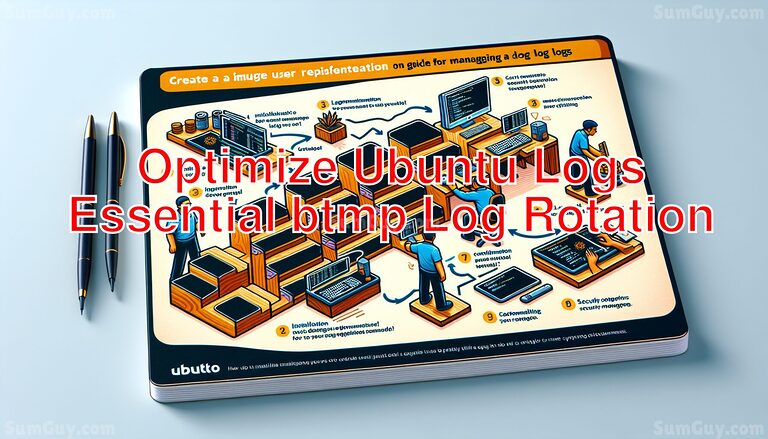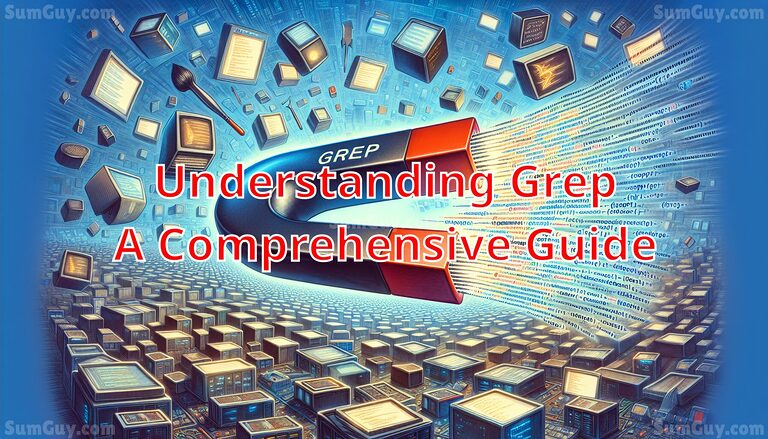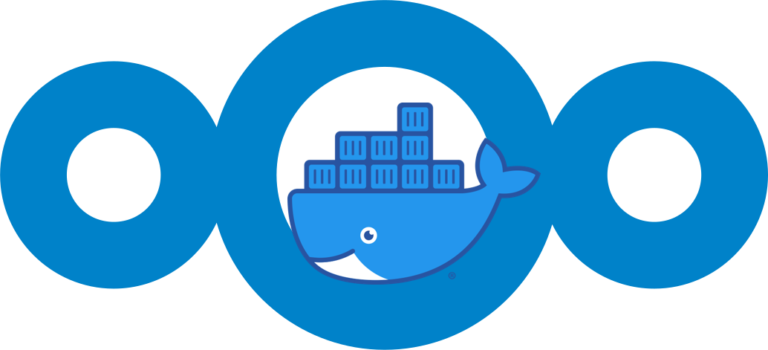Uptime Monitoring with Uptime Kuma
In the ever-evolving landscape of IT, ensuring the availability and reliability of your websites, APIs, and servers is paramount. But how do you keep constant vigilance over your digital assets without draining your time and resources? Enter Uptime Kuma, an intuitive and versatile monitoring tool designed to make tracking uptime and performance straightforward. This article will delve into what Uptime Kuma is, its benefits and use cases, how to host it using Docker Compose, and tips and tricks to maximize its potential. We’ll also include instructions on running Uptime Kuma behind a reverse proxy.
What is Uptime Kuma?
Uptime Kuma is an open-source, self-hosted monitoring tool designed to keep an eye on the uptime and performance of your websites, APIs, servers, and other online services. It offers real-time monitoring and customizable alerts, informing you immediately when a service goes down or an issue arises. The platform boasts a user-friendly web interface, making it accessible for both novice and experienced users alike.
Benefits of Uptime Kuma
- Real-time Monitoring: Uptime Kuma provides immediate insights into the status of your services, enabling you to react swiftly to any issues.
- Customizable Alerts: You can set up various notification channels, like email, Discord, Slack, and more, ensuring you receive alerts in your preferred format.
- Open-source and Self-hosted: Being open-source, Uptime Kuma is free to use and can be customized to fit specific needs. Hosting it yourself ensures full control over your data.
- User-friendly Interface: The dashboard is intuitive and easy to navigate, making it accessible to users with varying levels of technical expertise.
- Scalable: Uptime Kuma can monitor a vast number of services, making it suitable for both small projects and large-scale operations.
Use Cases
- Website Monitoring: Keep tabs on your website’s uptime and performance, ensuring visitors can always access your site seamlessly.
- API Monitoring: Monitor API endpoints for availability and response time to ensure smooth interactions between different software components.
- Server Monitoring: Track the health and uptime of your servers to prevent downtime and service interruptions.
- Service Level Agreements (SLAs): Ensure compliance with SLAs by monitoring uptime and performance against agreed metrics.
- Incident Management: Quickly identify, prioritize, and resolve issues using real-time alerts and performance data.
Hosting Uptime Kuma with Docker Compose
Hosting Uptime Kuma in a Docker container simplifies deployment and management, offering a portable and consistent environment. Below are the steps to get Uptime Kuma up and running using Docker Compose.
- Install Docker and Docker Compose: Ensure Docker and Docker Compose are installed on your system. If not, follow this article.
- Create a Docker Compose File: Create a
docker-compose.ymlfile with the following content:
services:
uptime-kuma:
image: louislam/uptime-kuma:1
container_name: uptime-kuma
restart: unless-stopped
ports:
- "3001:3001"
volumes:
- uptime-kuma-data:/app/data
volumes:
uptime-kuma-data:- Start the Uptime Kuma Service:
docker-compose up -d- This command will download the Uptime Kuma image, create and start the container, and run the service in detached mode.
Running a Reverse Proxy
Using a reverse proxy like caddy can enhance security and performance, and provides a convenient means to access Uptime Kuma externally. We’ll set up a caddy reverse proxy using Docker Compose.
- Modify the Docker Compose File to include caddy:
networks:
default:
name: 'proxy_network'
services:
uptime-kuma:
image: louislam/uptime-kuma:1
restart: unless-stopped
volumes:
- /srv/uptime:/app/data
labels:
caddy: status.example.org
caddy.reverse_proxy: "* {{upstreams 3001}}"
caddy:
image: "lucaslorentz/caddy-docker-proxy:ci-alpine"
ports:
- "80:80"
- "443:443"
volumes:
- /var/run/docker.sock:/var/run/docker.sock:ro
- /srv/caddy/:/data
restart: unless-stopped
environment:
- CADDY_INGRESS_NETWORKS=proxy_network- Restart Docker Compose to apply changes:
docker-compose downdocker-compose up -d
This configuration proxies traffic from your-domain.com to the Uptime Kuma container, allowing easy external access.
Tips and Tricks for Using Uptime Kuma
- Use Custom HTTP Headers: For API monitoring or secured endpoints, you can configure custom HTTP headers such as authentication tokens.
- Utilize Notification Filters: Customize notifications to avoid alert fatigue by setting filters like specific service alerts or threshold conditions.
- Leverage Tags and Groups: Organize monitors using tags and groups to manage multiple services efficiently.
- Backup Configurations Regularly: Periodically backup your configuration and data using Docker volume commands or an automated script to prevent data loss.
- Set Up Public Status Page: Configure a public status page to provide transparency to users about the uptime and performance of your services.
- Enable SSL/TLS: For secure communication, use Let’s Encrypt or another CA to enable SSL/TLS on your reverse proxy setup.
Conclusion
Uptime Kuma provides a powerful, user-friendly, and customizable solution for monitoring your digital assets. By hosting it via Docker Compose and enhancing it with a reverse proxy setup, you can ensure a robust and scalable monitoring infrastructure. Implementing these suggested tips and tricks can further optimize its usage, making it an indispensable tool for maintaining the performance and reliability of your services.
By integrating Uptime Kuma into your IT workflow, you not only gain valuable insights into your service status but also equip yourself with the tools necessary for proactive incident management and robust performance tracking. Whether you are managing a small personal project or overseeing a large-scale operation, Uptime Kuma stands out as an essential component in your tech arsenal.