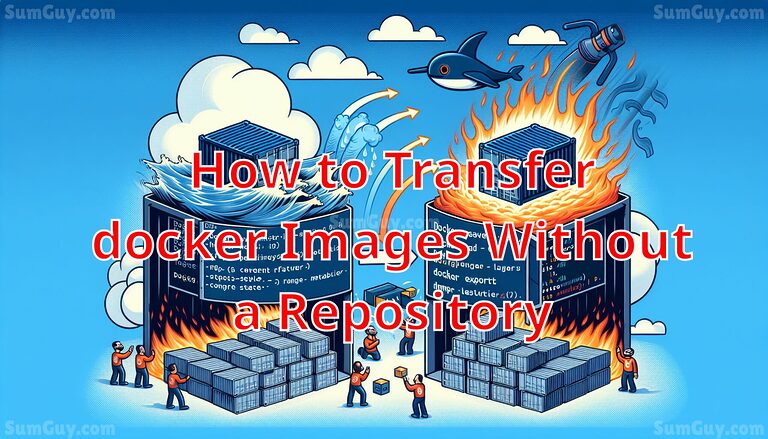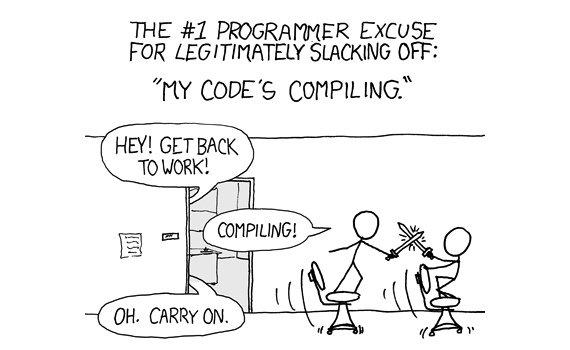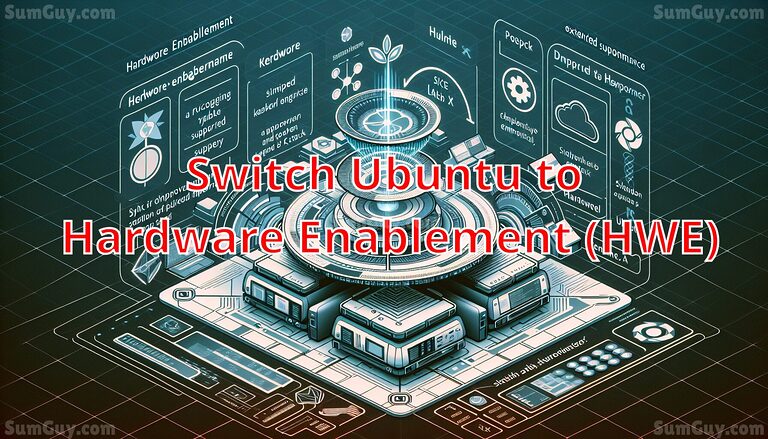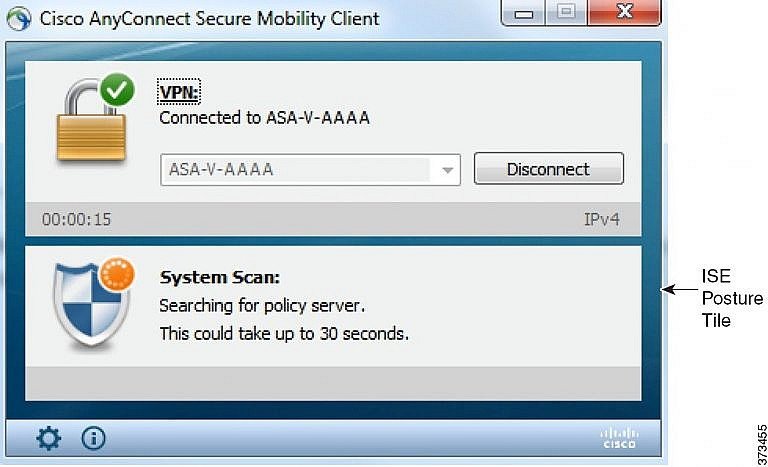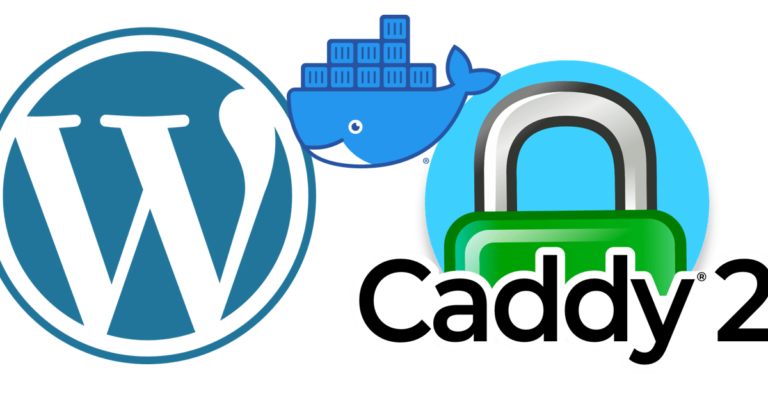Executing Commands with Asterisks in Docker
Imagine you’re working on a Linux system, using Docker to manage your containers. You want to run a specific command within a running Docker container. The command you try is:
docker exec -t containername ls /tmp/sth/*However, you encounter an error:
ls: cannot access '/tmp/bla/*': No such file or directoryInterestingly, when you access the container’s shell directly and run the same command, it works perfectly. What’s going wrong here?
The Root of the Problem
The issue arises from how shell globbing works in relation to Docker’s exec command. When you run the command from outside the container without invoking a shell inside the container, the glob pattern (/tmp/bla/*) is not expanded. Instead, it’s passed literally to the ls command inside the container. The Linux shell typically handles the expansion of these glob patterns, matching them to file names within the specified directory. However, since the outer shell cannot see the contents of the directory within the container, it fails to replace the glob pattern with the appropriate directory contents.
The Solution
To ensure the glob pattern is correctly expanded, you need to invoke a shell inside the container that can see its file system, which will handle the expansion as expected. Here’s how you can do it:
docker exec -t containername sh -c "ls /bla/sth/*"Breakdown:
docker exec: This command allows you to run specific commands within an already running container.-t: This flag allocates a pseudo-TTY, which simulates a real terminal, like ssh or an interactive shell session.containername: This is the name of your running Docker container.sh -c: The commandshinvokes the shell within the container, and-callows you to pass a string command to the shell. This sequence is crucial for handling complex commands or scripts."ls /tmp/bla/*": Inside the quotes is the command you want the shell to execute. The quotes ensure that the glob pattern isn’t misunderstood or incorrectly split before the shell has a chance to interpret it.
Practical Example
Let’s say you are running a Ubuntu-based Docker container where you regularly fetch and accumulate temporary data in /tmp/bla. On inspecting this directory’s contents without physically logging into the container, the shell invocation method allows you to smoothly handle such operations, utilizing the powerful features of Linux shells seamlessly within Docker containers.
Conclusion
Understanding the interaction between Docker commands and Linux shell operations is fundamental when working in containerized environments. This knowledge allows for more efficient debugging and manipulation of containerized apps, ensuring that developers can maintain their flow without unnecessary interruptions. Remember, the power of Docker combined with Linux’s flexibility opens up a broad spectrum of possibilities for managing and deploying applications efficiently.