Android Root Pros and Cons
 We have all heard of rooting our android phones and how awesome it may be. Our own in house writer Anna has written an article about this previously. The procedure is simple enough, but is it worth doing? well I have some pros and cons of rooting listed below. The list is by no means complete, and will never be with all the new apps being released and procedures being found every day. so without further ado:
We have all heard of rooting our android phones and how awesome it may be. Our own in house writer Anna has written an article about this previously. The procedure is simple enough, but is it worth doing? well I have some pros and cons of rooting listed below. The list is by no means complete, and will never be with all the new apps being released and procedures being found every day. so without further ado:Android Root Pros
Customization You can customize your phone from themes to default applications. You can change launchers, phone calling app, contacts app etc at a whim. De-Bloat Phone carriers love to include bloatware and crapware with their phones. Rooting allows you to freeze or uninstall these applications so your phone runs better, faster and has better battery life. Backups You can backup individual apps, or entire partitions once you’re rooted so you can experiment with your phone or if you change phones you have a full backup. Custom 3rd party roms You can install custom roms to enjoy lower overhead, no tracking apps like carrierIQ or plain and simple more updated versions of android. Performance Ever hear of overclocking? which is basically making your phone go faster by allowing more voltage to go to the CPU or setting the control algorithms called governor to a different one that processes applications differently. rooting allows you to overclock, undervolt etc at whim. Apps Many carriers block certain apps because .. well mostly because of bullshit rules. Rooting allows you to install and enjoy any such apps. Kernels You can install custom kernels which may allow wildly different capabilities than what comes stock with your android phone such as mounting different file systems via USB or sd card, or VPNs orAndroid Root Cons
Warranty Most companies will void your warranty if you root your phone. 🙁 Performance Not all roms and apps you can install via rooting are good for your phone, you may lose battery life or performance because third party rom may be put together in a terrible way. Bricking Rooting is basically changing some of the basic infrastructure of your android rom, and inherently runs the risk of making your phone unbootable. Updates Unfortunately if you want to keep your root you have to disable or not accept any updates from your carrier/OEM. ??????So, is rooting for you? well that’s a decision you have to make on your own. Do you like tinkering? do you like to try out the coolest newest things out there without waiting for them to be released by your OEM, if they ever get released? and can you put up with some possible instability or minor issues. Are we missing some Pros or cons? let us know in the comments along with any stories you may have of your rooting woes or triumphs!

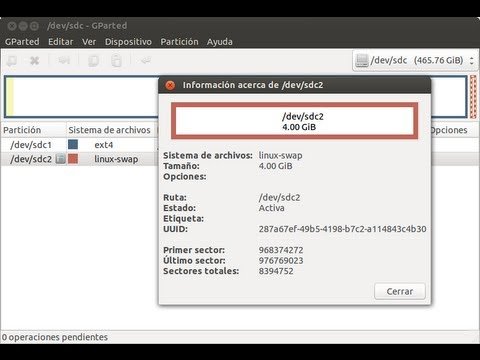
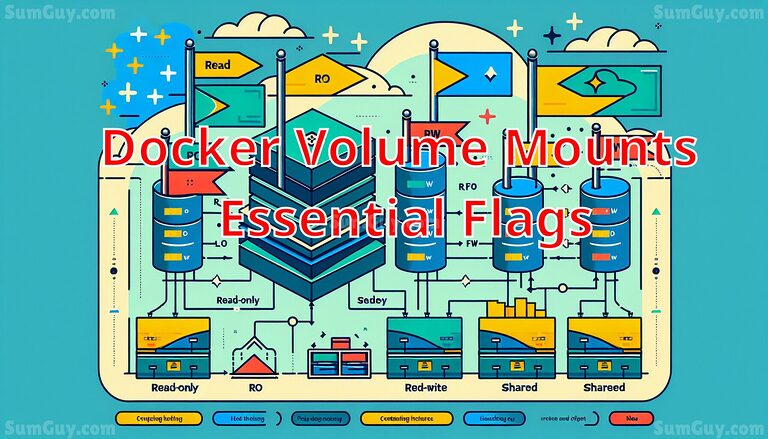
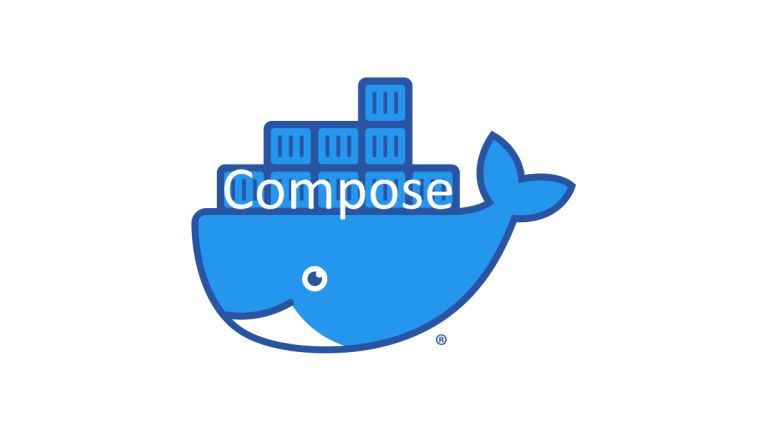
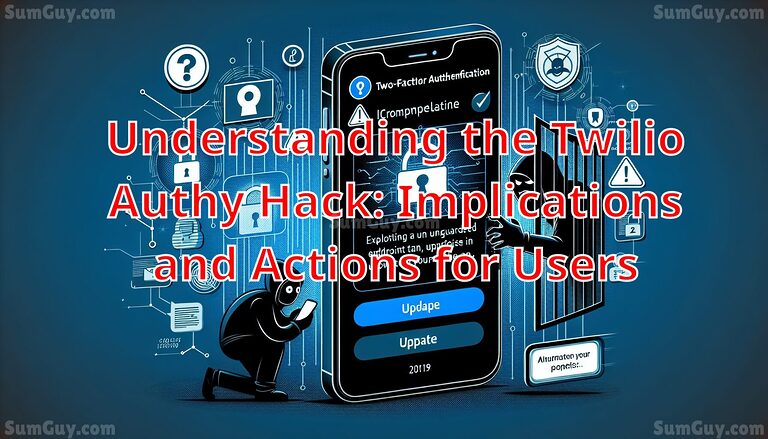
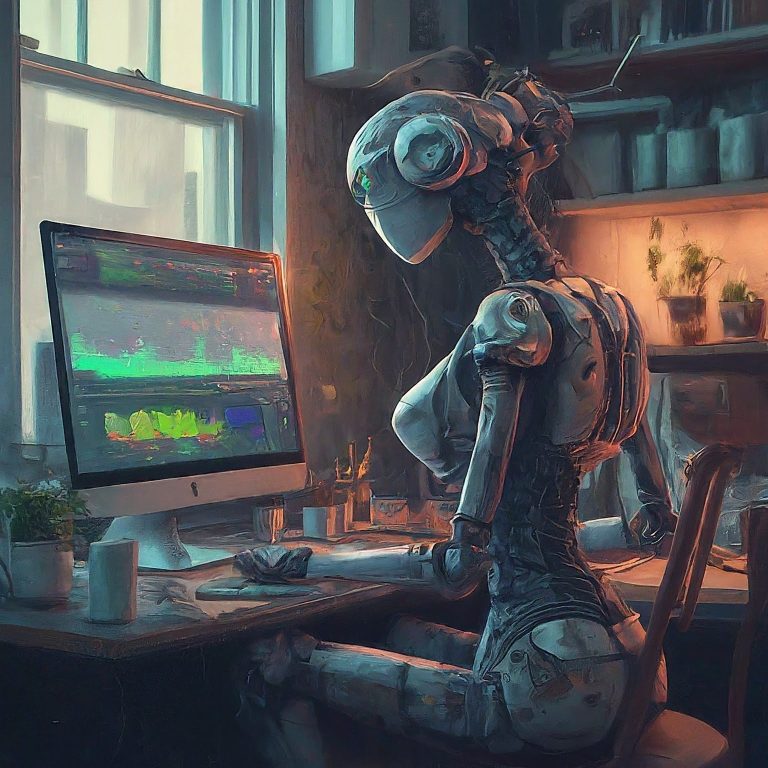
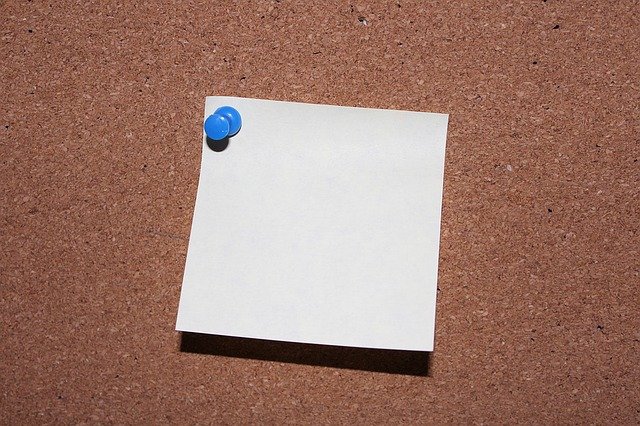
Rooting means usually a mod rom much more in the,pure google sense. They tend to be not only debloated but more fluid & faster too. Warranty: you can always do a factory reset returning to default os if you want to RMA it. Bricking is reversible. You just need some special equipment for or have a phone shop / hacker community nearby. And you forgot the most important fact: only with root you can install xposed which grants you control over the syatem. Without your apps will run unrestricted, will suck up data at their leisure, display ads as much as possible.Generally as rampant as the broken ecosystem can get thanks to google not offering any stock possibilites.
Hi Freak, thank you for your comment, rooting at its base means simply gaining access to su (super user), and consequently adding an app like supersu that allows you to control SU access via a gui, however yes in most cases we want to add a custom rom afterwards which as you pointed out is most likely going to be more fluid and streamlined.
I agree xposed is awesome, and its benefits are great, cant wait to get it working on my LG G4.
I have consistently rooted every phone I have had and recently rooted my LG G4 as soon as it was released and couldn’t be happier.
The issue with bricking is its great if you have a samsung phone and you can break it down to bare basics and then odin it back with proper partitions but for other companies you may not be so, lucky. You may of course use JTAG to get back in a running state but that isn’t for everyone.
As far as factory reset it may not work in all cases since some companies are beginning to use tripwires mechanisms so once you flash a custom rom or root the phone the phone gets flagged and you may get denied repair or RMA by the OEM. luckily devs are always coming up with ideas to circumvent this issue, and as a matter or fact if I recall Xposed has a module that allows hiding root to some degree.
This is a great news site, thanks for putting it together, will ensure i share on facebook so others can see.