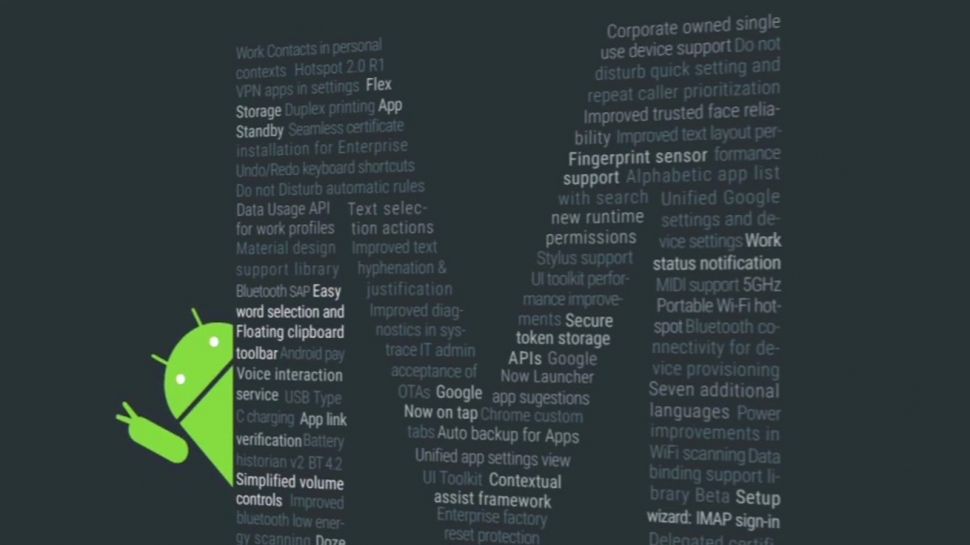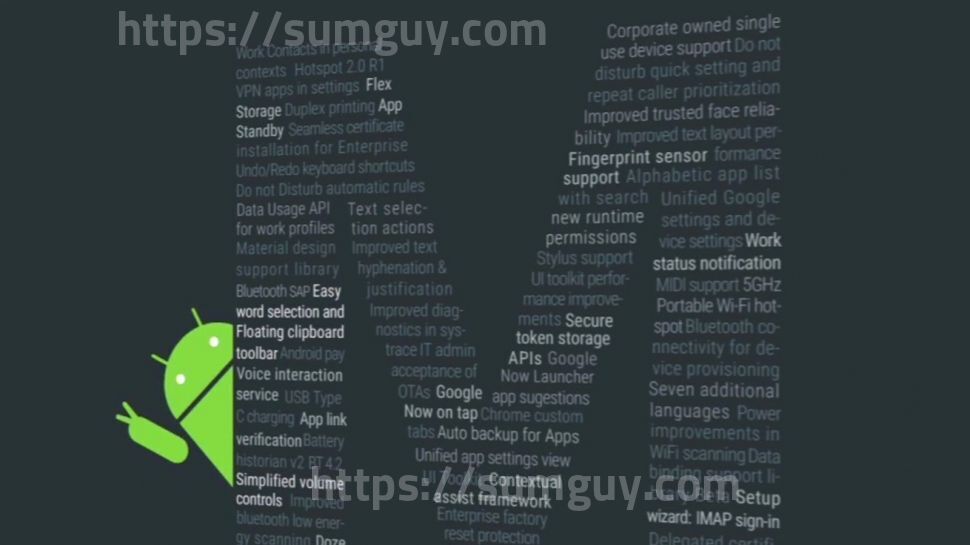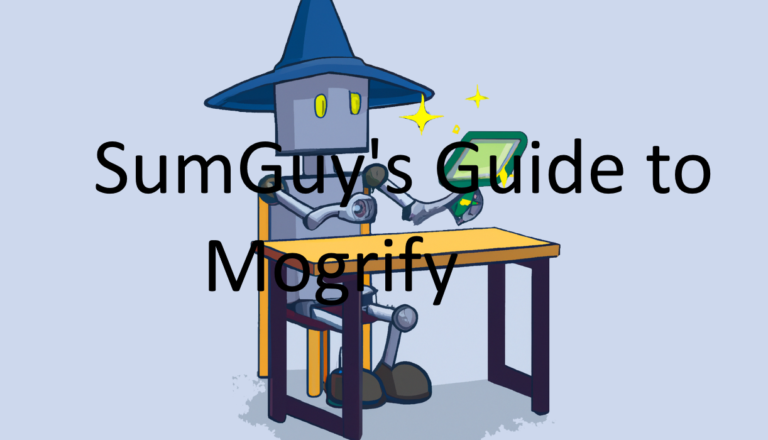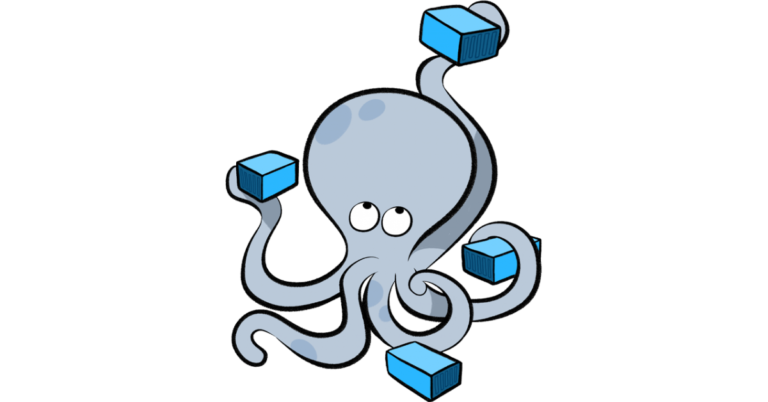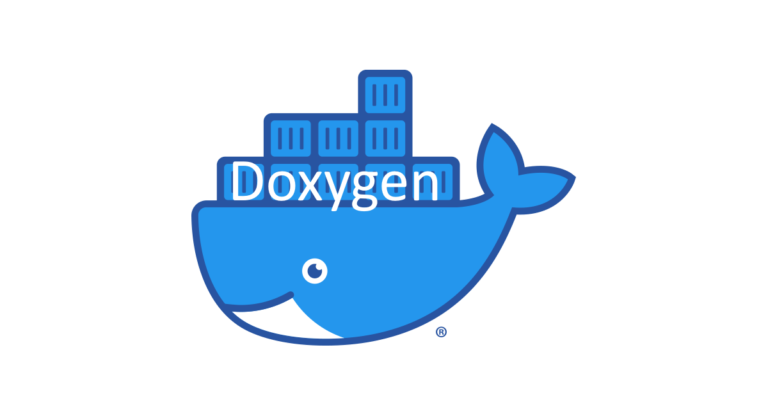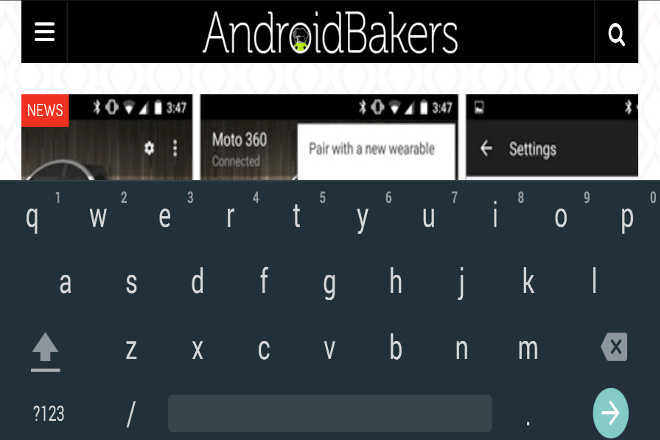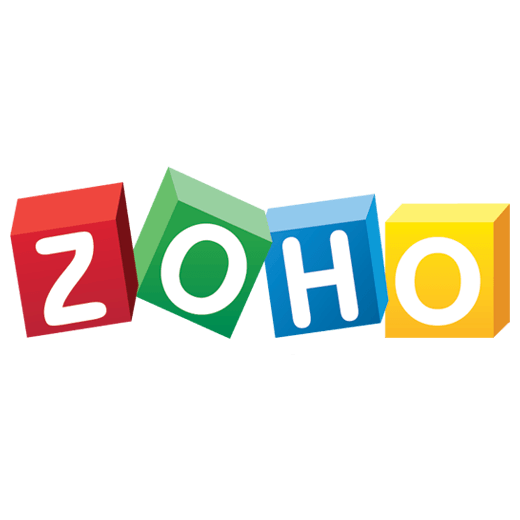[How To’s] Android M Preview 2 for Nexus Devices
Google I/O 2015 has come and gone, and it brought many cool bits of news for us. One of the ones that caught my fancy was the Android M preview releases. I happen to have an Android Nexus 5 device handy and wanted to try M preview 2 which was recently released. If you don’t mind having your data wiped (possible to avoid at your own risk) you too can join the ranks of Android M users, who number in the many DOZENS!
!!! Warning, everything mentioned here is experimental; perform any steps here on your own conscience. Android Bakers, Google, XDA, and Abakers staff are not responsible for any issues you may run into or your phone dying/bricking/planking or your dog running off with your prized possessions. !!!
First and foremost here are the prereqs :
- Get a copy of ADB and FASTBOOT if you dont have them already.
- Download a copy of the Android M preview 2.
- Enable USB debugging on your phone / tablet.
Installing the Android M Preview
- connect your phone to your computer and make sure USB debugging is enabled from developer menu in settings.
- hopefully you installed ADB and fastboot systemwide.
- extract the archive you downloaded above for your device.
- move to the extracted folder
- open a terminal in the folder
- Linux: open a terminal and cd to wherever you extracted the files.
- Windows: make sure no icons are selected, hold down shift and right click in the window, click on open command prompt here
- Boot your device into the boot loader by typing the following
- adb reboot-bootloader
- Run the batch / shell script
- Windows: flash-all.bat
- Linux: flash-all.sh
- THIS WILL WIPE YOUR DATA, SO BACKUP FIRST IF YOU CHERISH ANY DATA ON THIS DEVICE.
If you want to save your data on this device and still try out Android M preview 2
- open up the flash-all.bat or .sh (Windows or Linux respectively) find the line that looks like :
- fastboot -w update image-hammerhead-MPZ79M.zip
- edit it and remove the -w so it looks like
- fastboot update image-hammerhead-MPZ79M.zip
- This is completely untested by me, so good luck.
TroubleShooting
- failed to allocate 1046840576 bytes
error: update package missing system.img- extract the .zip file in the directory e.g. image-hammerhead-MPZ79M.zip
- cd to directory ( cd image-hammerhead-MPZ79M )
- run the following commands via cmd or terminal
- fastboot flash system system.img
- fastboot flash boot boot.img
- fastboot flash recovery recovery.img
- fastboot flash cache cache.img
- if you want to wipe completely, also run
- fastboot erase userdata
- fastboot flash userdata userdata.img