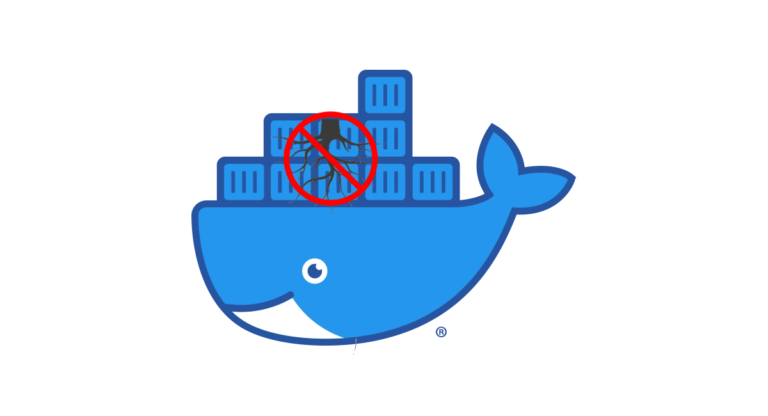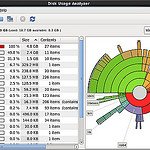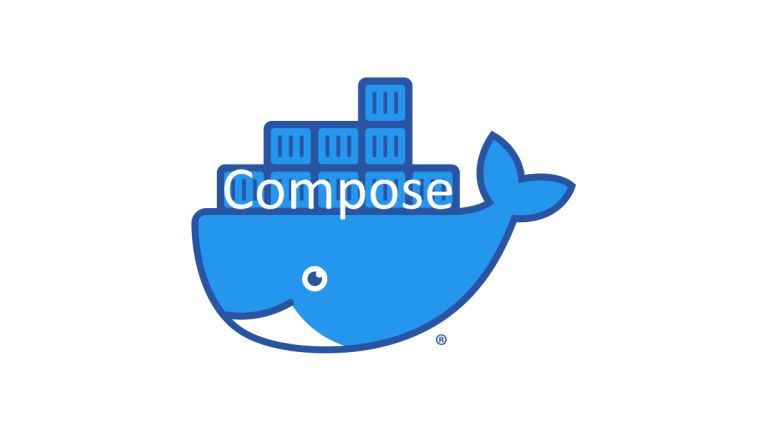Automating Docker via Ansible
As containerized applications continue to gain popularity, the need for efficient deployment and management solutions becomes essential. Ansible, a powerful IT automation engine, offers simplicity, repeatability, and scalability to manage complex deployments effectively. This article dives into using Ansible for automating Docker container deployments and management, providing practical examples through Ansible playbooks.
Introduction to Ansible for Docker Management
Ansible can configure systems, deploy software, and orchestrate more advanced IT tasks such as continuous deployments or zero downtime rolling updates. When paired with Docker, Ansible simplifies and automates the provisioning and management of containers, ensuring that the environment is exactly as you’ve defined it.
Key Benefits:
- Idempotence: Ansible’s operations are idempotent, meaning the deployment scripts can be run multiple times without affecting the final state.
- YAML Syntax: Ansible’s playbooks use YAML, a straightforward configuration syntax, making them easy to write and understand.
- Agentless Architecture: Unlike other management tools, Ansible does not require an agent to be installed on Docker hosts, reducing complexity and maintenance overhead.
Setting Up Your Environment
Before diving into the Ansible playbooks, ensure your environment is set up with both Docker and Ansible installed. You can install Docker from its official page and Ansible by following the instructions on the Ansible documentation.
Example 1: Deploying a Simple Web Application
The following playbook demonstrates deploying a simple Dockerized web application across multiple hosts. It pulls an image from Docker Hub, creates a new container, and ensures it’s running.
Playbook: deploy_web_app.yml
- name: Deploy Web Application
hosts: web_servers
become: true
tasks:
- name: Pull the latest Docker image
docker_image:
name: nginx
source: pull
- name: Start container
docker_container:
name: my_nginx
image: nginx
state: started
published_ports:
- "80:80"This playbook targets hosts grouped under web_servers. It first pulls the latest nginx image from Docker Hub, then starts a container named my_nginx, mapping port 80 on the host to port 80 in the container.
Example 2: Rolling Update for a Microservice
This example demonstrates a zero-downtime rolling update, which is crucial for production environments. It pulls a newer version of an image and progressively replaces the older containers.
Playbook: rolling_update.yml
- name: Rolling update of app
hosts: app_servers
become: true
serial: 1 # Update one server at a time
tasks:
- name: Pull the updated Docker image
docker_image:
name: my_app:latest
source: pull
- name: Stop the old container
docker_container:
name: my_app_container
state: absent
- name: Start new container
docker_container:
name: my_app_container
image: my_app:latest
state: started
published_ports:
- "8080:8080"
env:
NODE_ENV: productionThe playbook updates app_servers one at a time (serial: 1), reducing the risk of downtime. It ensures the application is always available even during the update process.
Advanced Configuration using Ansible Roles
For more complex deployments, you can organize your Ansible playbooks into roles. Roles are a way to group tasks, handlers, files, templates, and variables into a clean, reusable structure.
Example of a Role Directory Structure for Docker
roles/
docker_deploy/
tasks/
main.yml
handlers/
main.yml
templates/
nginx.conf.j2
vars/
main.ymlThis structure helps maintain organization and clarity, especially as your automation requirements grow.
Conclusion
By integrating Ansible with Docker, developers and system administrators can automate the deployment and management of containerized applications efficiently and reliably. Whether deploying a simple web service or managing complex updates in production, Ansible offers the tools and flexibility needed to handle various scenarios effectively. With the help of practical examples and organized roles, you can leverage the power of Ansible in your containerized environments, ensuring that your applications are always deployed consistently and correctly.