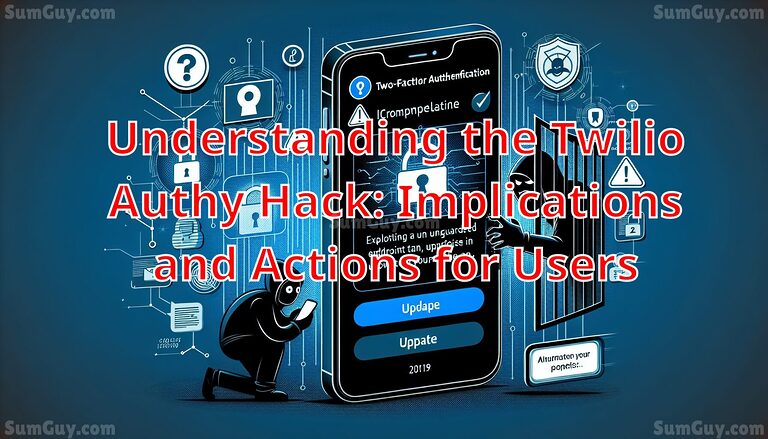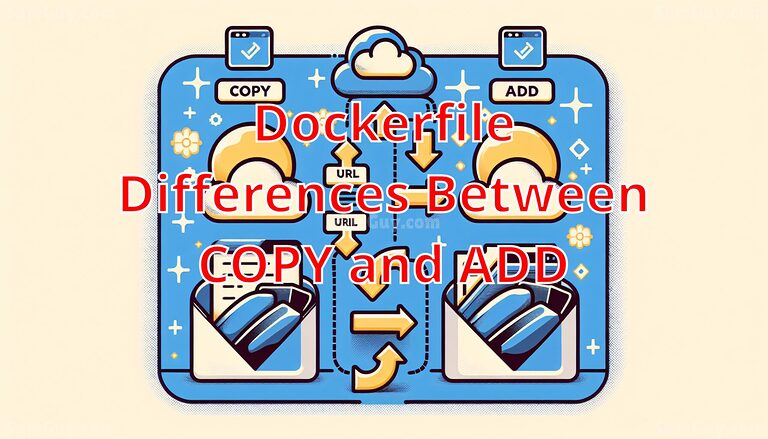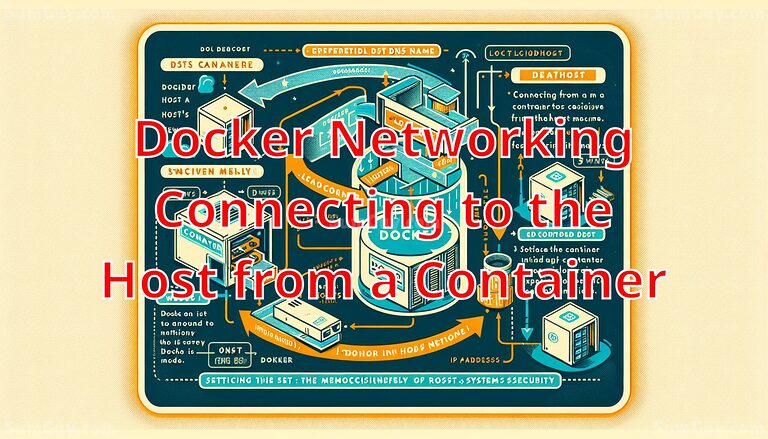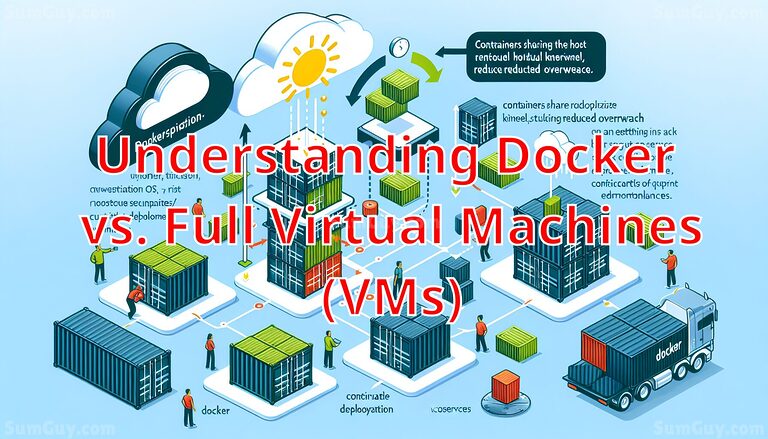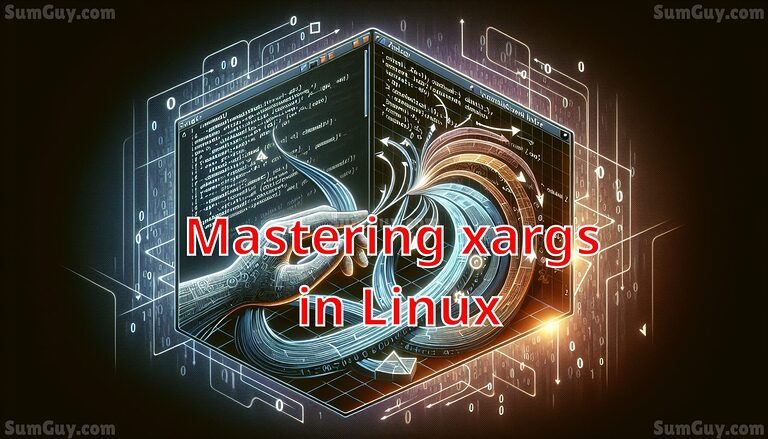Understanding the Twilio Authy Hack: Implications and Actions for Users
Twilio’s Authy app, a popular two-factor authentication service, was recently compromised, exposing 33 million phone numbers. Hackers exploited an unauthenticated endpoint, raising concerns about targeted phishing attacks. Users are urged to update their apps and remain vigilant against suspicious messages. This breach underscores the importance of robust cybersecurity measures and constant vigilance, even when using security-enhancing tools. Stay informed and proactive in safeguarding your digital identity against potential threats.