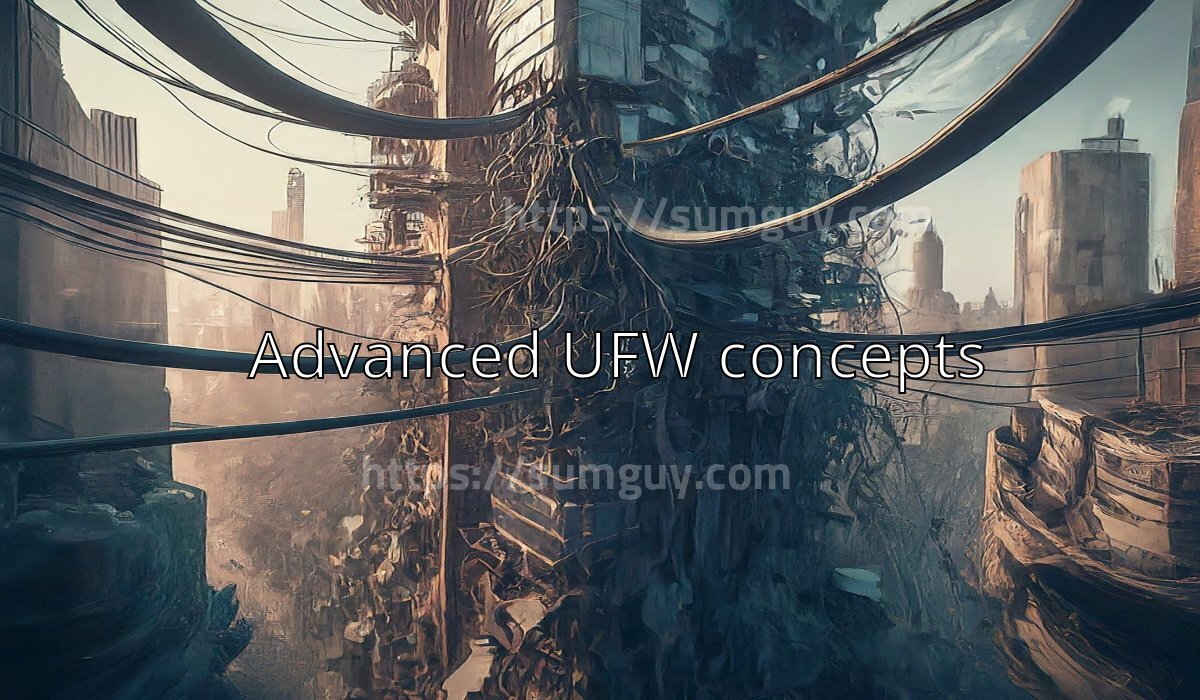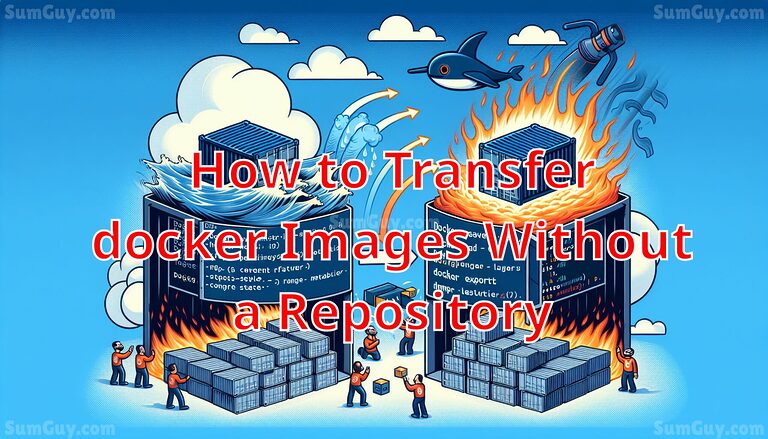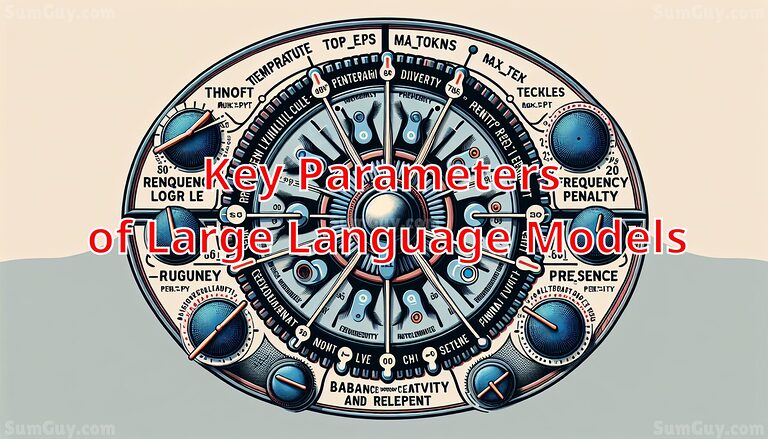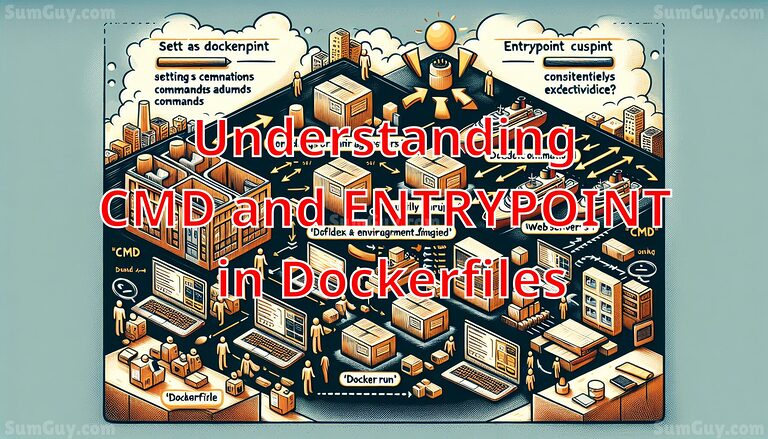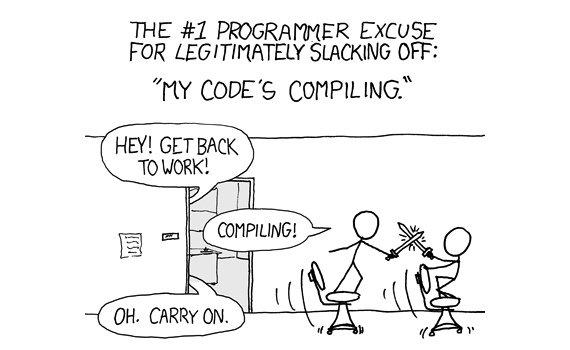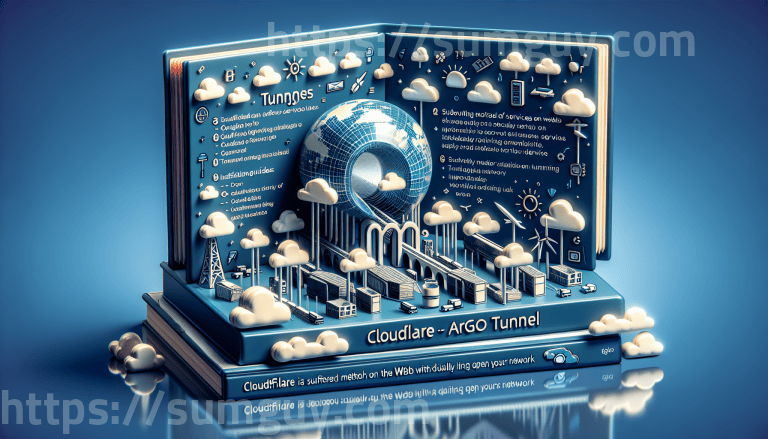Advanced UFW Techniques: Enhancing Firewall Security
Uncomplicated Firewall (UFW) is a powerful tool that simplifies firewall management on Linux systems. While UFW is designed for simplicity, it is also capable of handling more complex firewall configurations suited for high-security environments, advanced networking scenarios, and resource-restricted systems. This expansive guide dives into advanced features and techniques of UFW, showing through examples and use cases how to leverage these capabilities for enhanced security and efficiency.
Advanced Rule Management
Rule Order
Rule order is critical in firewall management as it determines how packets are processed. UFW processes rules from top to bottom until it finds a match. Understanding this order is key for configuring complex rulesets effectively.
Example:
Consider a server with both SSH and a web server running. If you want to allow SSH from your network but block all other SSH traffic:
sudo ufw allow from 192.168.1.0/24 to any port 22
sudo ufw deny 22Ensure the allow rule for your network appears before a general deny for SSH.
Rate Limiting
UFW allows for rate limiting, which is useful for services like SSH, where brute force attacks are common.
Example:
To limit SSH attempts to 6 connections per 30 seconds from a single IP:
sudo ufw limit from any to any port 22 proto tcpLog Management
Handling logs is essential in effective firewall management. UFW can be set to log differently based on the configuration, helpful for diagnosing issues or monitoring suspicious activity.
Example:
Enable logging for all denied packets:
sudo ufp logging onLogs are typically found in /var/log/ufw.log.
Advanced Networking Scenarios
Port Forwarding
Port forwarding is a common requirement, particularly for servers behind a NAT (Network Address Translation) that need to redirect traffic for specific services.
Example:
Forward traffic from port 80 to a local machine on port 8080:
sudo ufw route allow proto tcp from any to any port 80
sudo iptables -t nat -A PREROUTING -i eth0 -p tcp --dport 80 -j REDIRECT --to-port 8080Note: UFW wrappers over iptables for NAT rules are limited, so direct iptables rules are needed for port redirections.
Multi-homed Devices
For devices with multiple network interfaces, specific rules per interface can be created to control what each network segment can access.
Example:
Allow HTTP on eth0 and deny on eth1:
sudo ufw allow in on eth0 to any port 80
sudo ufw deny in on eth1 to any port 80Integration with Other Services
Fail2Ban with UFW
Integrating UFW with Fail2Ban enhances security by banning IPs that show malicious behavior. This is particularly useful for protecting SSH and FTP services.
Configuration:
- Install Fail2Ban.
- Configure Fail2Ban to work with UFW by enabling the relevant jails and pointing them to UFW actions.
- Test the configuration by simulating an attack.
Docker and UFW
Securing Docker containers with UFW requires careful rule management because Docker dynamically manipulates iptables rules, which can bypass UFW if not properly integrated.
Example:
Use Docker’s --iptables=false option to prevent it from altering iptables, and manage the rules via UFW.
Advanced Firewall Techniques
Working with IPv6
UFW supports IPv6 which is critical as IPv6 usage grows. Ensure IPv6 is not a security loophole by specifying rules for both IPv4 and IPv6.
Example:
To allow HTTP over IPv4 and IPv6:
sudo ufw allow proto tcp from any to any port 80Group Management
Using application profiles, you can simplify managing services that require multiple ports.
Example:
Create an application profile for a service:
Create a file /etc/ufw/applications.d/myapp with:
[MyApp]
title=My Custom App
description=My custom app runs on multiple ports
ports=8080,8081/tcpThen allow the app:
sudo ufw allow MyAppConclusion
The capabilities of UFW extend far beyond basic usage, accommodating complex networking scenarios and integrating seamlessly with other security tools. By mastering these advanced techniques and configurations, administrators can ensure robust and scalable firewall management, keeping their systems secure and efficient in handling network traffic. As always, testing configurations in a controlled environment before deployment is crucial to ensure they meet security and operational requirements.