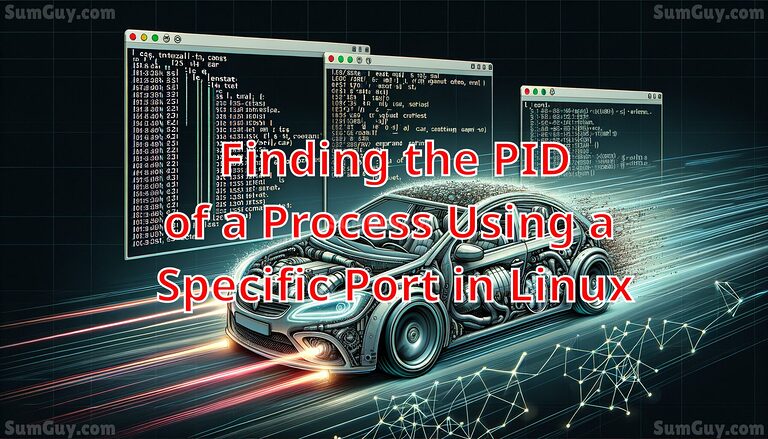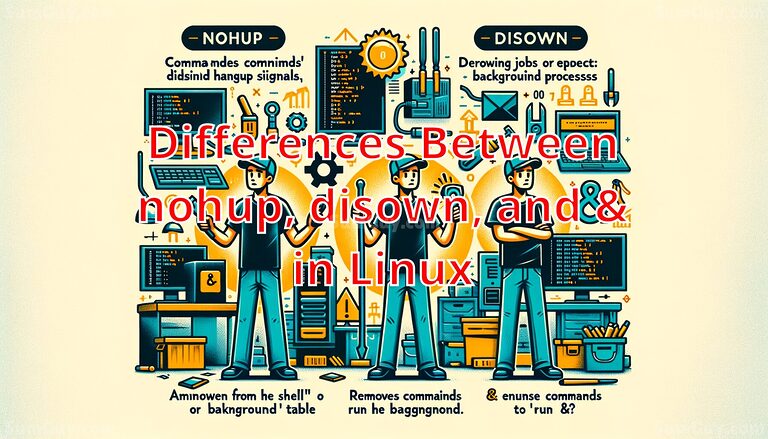Finding the PID of a Process Using a Specific Port in Linux
In Linux, identifying which processes are using specific ports is crucial for managing network services and troubleshooting issues. Tools like `netstat`, `ss`, and `lsof` provide different ways to find the PID of a process bound to a port. `netstat` offers a traditional approach, `ss` delivers faster results with more details, and `lsof` lists extensive information about files opened by processes, including network sockets. Choosing the right tool depends on the user’s specific needs and system configuration.