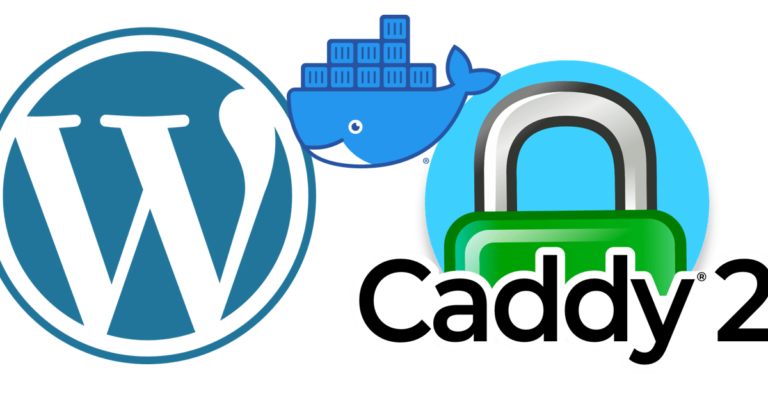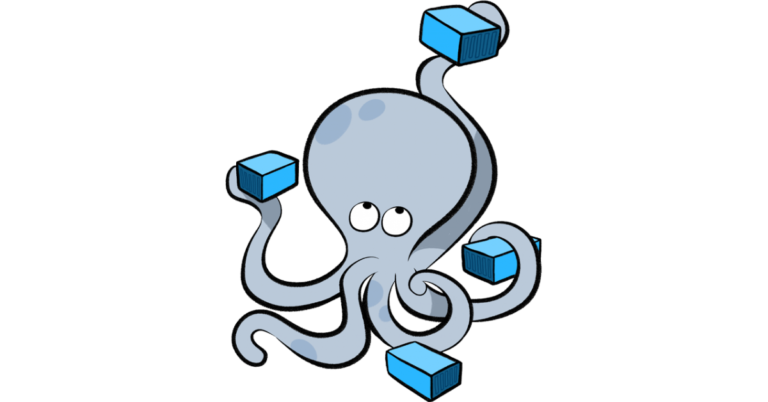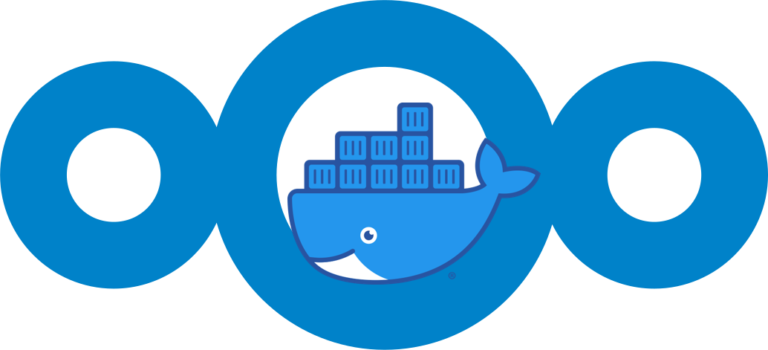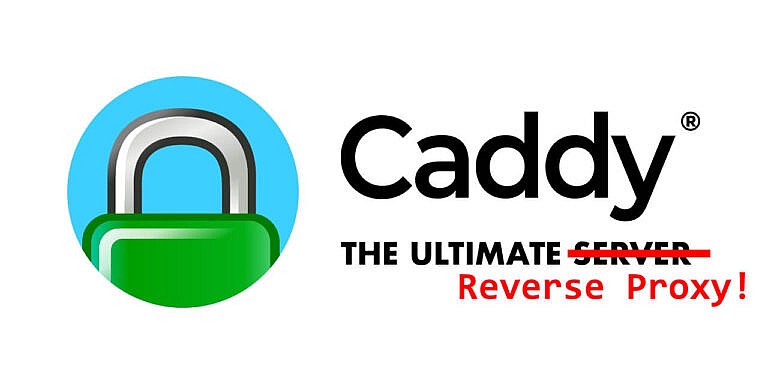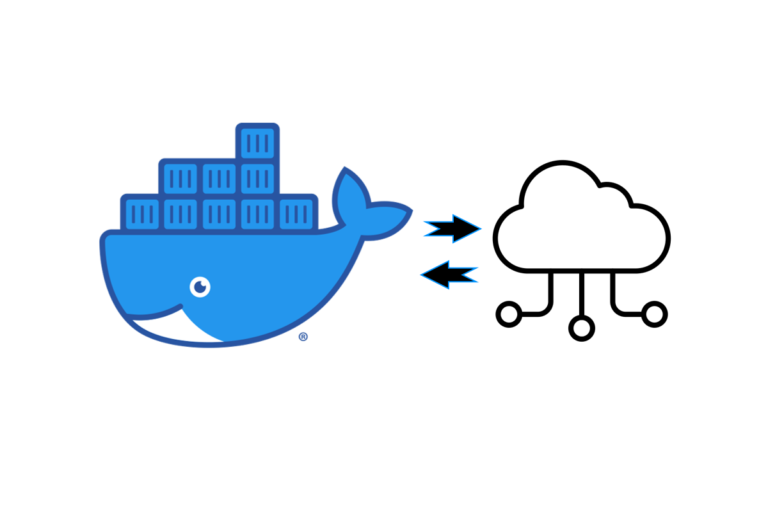WordPress on PHP-FPM & Caddy in Docker
WordPress is a popular content management system (CMS) used to create and manage websites. It allows users to easily create and publish content using a user-friendly interface. Running WordPress in a Docker container allows for easier management, scalability, and portability of the WordPress installation. It provides a consistent environment for running WordPress, simplifies deployment, and allows for easy testing and experimentation with different configurations.