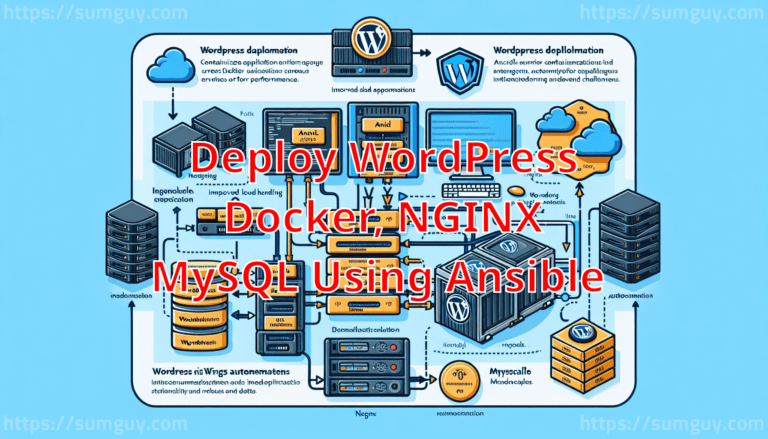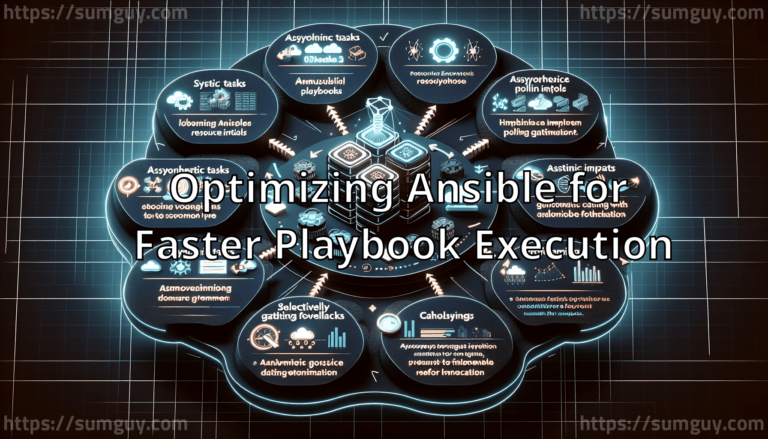WordPress, Docker, NGINX, and MySQL via Ansible
In this guide, we explore automating WordPress deployments using Ansible with Docker, leveraging NGINX and MySQL for enhanced security and performance. By containerizing applications, Docker ensures that they operate uniformly across diverse environments. Ansible automates tasks, reducing errors, while NGINX improves load handling. MySQL manages voluminous data efficiently. This strategy provides a robust, scalable environment for WordPress, significantly easing management and deployment challenges, making it ideal for modern web applications.