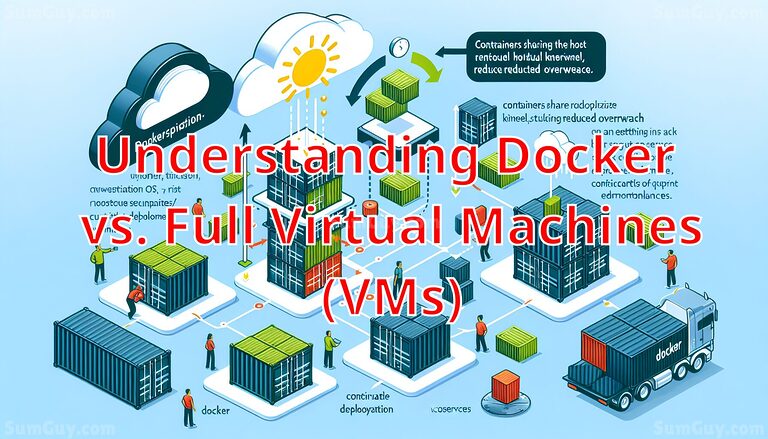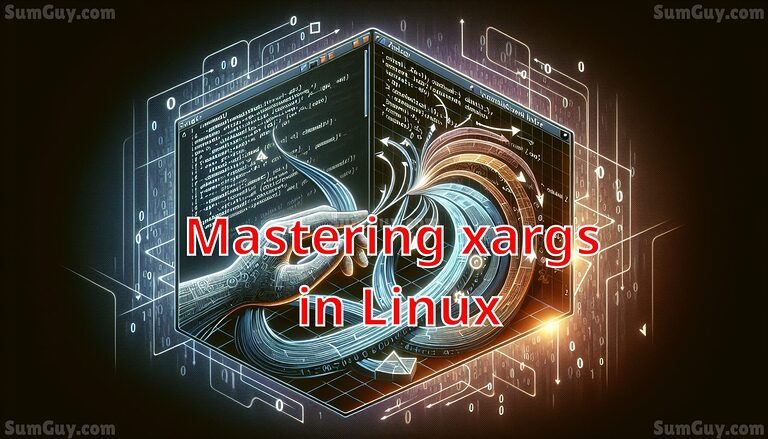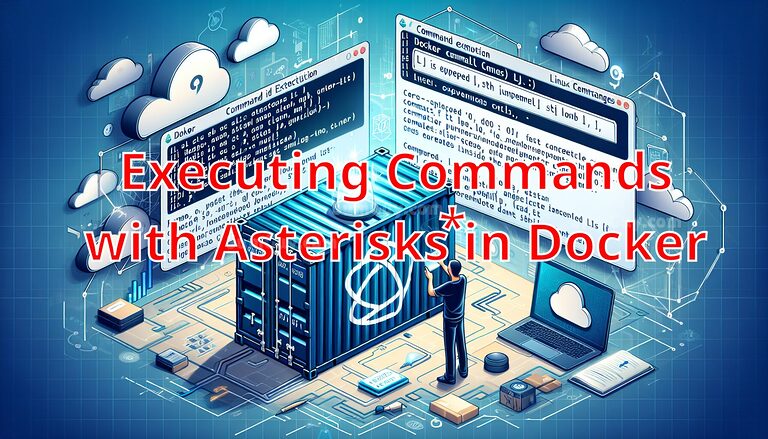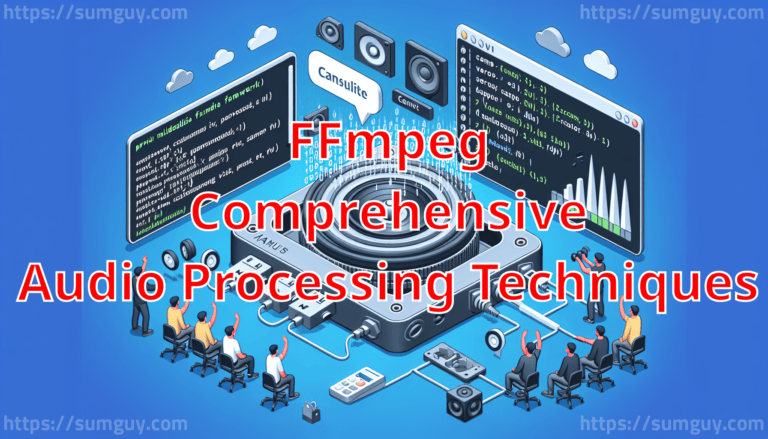Understanding Docker vs. Full Virtual Machines (VMs)
Docker revolutionizes software deployment by utilizing containerization, which is more resource-efficient than traditional virtual machines (VMs). Unlike VMs that virtualize hardware and require full operating systems, Docker containers share the host OS kernel, significantly reducing overhead. This architecture supports rapid deployment and scalability, making Docker ideal for environments requiring quick setup and tear-down. Docker’s use of Dockerfiles for automating deployments ensures consistency across different environments, enhancing both development and operational efficiency in continuous integration/continuous deployment (CI/CD) pipelines and microservices architectures.