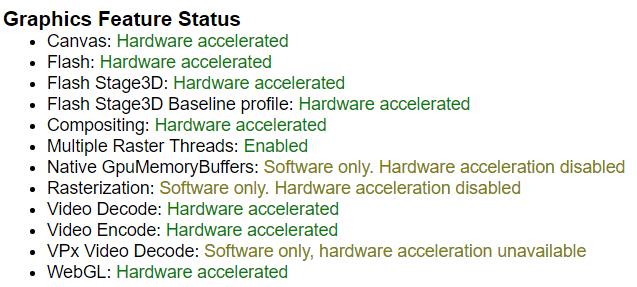Enable WebGL on Chrome or Firefox
WebGL on Chrome Enable hardware acceleration : browse to chrome://settings/advanced scroll to the bottom and look for Use hardware acceleration when available make sure Use hardware acceleration when available is checked ✓ if it tells you to then click the relaunch button Check if webGL is enabled in Chrome Copy paste the following in your browser’s address bar chrome://gpu Look…