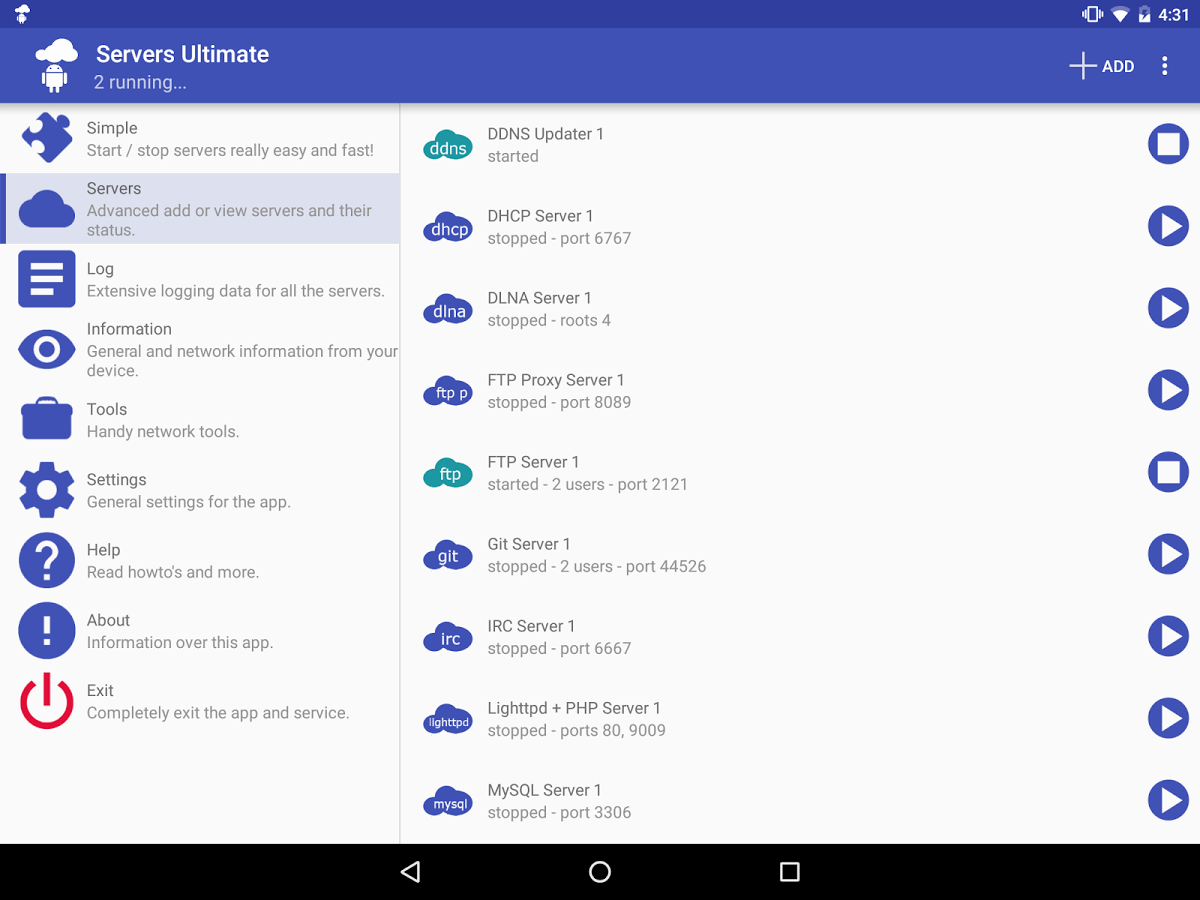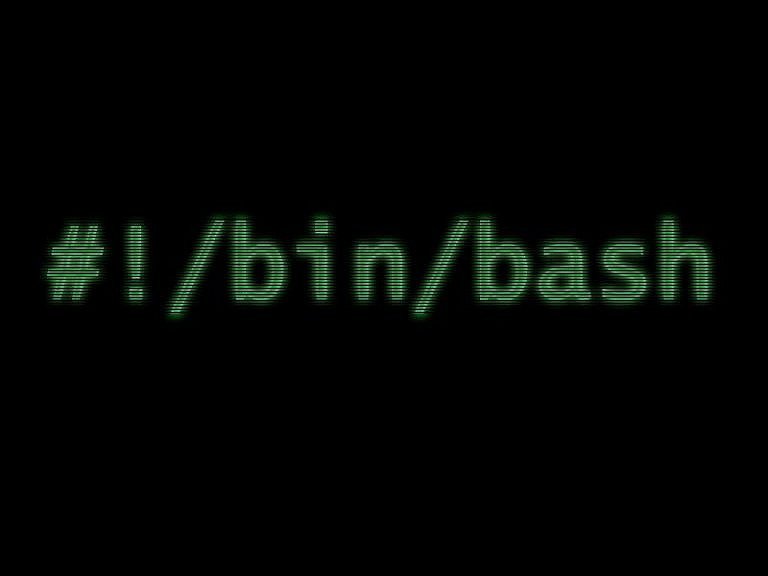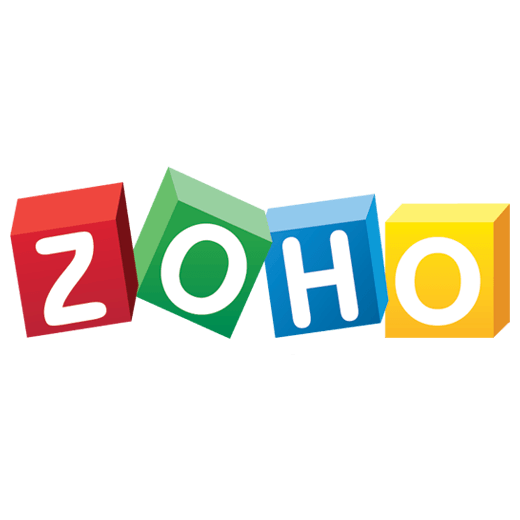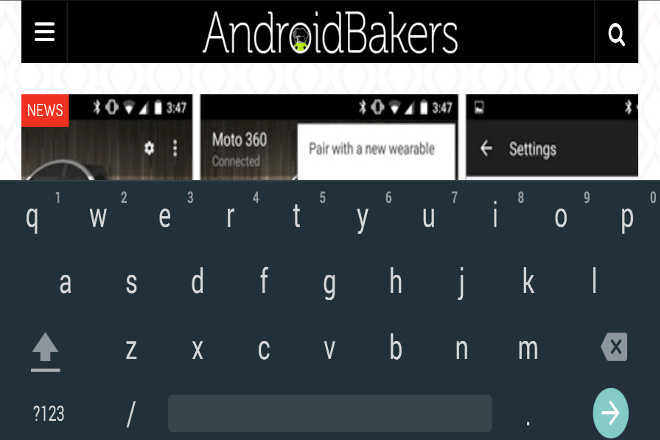Ultimate server app for Android
Got an android tablet or phone you aren’t using? or are using but feel it can serve other purposes while not doing whatever you are forcing it to do against its will? well check Ultimate server app, a *FREE* app out that turns your android device into a server type of your choice!
Overview
– Add a Dynamic DNS Updater using the local or public IP of your device
– Start/Stop servers automatically when connected/disconnected from a specified WIFI network, or on boot, or directly when the app starts
– Set a custom name and port per server
– No rooted device is needed
– Set a WIFI lock, keep the device alive and/or keep the device fully awake (including the screen)
– Optionally save all the server data to the sdcard to prevent removal during upgrades
– View all IP addresses of your device, including the public IP
– Automatically email and clear the log when the maximum amount is reached
– Verbose log (filter, email, etc)
Features
Features summary per server type for Ultimate server app:
– DLNA media server: add multiple roots, support for Samsung devices (television)
– DNS server: caching, forward to dns server, use web dns server for requests, only access from certain IP’s, add rules to block or change requests
– Dynamic DNS updater: run dynamic updates to keep your server(s) available, select from predefined ddns services (set a custom URL, or choose from ChangeIP, DNSdynamic, DNSexit, DNSMadeEasy, DNS-O-Matic, DNSPark, DtDNS, DynDNS, easyDNS, eNom, HE.net, Joker, Namecheap, No-IP, ZoneEdit), set timer, username, password, hostname, SSL supported, update on connectivity change
– Email server: POP3 and SMTP server, set domains, set users
– FTP(S) server: allow access from certain IP’s, enable SSL/FTPS Implicit (custom or our certificate), allow anonymous login, per user set username, password, document root, force stay in document root, allow write access, allow custom FTP commands (CUSTOM SENDLOG, CUSTOM STOP, CUSTOM VIBRATE)
– Proxy server: only allow access from certain IP’s, enable HTTPS requests, supports GET and POST, set tunneling by forwarding everything (allows the proxy to work for other protocols beside HTTP as well, like FTP), add rules to block or change requests
– SMS Gateway: allow http access, allow access from certain IP’s, add rules for incoming SMS (body, from), forward to SMS, email or URL, and add users with maximum amount of allowed sms per month
– Time server: user the Network Time Protocol (NTP) or simple Time Protocol (TP)
– Web, HTTP(s) server: use simple htaccess (.shtaccess) file to set directory specific configurations (like password, directory listing, encryption, upload, Server Side Includes, and way more!), enable SSL/HTTPS (custom or our certificate)
– WebDAV server: enable SSL (custom or our certificate), only allow access from certain IP’s, allow web browsing, allow HTTP digest authentication, add multiple users